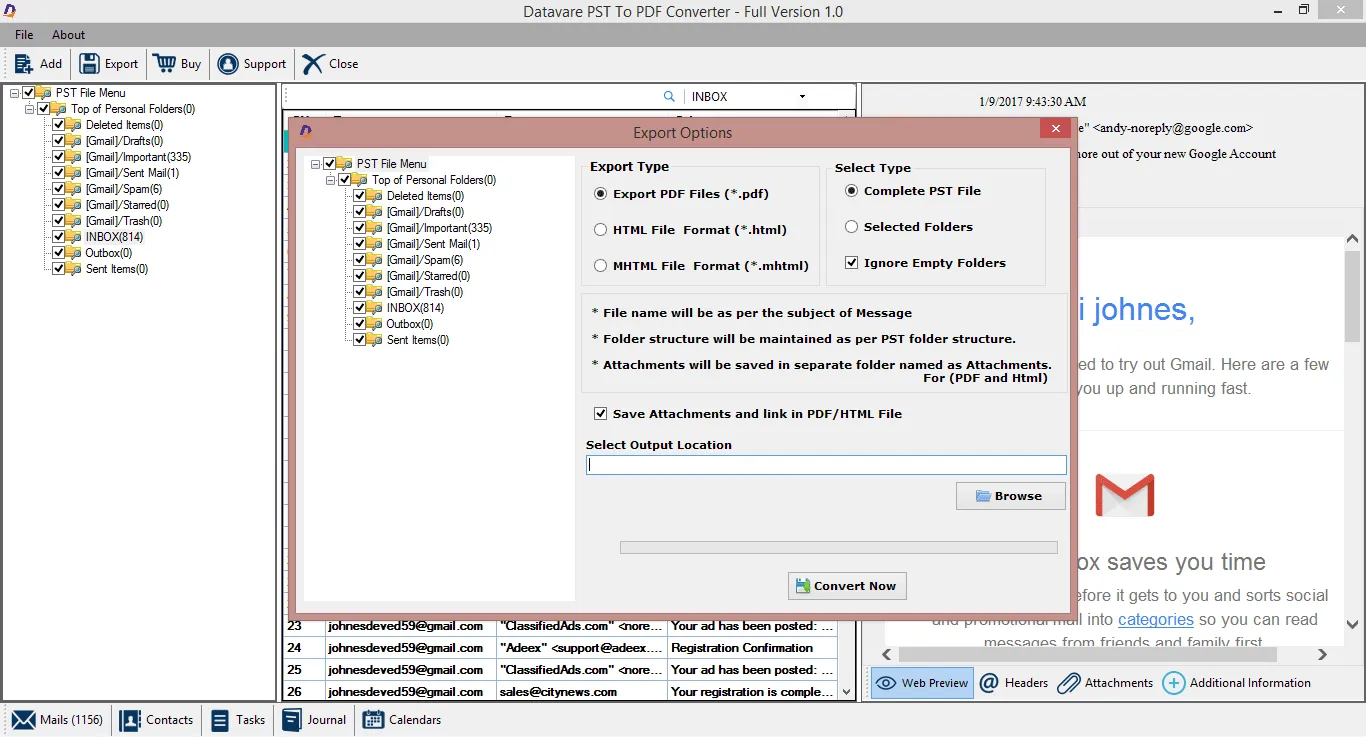Since PDF files can be accessed from any platform such as laptops, tablets and smart devices, it will be beneficial to convert PST to PDF. The conversion will remove all the restrictions of viewing PST data on other
platforms. With the conversion support, users can easily share their Outlook data.
Key Attractive Features of PST to PDF Converter

Export PST to PDF Flawlessly
The PST to PDF Converter is capable of converting entire data of PST including emails, notes, messages, contacts, and calendars. The tool preserves structure of emails and exports all its properties such as
hyperlinks and attachments.

Advanced File Filtration
Users have the complete freedom to select PST files of their choice for migration. Browse and locate PST files from local folders. Once the file is uploaded, select entire or specific folders to convert them into
PDF.

Save Converted Data Locally
The advanced app gives users the control to manage resultants. The converted data is saved to the desired folder in the system. It can be saved to a new folder or an existing one to manage data.

Generate a Preview of Data
The sophisticated tool creates a preview of the selected PST file. It displays all folders and items of each folder in the table format. Users can click to each item to get the preview of its data.

Conversion in Four Easy Steps
There is no technical competency you require to operate the app because it is simple and easy to handle. Conversion process needs four easy steps. One trial of the app is appropriate to run it independently.

An Independent Application
After installation of PST to PDF, there is no external help the tool needs. It doesn’t need pre-installation of MS Outlook and Adobe Reader. It is a lightweight independent application to operate easily.