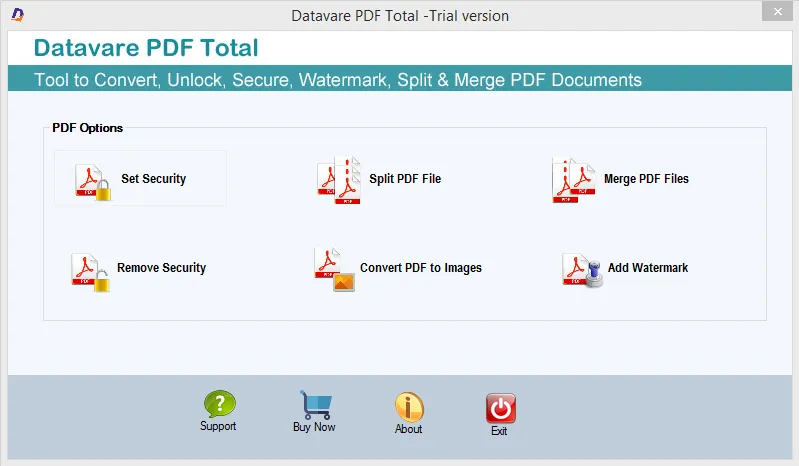PDF is expanded as Portable Document Format. Users many times need merging, splitting, locking, unlocking, conversion into Image format, and many more with PDF files. You can fulfill all those needs with a single tool
i.e. Datavare PDF Total. It is designed with advanced features and easy interface to provide needful to users of PDF file. With its fast working and accuracy, it performs multiple tasks on PDF files.
Prominent Features of Adobe PDF Total Program

One Program Many Tasks
This amazing software comes with multiple tasks. It can easily read any edition PDF file and manage it whenever required. One can split PDF file, merge PDF file, convert into images, create watermark, lock & unlock
PDF files in single investment in this application.

Fully Safe and Standalone Utility
This PDF All-in-one Tool is fully safe. There will be no data loss and corruption while this software process PDF files. Moreover, you don’t need support of Adobe Reader or Acrobat application for managing PDF
documents. This program works standalone.

Split and Merge multiple PDF files
In case PDF files are small or very large in size, users need merging & splitting for managing them. Our software offers both PDF merging and PDF splitting options without any problems. One can smartly merge many PDF
files and split PDF file into parts according to pages.

Add or Remove PDF file security
This software allows adding password and edit, copy & print restrictions to PDF file. This provides extra security to PDF file. In addition to this, one can remove PDF file password as well. Both tasks can be easily
performed with this valuable program.

Create Text or Image Watermark to PDF
Watermark can be set effortlessly on PDF files with this software. Users are free to set Text or Image watermark position, size, color and opacity. After adding watermark, the resultant PDF file can be saved at any
location decided by users.

Convert PDF file into multiple image formats
PDF file can be smartly exported into multiple image formats like BMP, PNG, and JPG. Any huge size PDF file can be added to convert easily into Image format of your choice. This software does not restrict any size
PDF file to export into Image format.