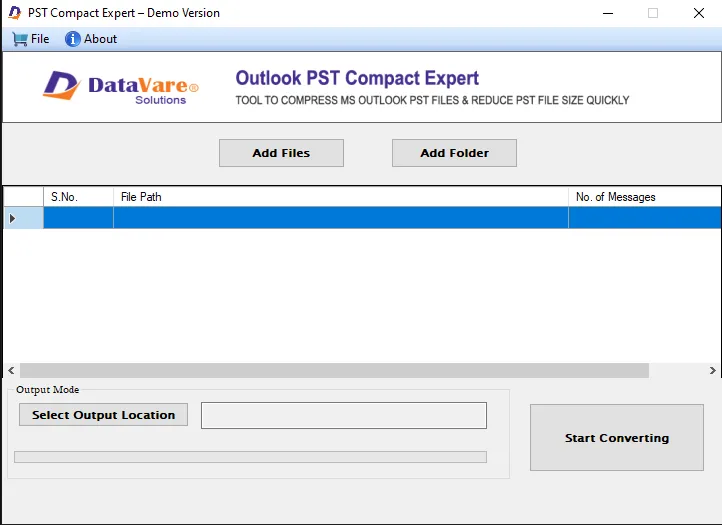A PST file faces corruption issue when it is oversized. Instead of splitting PST files, you can compress them. A PST file may have many unwanted attachments, junk and unused space. During compressing PST files, you can
remove attachments, junk and unused space. It is the best way to get rid of oversized PST file issue. PST File Compressor is an advance tool that compresses PST files of any size at fast speed.
Key Features of PST Compressor

Compress Targeted PST Files
The Outlook compress tool provides desired results whenever you use it. It helps to compress those PST files that you find necessary. Browse local folders to locate specific PST files that you want to compress.

Compress Data in Bulk
Add folders holding multiple PST files or select more than one PST file one after one to compress them together. The bulk data compression facility saves time. It gives speed to PST resizing at the unexpected level.

Remove, Save & Compress
In this option, the utility enables to compress a PST file by extracting attachments and save them separately. At the same time, it compresses the PST file by removing its unused space, junk space and cache.

Remove Attachments
In this feature the tool extract entire attachments of the targeted PST file so that the file size automatically shrinks. It doesn't save the attachments of the targeted PST file.

Just Compress PST Files
In this feature compress PST file without removing attachments. As you direct the tool to compress only PST file, it restores all the folders and attachments by removing unused, junk and cache space. Thus, the file
size goes down to some extent.

Safe & Reliable
The PST Compressor is a safe utility. It has been evaluated to provide quality results. The data is compressed without harming the file quality. All folders of the targeted PST file are restored without losing
hierarchy. Email components are also restored.