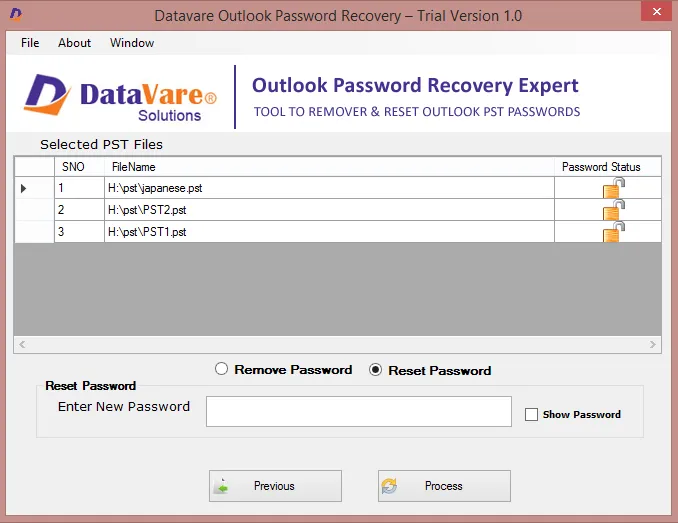To protect the data from third parties you often like to secure it with a unique password. The facility is provided for MS Outlook files. A PST file both ANSI and Unicode can be locked which cannot be access until you
provide the right password. What will happen in case you forget the password of your PST file? Do you take help of a technician? The problem can be fixed on your own. For this all you need to take help of PST Password
Recovery application. This third app enables you to extract protected PST files in no time.
Key Advanced Features of PST Password Recovery Software

Recover Protected PST Files
The Outlook Password Recovery software has been designed to recover password of only protected PST files. No matter whether it is a PST file of ANSI or Unicode version, the software takes a little time for recovery.

Recover Targeted PST Files
As you launch the Outlook Password Extractor software, the very step you need to follow is to browse locally to search the targeted PST file that you want to recover. Browse any folder or sub-folder from any drive to
locate the particular PST file.

Bulk Data Recovery
Instead of retrieving protected PST files one by one, choose bulk recovery. The tool has capacity to recover multiple PST files at once. Just select desirable number of PST files and hit the recovery button to unlock
them together.

Reset the Password
With unlocking PST files, the utility allows you to reset a new password. Set any number, alphabet and symbol as a password. Create a strong password of the PST file to give it protection.

Save Unlocked Data Locally
As the tool unlocks PST you have permission to save the unlocked data in any suitable location of your system. It can be saved to a newly built folder or an existed folder. Thus, data management task seems easy and
fast.

Safe & Reliable
Your data is safe. The tool has been come across several quality tests and it has proved accuracy all times. During unlocking of PST files, the utility performs fast recovery. It doesn't change the inside data of the
PST file so the data quality is intact and accurate.