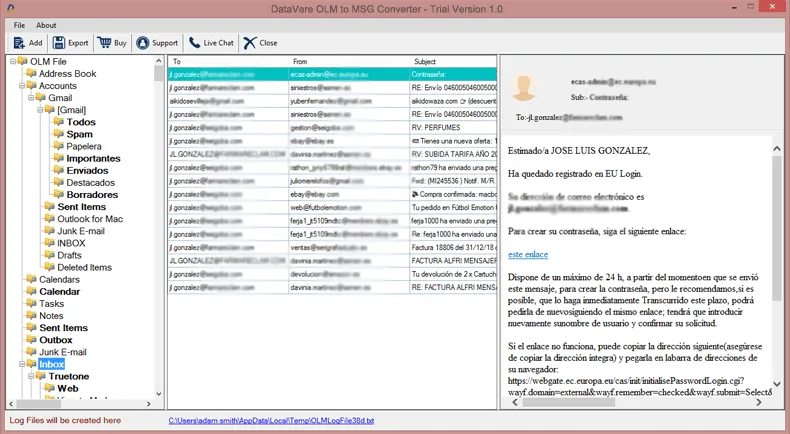To convert Mac Outlook files into MSG format, multiple solutions claim to perform the migration but only a few solutions are available that can smartly perform the conversion with data safety. One such amazing
application is Datavare OLM to MSG Converter that possesses all the features like simplicity, perfect conversion, less time consumption, etc. by which the conversion can be completed flawlessly.
Valuable features of OLM to MSG Converter

Simplified conversion process
To convert files from Outlook for Mac to MSG format is so simple with this application. Every user without any technical training is capable to understand the steps of this application. Along with OLM emails to MSG,
attachments are exported smoothly.

Convert Mac Outlook to MSG independently
There is no compulsion to install any Outlook or other supportive tool to convert OLM mailboxes to MSG format. This conversion can be smoothly and independently carried out with this smart tool which is not possible
with any other solutions.

Support both Mac and Windows Outlook
The application shows no compatibility issues with any Outlook either Mac or Windows. You can comfortably convert OLM file of Outlook 2019, 2016, and 2011 into MSG format to access the resultant file on Windows
Outlook 2021, 2019, 2016, 2010, & others.

Protect data integrity
There is complete protection to email components and email formatting like to, subject, date, from, hyperlinks, signatures, etc. during the conversion. Moreover, the hierarchical order of mailboxes is well preserved
throughout the conversion.

Every file size is permissible
Regardless of the file size, users can simply load any large OLM file and convert it into MSG file format. There is no disturbance to the conversion process due to the size of Mac OLM file. Unlimited emails from
Outlook for Mac to MSG conversion is done by the app.

Scan & Preview facility
All OLM mailboxes are well scanned by OLM 2 MSG Converter when users add OLM file on the software wizard. After that, users can preview all items in a tree-view structure and recheck the items and the folder
hierarchy before the conversion.