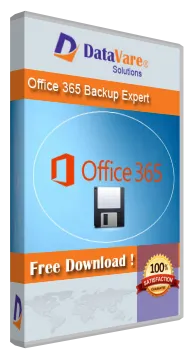Office 365 is one of the most popular and highly recommended utility to access Office applications and other productivity services over the internet. The cloud based service can be inaccessible if the server connection
is down. The real time access can be interrupted. To keep yourself out from this adverse condition, you can export Office 365 to PST/MSG/EML/MBOX. The converter is capable to export Office 365 data effortlessly.
Key Attractive Features of Office 365 Backup Program

Connect with User's Specified Account
To establish connection with your desirable Office 365 account, the tool needs the correct username and password. The utility instantly connect with the following account if the server connection has no error.

Extract Entire Office 365 Account Data
The utility allows you to backup entire data of your Office 365 account such as emails, notes, tasks, documents etc. You can select specific folder to export Office 365 to find custom conversion support.

Export Office 365 to PST/MSG
Users have two options to share Office 365 data to Outlook for Windows. They can export Office 365 to PST or Office 365 to MSG. Both ways are safe to go with. Entire data of the cloud based service is safely exported
PST/MSG.

Convert Office 365 to EML/EMLX/MBOX
To access Office 365 to multiple email platforms like Apple Mail, WLM, Thunderbird, Entourage and many more, the converter gives multiple conversion options- Office 365 to EML, Office 365 to EMLX and Office 365 to
MBOX. All these ways are safe.

Control on Backup Process
The software provides full control on conversion process. Users have options to export data of desirable Office 365 account. There are multiple options to choose. In case, the process of backup is stopped in mid due
to sever error, it can be resumed again with just one click as the connection comes back.

Save Backup Locally
Each output data is saved locally in your Windows system. Any folder of your choice can be selected to save the converted data. The tool asks you to choose a suitable output location. The utility saves Office 365 to
PST with top accuracy.