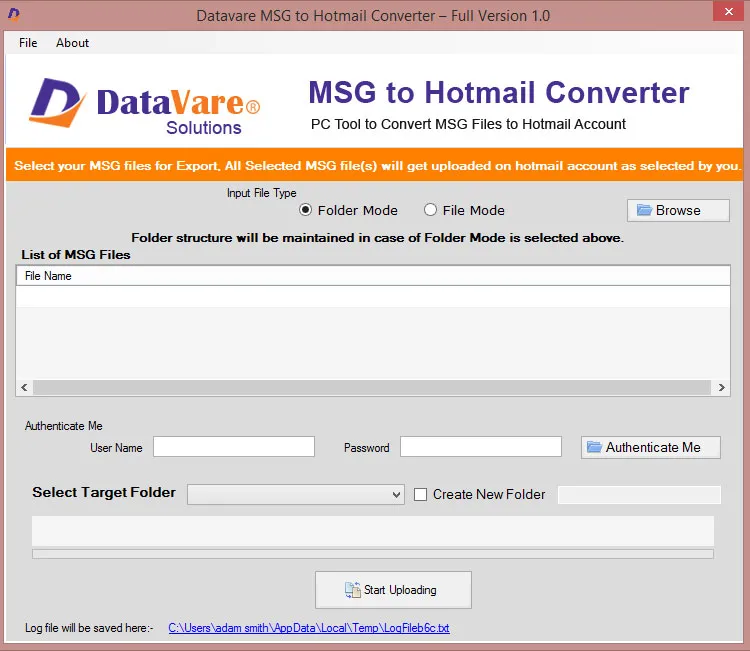MSG is a single message file of MS Outlook desktop email client and Hotmail is a web-based application. When users need to open MSG files in Hotmail account due to some requirements, it becomes a tough task for them but
using Datavare MSG to Hotmail Converter, bulk conversion of MSG files in Hotmail account is performed the tool with full data safety.
Key highlights of Outlook MSG to Hotmail Converter

Bulk mode uploading
MSG to Outlook.com Converter supports conversion of single MSG or multiple MSG files at one time. Users can simply upload any number of Outlook MSG files into Outlook.com cloud account without harming any file.

Rapid and safe conversion
The tool is designed to work speedily. One can easily and quickly upload Outlook MSG files into Hotmail account without any trouble. By providing correct login details of Hotmail account, the conversion can be simply
completed and there is no leakage of any information.

No Outlook installation
Outlook installation is not at all required to convert MSG files to Outlook.com cloud. However, MSG file belongs to all editions of Outlook such as Outlook 2021, 2019, 2016, 2013, 2010, 2007, 2003, etc. are easily
converted to Outlook.com account.

Simple user-friendly interface
MSG to Hotmail Importer is designed by taking care of all users and hence designed with a simplified interface that does not create any difficulty for users to handle it. Even novice users can effortlessly execute
the steps of conversion with this tool.

No limit for MSG file size
The size of MSG file does not matter with this application. Every huge size MSG file can be effortlessly converted to Hotmail account without any data losses. By taking the license of this tool, unlimited MSG files
are converted to Hotmail account.

Supports Outlook and Windows all editions
All editions of MS Outlook and Windows are supported by the program. Outlook 2021, 2019, 2016, 2013, 2010, 2010, 2003, and other created MSG files are flawlessly converted to Hotmail account. You can download the tool on
all Windows -10/8/7, etc.