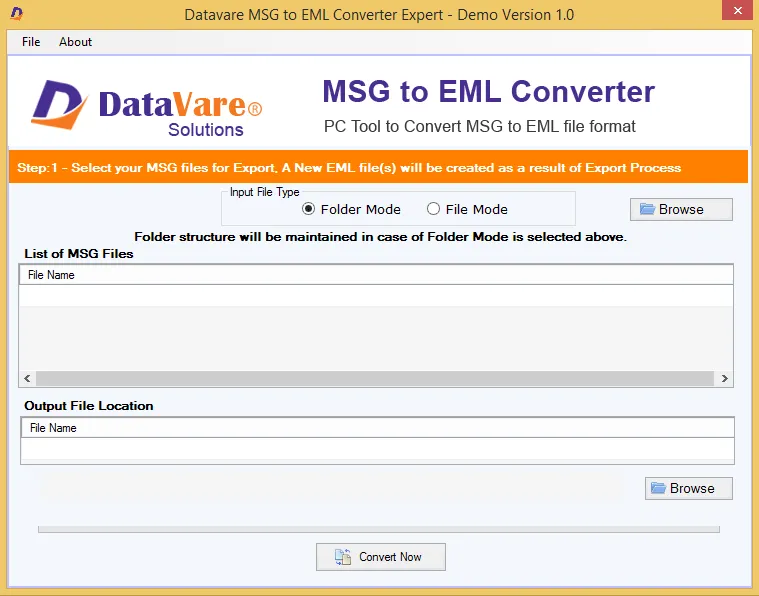MSG is a popular file format of MS Outlook. The file format can be accessed to only Ms Outlook. If you try to access MSG directly on Thunderbird, Apple Mail or any other email clients, it cannot be possible. MSG to EML
Converter has been introduced for this particular reason. It enables effortless migration of entire MSG data to EML. With the help of this utility, you can access the data of MS Outlook on multiple email clients.
Key Features of MSG to EML Exporter

A Pure MSG to EML Converter
This is a remarkable converter. It reads MSG files of various sizes. The utility scans and converts MSG files created in Outlook 2003, 2007, 2010, 2013, 2016, 2019, and 2021. The entire data of an MSG file is scanned and exported
safely to EML.

Export Desirable MSG Files
At first, the utility asks you to browse to local folders to select the MSG file that you want to export. Any folder or sub-folder can be accessed to choose the targeted MSG file for migration.

Export Data in Bunch
Not just one but you can select many MSG files to migrate to EML format. Bulk migration assistance is supported where a number of MSG files can be selected and migrated at once to EML. A strong EML file can be
created.

Provide Preview of Selected Data
MSG to EML Exporter gives neat and clean preview of the selected MSG files. You can view all email meta properties like CC, BCC, To, Subject, Date and attachments. Click on the desirable MSG file that you want to
view.

Save Exported Data Locally
An existed folder or a new folder can be used to save the data locally. The converter allows you to set the resultants location manually. You can choose any suitable location in the system to save the newly built EML
files.

Retain Quality
MSG to EML Converter is a reliable utility which has been evaluated by our technical experts for quality. No matter how many times you use it, the conversion result is accurate every time.