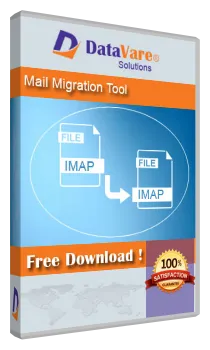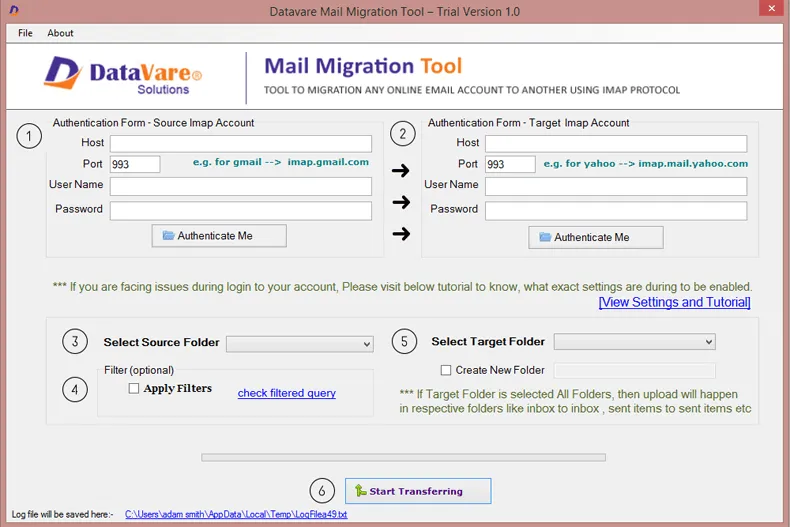Migration of mailbox folders from one IMAP account to another IMAP account is needed most of the times to users so for this, Datavare IMAP to IMAP Migration Tool is the perfect solution that considers all IMAP Servers
and help you to smoothly migrate filtered items and exclude unnecessary ones. Download free demo of the application to examine its features & functions.
Key highlights of IMAP Migration Tool

Migrate mailboxes between IMAP Servers
The IMAP Mail Migration Tool is designed to transfer mailbox folders between IMAP Mail Servers or IMAP configured email accounts. All you need to do is enter credentials of source IMAP and targeted IMAP Server and
then select data for migration.

Date & email based filters
This feature is very useful for users by which users can move only necessary items from one IMAP Server to another IMAP Server. Users can filter the data on date-range basis or on to, cc, bcc, from, subject, etc. to
migrate to destined IMAP Server.

Complete mailbox migration
IMAP Email Migration Tool can easily migrate all emails folders like Inbox, Outbox, Drafts, Trash, Customized, etc. from source IMAP Server to targeted IMAP Server. Including email properties and attachments, the
data is safely migrated in a few clicks.

Keep data structure same
When you perform mailbox migration between IMAP Servers, you don’t need to take tension of folder & subfolder structure, email formatting, etc. as the software completely takes care of every single information
throughout the process of migration.

Support all IMAP Mail Servers
The best part of this application is you can utilize it for all IMAP Servers. It can smartly migrate data between all IMAP Server accounts including Gmail, G Suite, Office 365, Zoho Mail, AOL, and various others
without creating any trouble.

Generate Migration Report
The software keeps a record of the complete migration process. Once the mailbox migration process is over, it generates a report containing full details of data transfer. The report is available in Text file format
and users can check the status of the migration with it.