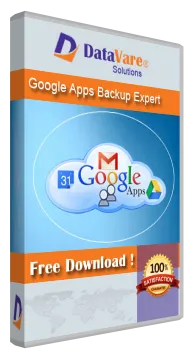Google App is one of the best server based service for emailing, collecting documents, images and messages. It is used by a number of businesses to manage their data. But there are some drawbacks of Google App. Real time
access can be prevented if the server connection is down. It means you cannot access documents, mails and messages saved in Google App until the internet service comes back. Accidental deletion of documents can be
possible. Therefore, Google Apps Conversion program has been launched.
Key Features of Google App Backup Application

Google App to PST/MSG
The smart application has been designed to read and transfer entire Google App data to Outlook by offering two unique platforms- PST and MSG. Users have freedom to choose any of these file extensions. The transferred
data can be open with all Outlook versions.

Google App to EML/MBOX
The backup software enables you to export entire Google App to Thunderbird, WLM, Entourage, Apple Mail and several other email clients by exporting Google Apps to EML or Google Apps to MBOX. Choose any of these given
file extensions to easily access Google Apps to multiple email clients.

Target the Particular Google App Account
To backup a particular Google App account, it is necessary to know the correct User ID and Password of the particular account. The software takes no time to connect with the particular account if the given
information is correct.

Backup Entire Data
The Google App Exporter restores entire data of Google App to PST. For this all you need to instruct the software. You can able to get export any folder, document, image and address of Google Apps. It doesn't take
much time to restore data.

Save Resultants Locally
Every resultants folder is saved locally. The tool gives flexibility to choose any desirable space in the local system to save data. It can be any folder of your choice. The process doesn't take much time. It offers
organized backup process.