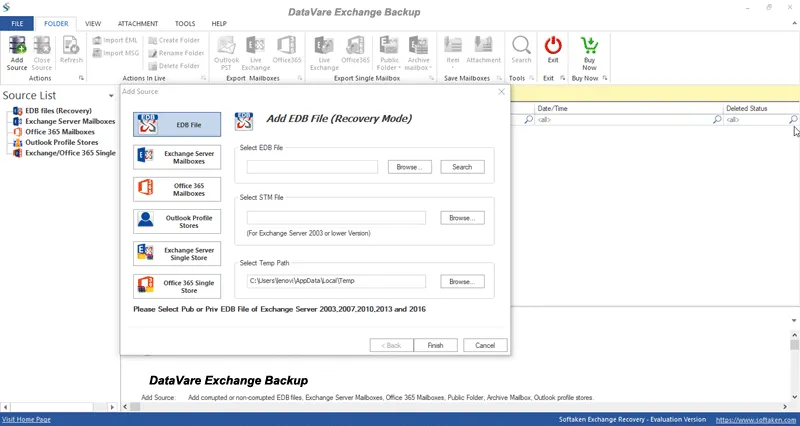Datavare Exchange Backup Tool offers downloading backup of Exchange database to minimize the downtime of Server. It backup Exchange mailboxes without interrupting the services of Exchange Server. Various scheduling options are provided by the tool for saving backup of Exchange Server mailboxes.
Important Features of Exchange Backup Tool

Save backup in PST file
The software saves backup of Exchange Server mailboxes into PST file that can be readable on all versions of MS Outlook like 2019, 2016, 2013, 2010, etc. Users can easily access Exchange mailboxes any time with backup in PST file.

Backup archive, user mailbox, and public folder
The software takes backup of archive mailbox, user mailbox and public folder. Backup of Exchange Server mailboxes helps users to access the data when users are unable to access Exchange Server, whatever be the circumstances.

Full and Incremental Backup
Full and incremental backup option is provided by the software. If in any case, the backup interrupts and users again start it then the software takes backup of only the increased data of that period and remaining data. Hence, prevents duplicity of data.

Create Log reports
Datavare Exchange Backup Tool provides a complete report of the backup process. It includes information about the status, folder name, filtered items, item count, etc. Users can save this report for future references.

Offer Timely and Job-based backup
Users are allowed to set time for backup like daily, weekly, monthly, etc. This will periodically backup Exchange mailboxes. Apart from this, users need to create a connection with Exchange Server only once for taking backup.

Filter Items Backup
Users can use filter options to create backup of Exchange database. Based on Message Class and Date Range filters, users can backup only desired data and exclude unwanted data of Exchange Server from backup process.