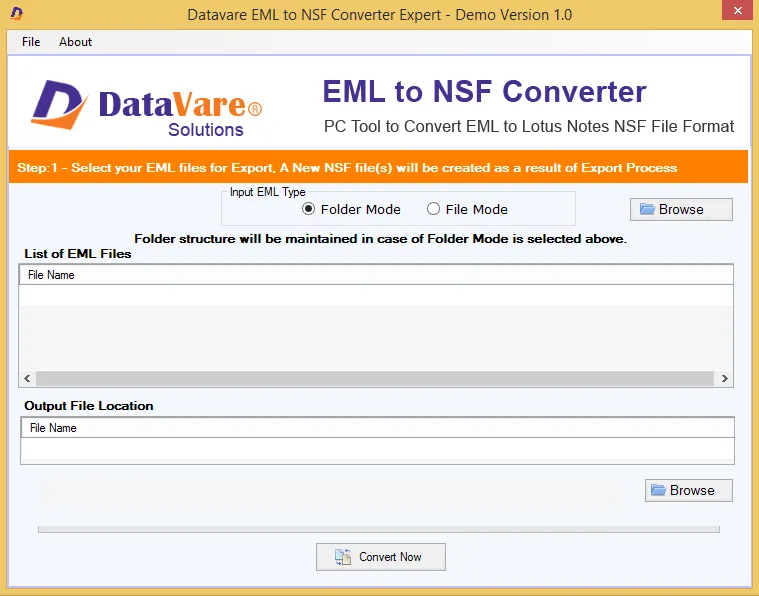As you know Lotus Notes supports only NSF file format. When you try to access any other file extension on Lotus Notes, it shows an error message. With EML to NSF conversion, you can view multiple email client databases
in Lotus Notes. The third application enables you to extract desired EML files to NSF file format. This is a user friendly application to use.
Prominent Key Features of EML to NSF

Export EML to NSF Only
The exporter has been designed to export any size EML files to NSF. It doesn't matter whichever email client you are using to create EML files, the software reads EML file format to make it ready for conversion. This
is a pure EML to NSF Converter.

Convert Desired EML Files Only
The program has an advanced file filter assistance which allows you to browse and locate the targeted EML files for migration. It gives you flexibility to locate the particular EML file manually. Thus, whenever you
use the app, it gives the results you are expecting for.

Export in Batch
Batch migration is the key feature of the app. Here you have flexibility to select either one or as many as files you wish. Batch conversion is performed with full accuracy. It enables users to create one strong NSF
file which has multiple emails.

Retain Conversion Quality
EML to NSF conversion app is the one that you can trust to export your precious data. No file is damaged or lost during migration. It carefully treats each file by making no change in the folder structure and
retaining all meta properties of emails like CC, BCC, Date, From and Attachments.

So Easy to Operate
Do hesitate to use this EML to NSF Converter. It is a user friendly application with an interactive interface. Novice to experts all can handle the program independently. After 1-2 trials users can get the confidence
to run the app without any hesitation. It works smoothly.

Excellent Compatibility
There is no match of EML to NSF Exporter in terms of compatibility. It works smoothly by export EML files of Thunderbird, Apple Mail, WLM and many other email clients. Moreover the app gives permission to access the
converted data on any Lotus Notes versions like 9.0, 9.01 etc….