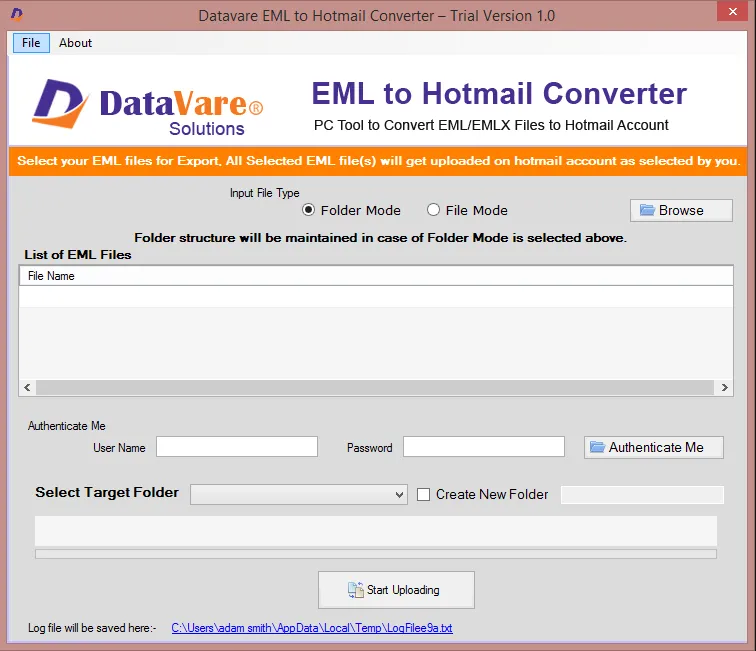Accessing EML files on Hotmail cloud is tough for users and it is needed when users are working on both desktop and cloud-based applications or users want to open EML files on Outlook.com cloud to access anytime.
Datavare EML to Hotmail Importer is designed with advanced features and import EML files on Hotmail in bulk without showing any error message.
Highlighted features of EML to Outlook.com Importer

Error-free and quick uploading
EML to Hotmail Converter is a simple and error-free tool for users for accessing EML files on Hotmail cloud. With its self-expressive wizard, every user can simply execute the steps and performs rapid uploading of
EML files to Hotmail account.

Multiple EML files import at once
No need to upload EML file one by one. The app has the capability to upload multiple EML files into Outlook.com account without manipulating the original quality of files. Unlimited EML files import is performed by
the application.

No additional tool required
EML to Outlook.com Importer needs no additional program to complete the uploading task. It can solely import unlimited EML files to Outlook.com account without any trouble. By providing Outlook.com account
credentials, the import task gets completed.

Support all EML files
Irrespective of file size and number, one can easily import EML files into Hotmail account. The application supports any heavy-sized and any number of EML files created by Windows Live Mail, Thunderbird, Outlook
Express, eM client, etc.

Workable on Windows platform
All Windows users can utilize this application as EML to Hotmail Import Tool is compatible with older as well as the latest versions of Windows OS such as Windows 11, Windows 10, Windows 8.1, Windows 8, Windows 7, Windows XP,
Vista, and others.

Retain original database
The software always maintains the folder structure, email formatting, and email properties. Not a single element is affected or misplaced throughout the import task. You will find EML files in the same order after
importing to Hotmail account.