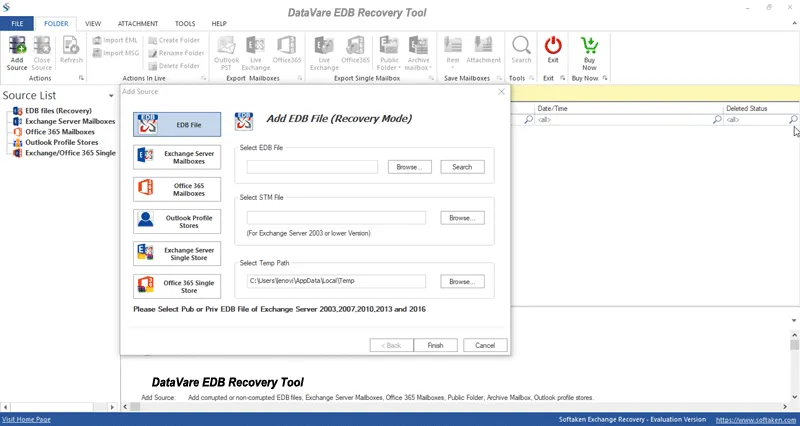Datavare EDB Recovery Tool helps users to recover corrupt Exchange EDB files. Due to corruption in Exchange database file (EDB), users are unable to access their data but using this software, all items from Exchange Server are recovered smoothly and are saved into multiple file formats and applications like PST, Office 365 and Live Exchange Server.
Prominent Features of Exchange Database Recovery Tool

Recover Exchange mailbox items
Datavare EDB Recovery Software is a well-versed solution for swift recovery of Exchange mailbox items that are corrupt. This application instantly scans Exchange EDB files and recover private & public both folders of Exchange Server.

Recover deleted, corrupted & dismounted items
The Exchange Recovery Software easily recover deleted items like emails, contacts, notes, calendars, etc. from corrupt files. It smartly recover Exchange mailboxes from dismounted EDB files without any data loss issues.

Save recovered data into PST file
Users can save Exchange mailbox items like emails, contacts, calendars, etc. into Outlook PST file. Apart from this, EML, MSG, VCF, HTML, etc. formats are also supported by the software for saving Exchange mailbox items after their recovery.

Save attachments separately
The program allows users to save email attachments into a single folder. Many times, users need to access all attachments at one place then this tool help users to save all attachments with Exchange mailboxes into a separate folder.

Perform saving of Exchange mailboxes to Office 365
Users can easily migrate Exchange mailboxes to Office 365 cloud environment using this application. This helps users to access Exchange Server data items over cloud at any time and from any location.

Export EDB file to Live Exchange after recovery
Users are allowed to export EDB mailboxes into Exchange Live Server. By mapping source and destination address, Exchange mailbox items are exported to Live Exchange Server’s mailboxes.