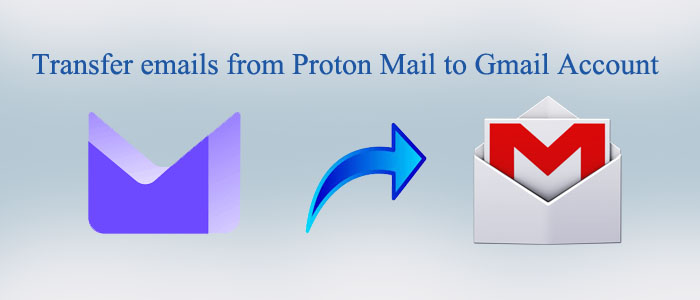Are you looking for options to export from Proton Mail to Gmail Account? If yes, you have come to the right place. The article provides some of the best solutions to extract Proton Mail to Gmail account.
ProtonMail is a secure, end-to-end encrypted email service. It was designed by a group of scientist in Switzerland in 2013. However, Gmail is much older than ProtonMail and is one of the most widely used server-based email client. Like Gmail ProtonMail also allows users to create a free account to send and receive emails.
Download For Windows Download For Mac
ProtonMail provides users custom domains, two-factor authentication, and a range of features. Gmail is also a secure platform that is available for free to users. If you measure Proton Mail and Gmail in terms of popularity index, Gmail is a winner. It could be one of the vital reasons why users like to switch from Proton Mail to Gmail.
Conversion of Proton Mail to Gmail
For conversion of Proton Mail to Gmail, you usually have two options to consider. One is a free and the other is a paid conversion program. We recommend you an affordable solution.
Easy Switch Import Assistance
If you are using Proton Free, you can use the Easy Switch tool to import its data to Gmail, Yahoo, or various other platforms. It is an integrated tool into Proton Mail.
To launch Easy Switch on your Proton Mail, below are the steps to follow:-
- Sign in to your account online by visiting the mail.proton.me
- Go to the Settings, then Go to Settings and Import via Easy Switch and then select the service you want to transfer data.
Conversion of EML to Gmail
It is another way to export entire data of your Proton Mail account to Gmail. For this, you first take help of Proton Mail Bridge, which is an open-source application integrated with you Proton Mail Account.
Step 1- Taking Help from Proton Mail Bridge to Save Data in EML Format
- Set up an email client such as Mozilla Thunderbird with your ProtonMail account with the help of ProtonMail’s Bridge application. It lets you integrate your Proton Mail account with Thunderbird, by using IMAP protocol. Follow the instructions given on the ProtonMail’s website to set up Bridge with your email client.
- After integration, you can select the ProtonMail account in your email client and apply the drag and drop feature to export data to your system. It saves the messages to EML file format on your system. Now, move for the next step
Step 2- Using Datavare EML to Gmail Converter
We are not suggesting here any manual process for conversion because it is time-consuming. And direct way to convert ProtonMail emails to Gmail by using the EML to Gmail Converter tool is the one of the best options. It is a Window and Mac tools to use.
Key Features of the Tool-
- The application is straightforward, easy-to-use, and exports data quickly.
- It enables conversion of data in bulk.
- No technical skills you require to upload and run the program.
- The licensed version of the app is valid for unlimited duration.
Also Read:- Export Windows Live Mail to Gmail
Below are the Steps to follow-
- Download and launch the program on your Windows or Mac system
- After that, select the File Mode or Folder Mode and then Browse button to select EML files locally
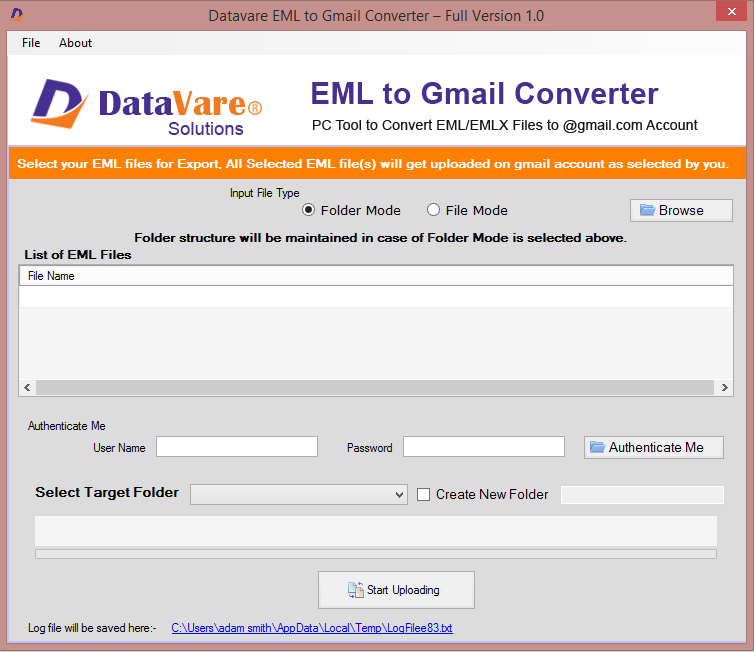
- Now, provide your Gmail credentials
- Choose an existing folder or a new folder to save the exported data
- Press the convert button to export data
(Note: It is an independent program for conversion of EML to Gmail. You can download the free version to transfer unlimited EML files to Gmail)
Conclusion
Overall, you have options to export from ProtonMail to Gmail. You can consider the fastest medium. Make your decision wisely.