In this post we are going to discuss on the top 6 reasons for OST data file Into PST Conversion, so read this post till the end without skipping any paraph of this blog.
Microsoft Outlook serves the best email client by various business users. Almost all organizations commonly choose MS Outlook for internal & external communication.
Most Outlook users have Exchange Server accounts bringing together an OST file. Offline Outlook file (OST) is created by Microsoft Exchange Server. Basically, these OST files are cache files linked with the Exchange account. OST file is generated when your account is configured with Exchange Server. This file allows saving data while working in offline mode. This file contains all data items in offline mode on your system.
All alterations that you make in absence of internet connectivity, get saved in the OST file, and once the internet connection is re-established the changes get updated in Exchange Server.
These OST files work smartly with Outlook files and thus keep your mailbox updated. Even though OST files permit working in offline mode but there are some limitations that demand OST data file Into Personal data file Conversion.
Know There is a Reasons for OST data file Into PST Conversion
These days, OST mailbox conversion is a very common and emerging topic on the internet. To know the reasons behind the conversion, stay tuned with us.
1. Exchange Server Crash
Sometimes, Exchange Server crash without any notification because of many reasons like power failure, virus attack, malicious software, etc. If the crash is severe then this can lead to serious issues. You can’t connect with Exchange Server at that time to access mailbox data until you repair Exchange Server. Although having an OST file, still you can’t use it online. In this case, to access the mailbox data of the OST file, you need to convert it into Personal data file format.
2. Exchange Server is under maintenance
Exchange Server needs maintenance on regular basis. When Exchange Server is under maintenance, you can’t access mailbox data. OST file works only with synchronization with Exchange Server to access mailbox data. But in case users need to instantly access mailbox data, then you can convert the OST data file into PST file format.
3. Migration of Data
The conversion can be helpful for you when require the migration of data from one place or system to another. This conversion is the best way to access all your essential data to a different system in case your company is shifting. Also, you are aware of the fact that an OST file can be opened on that system where it is created and to overcome this problem, conversion into a PST file is the only option.
4. OST File Corruption
OST files can be corrupted because of several causes like software malfunction, sudden system shutdown, hard disk failure, lack of storage space, virus attack, etc. However, you can deal with OST mailbox corruption with the scanpst.exe utility offered by Outlook. But in most cases, it won’t work and there arises the need for OST data file conversion into PST file format.
5. Changing of job
When you switch to a new organization, you can’t access the OST file here as the Outlook profile was connected to Exchange Server in the old organization. You have that OST file but you can’t access it online. This is the limitation with the OST file that you can open it only on the system where it was originally created. So, to use OST data online, you have to convert it into a Personal data file.
6. Recovering OST file data
If you have deleted a few items from the OST file, you can download a new OST file from Exchange Server. This is how the data can be restored easily which has been deleted earlier by users. But can you still recover the data when it has been deleted from Exchange Server? The answer is yes No. For this, users need to the conversion of exchange data file items into PST files. Then, deleted items recovery can be done.
Now, come to the next question that arises in every user’s mind i.e. how to do this conversion from OST format to PST format? Let us explore the answer to this query in the next part of this article.
How To do Offline data files into PST file Conversion?
To perform the conversion, users have two ways – manual and professional tools. Here, we highly recommend users’ professional Datavare OST to PST Converter. This is because undoubtedly manual ways are free but many limitations are there in it like data loss, need for Exchange Server connectivity, useless for non-tech users, etc. Thus, you must pick a safe and immediate result-providing automated tool.
The automated program is completely reliable and 100% safe to utilize without any technical assistance. It also comes with marvelous features that you must know –
- Swift and secure conversion is done by it
- No barriers to file number & size are there
- Recover and export corrupt and orphaned OST files
- No MS Outlook & Exchange Server connectivity required
- Workable with the latest Windows & MS Outlook editions
- Provide a free trial to test before you purchase the software
Guide to complete the conversion:
- Launch the recommended tool and after that add the preferred OST file to convert.
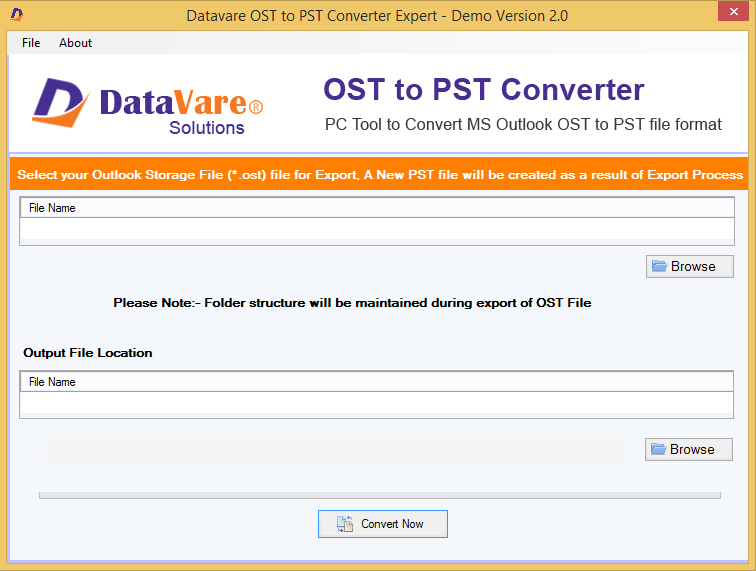
- Now, set the path for saving the resultant PST file.
- Go & hit Convert Now button.
- In just a few minutes, you can check the PST file generated at your defined path.
Conclusion
I hope now you don’t have any doubt regarding the reasons for OST data file Into PST Conversion with solution. This post has clearly explained the reasons and an ultimate way to smoothly & easily complete the required conversion task.
