PDF files are very convenient to manage & print. Also, there are highly secure in nature. This is the prime reason of users for converting files to PDF format from other formats. Let us know one such conversion in detail with this post i.e. Outlook PST file to PDF conversion.
How you can get benefits with PST to Adobe PDF Conversion?
With the conversion of PST data file to PDF format, users can get multiple advantages:
- Users can open PST file data without Outlook application.
- PDF files don’t depend on any platform and can be opened easily with any PDF reader.
- PDF files are readable by mobile devices
- Conversion of Outlook emails into PDF makes data more secure with permissions and passwords.
- PDF files are easy to store and move to other locations
- PDF files serves as backup for Outlook PST data file
- Conversion into PDF file is smart way to share PST file with the user who don’t have MS Outlook application.
Manual Workarounds to Freely Export Outlook data file to PDF file
There are two manual ways to export Outlook PST file data into PDF file i.e. using Microsoft Print to PDF feature and Adobe Acrobat plugin in Outlook. Let us know the steps involved in both procedures.
Backup of PST file is highly recommended before performing the manual procedures.
Export to PDF using Print to PDF Feature in MS Outlook
Note: This method needs proper installation of Microsoft Outlook.
- Open the Outlook application. From PST mailbox folder, select emails to export into PDF file.
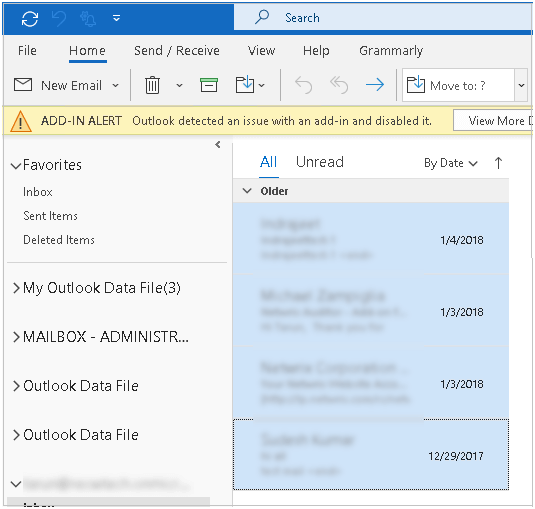
- Now, go to File and then on Print. Pick Microsoft Print to PDF Check preview of emails you have selected and other settings. Then, hit Print option.
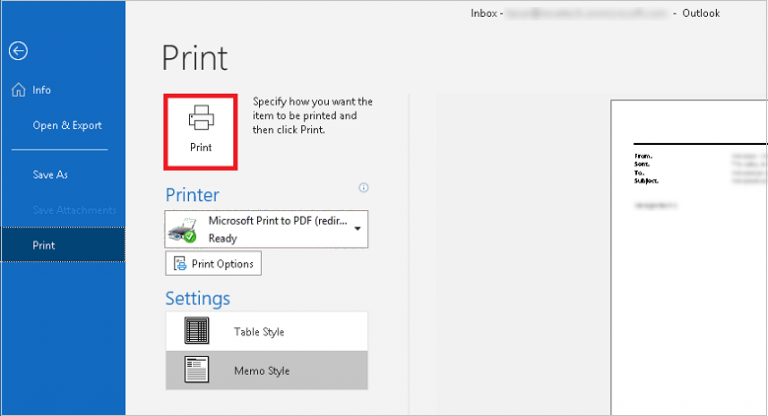
- In next dialogue box, provide name & folder for the exported PDF file.
- You will get converted emails at your defined path.
Exporting PST file emails into PDF using Adobe Acrobat plugin
Note: This method needs Adobe Acrobat for DC application & MS Outlook installation in the system.
- Launch MS Outlook program. Click on Adobe PDF tab on top of the ribbon.
- Pick emails to export from mailbox folder. Click on Selected messages option and select create new PDF
- Provide name & location for the file. Now, hit Save button to save exported PDF file at desired location.
Need Instant Conversion of Outlook File to PDF File? Use the recommended tool
With the above discussion, you can conclude that the manual solutions need Microsoft Outlook application and Adobe Acrobat Pro PC installation on the system. And affording Adobe Acrobat DC application is not possible for all users. To overcome such issues, we hereby present an alternate solution named Datavare PST to PDF Converter.
This software is completely error-free solution to quickly export PST file data items into PDF file. In few clicks, all emails of PST file with attachments are exported into PDF format. It has facility to export desired PST folders to PDF format with all email components. The best part is you don’t need MS Outlook environment for this migration task. Even it can smoothly work with password-protected PST files to export into PDF format.
Not only PDF format but also PST emails to HTML/MHTML format are seamlessly exported by this application along with attachments. Also, detailed preview of PST data items is provided by this utility prior export into PDF file format. By maintaining complete data integrity, the export task is completed by this professional utility.
Exporting Outlook PST mailbox folder to PDF format with automated tool
This efficient program smoothly completes the migration by removing all limitations of manual methods. Here are detailed working steps of this program:
- Launch the program first and then upload Outlook PST file.
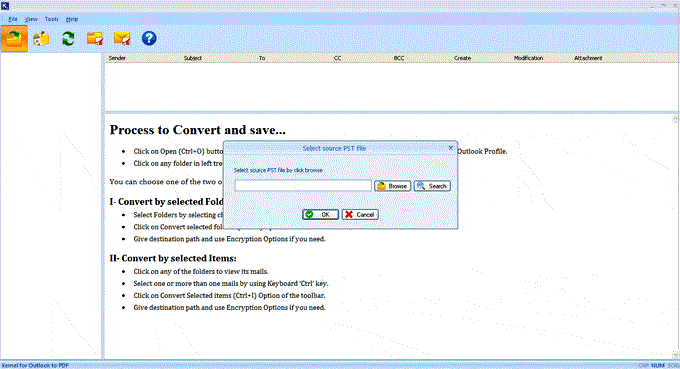 2. Check PST file content in preview panel.
2. Check PST file content in preview panel.
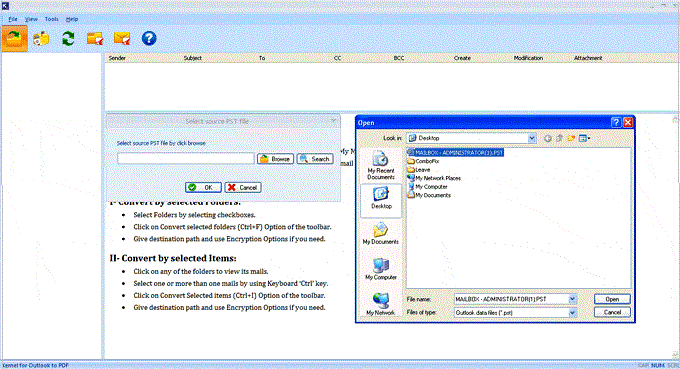
3. Under Export Type, pick Export to PDF files.
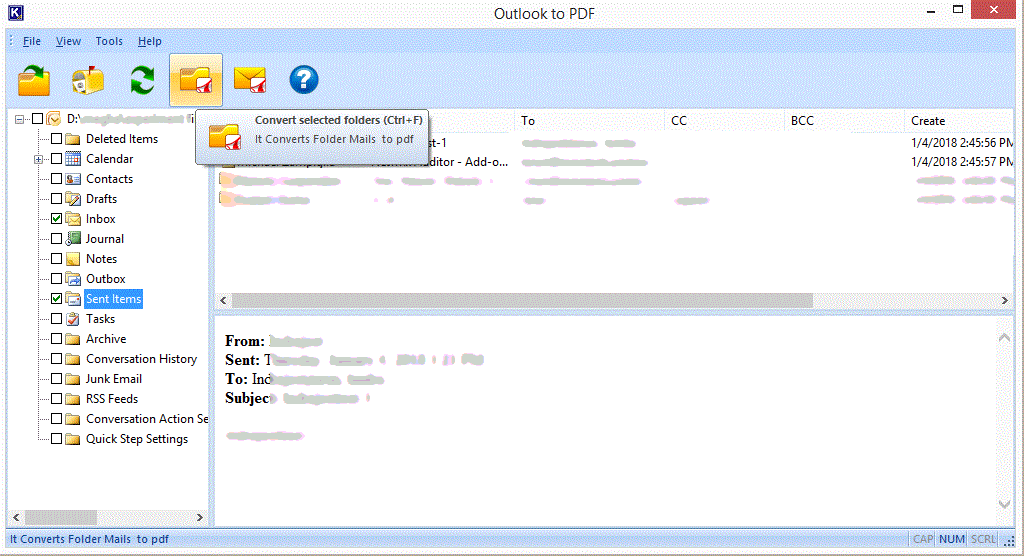
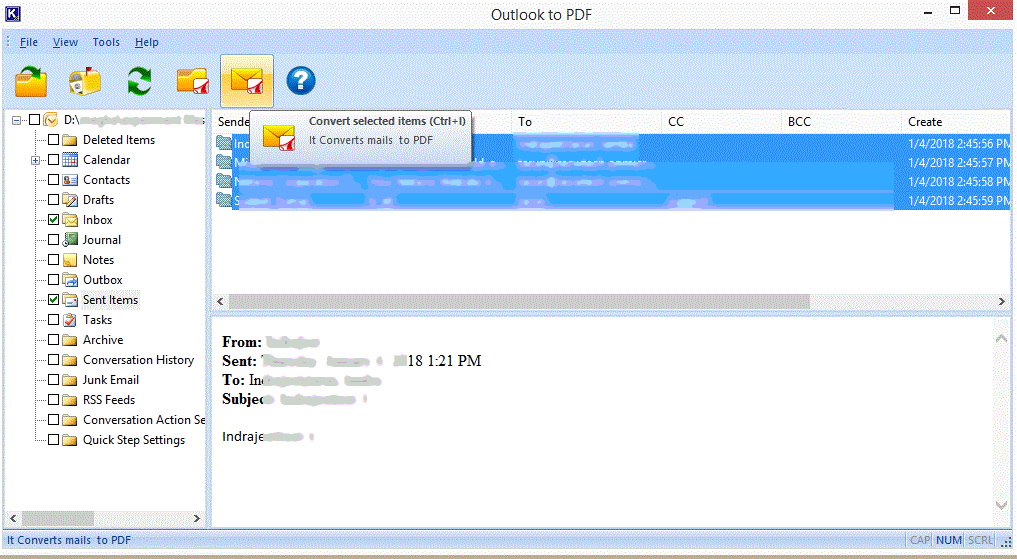
4. Now, choose all folders of Outlook PST to export or mark selected folders to export into PDF.
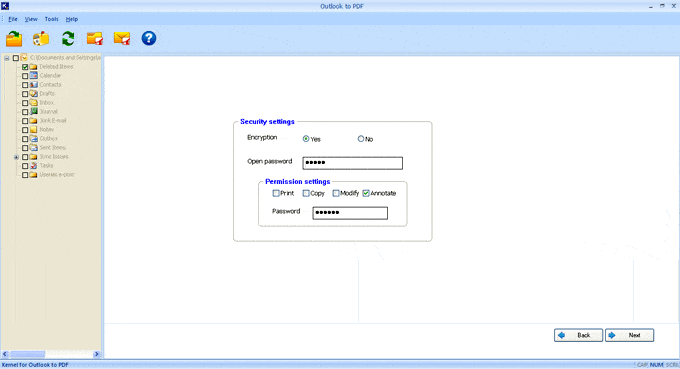
5. Specify path where you want to save the converted PDF file.
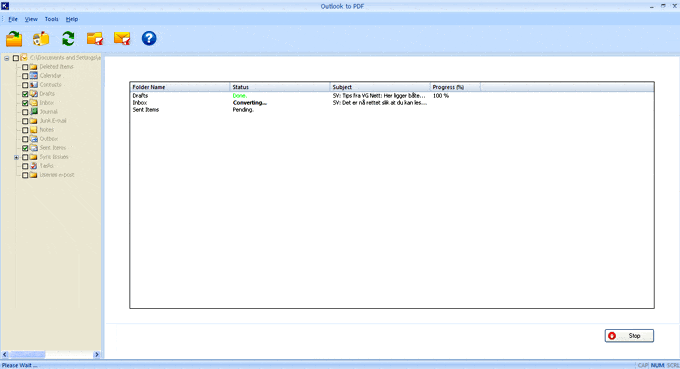
6. Hit Convert Now button and within few minutes, all Outlook PST emails with attachments are exported into PDF file.
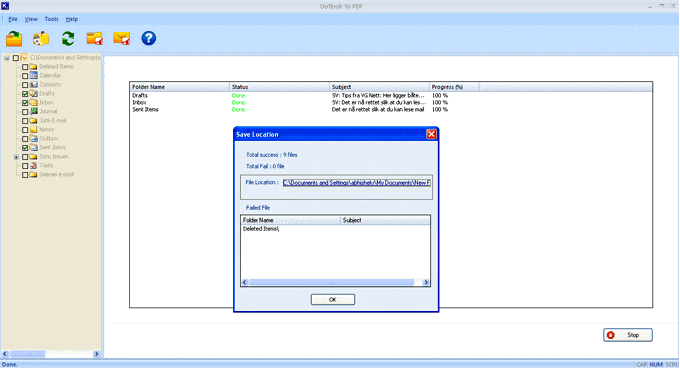
Hence, you have learnt the quickest and safest way of exporting PST file data into PDF file format in the most efficient manner.
Conclusion
By analyzing the need & importance of PDF file for users, this post has discussed multiple ways to perform Outlook to PDF conversion. You can utilize manual methods to accomplish Outlook emails to PDF conversion with attachments. But for an effective and seamless conversion, go for automated tool. It is completely filled with advanced features to provide you instant & independent migration. To check out the program in details, go for free demo edition before you make mind to invest in it.
