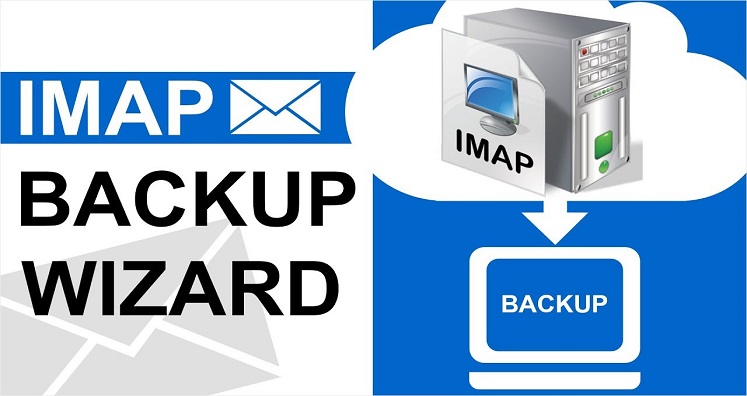The very simplest way of downloading emails from IMAP to PST is to pick expert recommended solution. Through this post, we will know about an expert solution and a manual way with their pros & cons. This will help you to get the perfect solution for you.
Know about the steps to use this tool
Features of the Tool to Backup data Without Hurdles
Manual Solution IMAP Account Emails to PST
Have a look at a user query and know the issues faced by users:
Query: In my IMAP account, I have thousands of email messages which are very important and I don’t want to delete them or lose them. Therefore, I want a reliable solution to export IMAP email files into PST file so that I can save them safely.
Don’t surprise why a lot of users are choosing PST format to export their IMAP account data. This is because Outlook is a highly trusted and well-known email client provided by Microsoft.
Also, Microsoft is well-known brand that’s why users go for its services & products than others. Now, let us know about the solutions.
Professional Approach to Download IMAP Email Messages to PST File
By using professional IMAP Backup Tool one can effortlessly export emails of IMAP Account to Outlook PST file format. This program comes with many intellectual features for successful data export without losing any data items. You can smoothly utilize it on every Windows version.
Know About The Steps to Use This Tool:
- Install the software and enter the credentials of your IMAP account like host address, username and password to login.
- In this step, choose IMAP folder that you want to export.
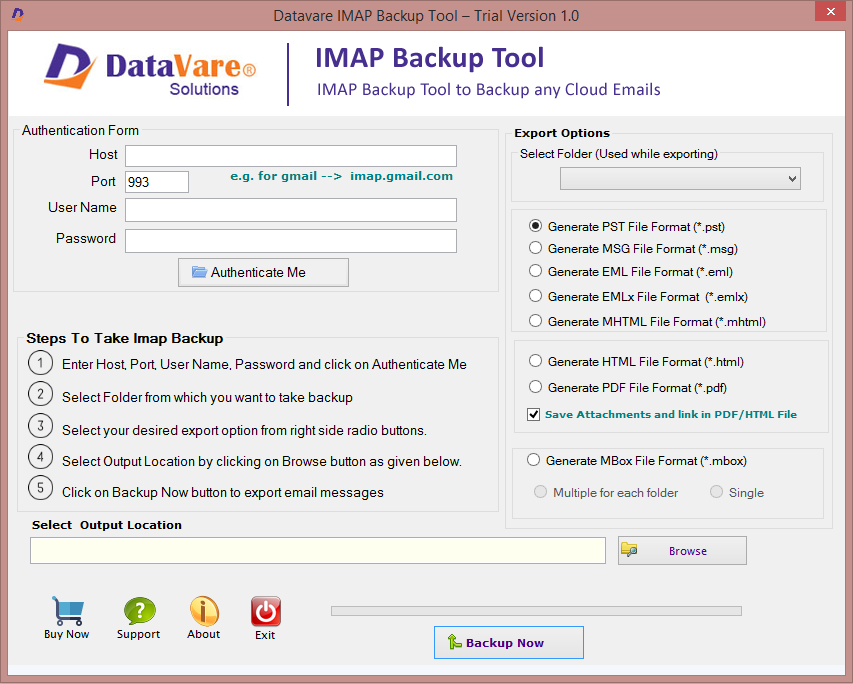
3. After this, select PST format to save the data.
4. Use the given Browse button and set path to save the resultant PST file.
5. Press the Backup Now button to commence the export process.
Amazing Set of Features of The Tool to Backup Data Without Hurdles
You can see the features explained in the working process of this tool and get IMAP account data to PST file.
- It facilitates smooth backup of all supported IMAP accounts
- Gives you several export formats like PST, PDF, MBOX, EML, EMLX, HTML, MHTML, etc.
- You are free to download emails of specific folder or export complete IMAP mailbox.
- Maintain actual folder hierarchy of IMAP mailbox items as it is in resultant PST file.
- Save all attachments of IMAP account with email messages.
- 100% effective and quality export of IMAP account data items
- IMAP emails are exported in bulk to desired location by users
Export IMAP Account Emails to PST File with Free Manual Solution
For this process, your IMAP account must be configured with MS Outlook email client. If yes, you can go ahead and if not, do it first so that you can get all data of IMAP account in Outlook. The synchronization process will take time and you have to wait for this.
Once the data is moved in Outlook application, go for the given steps:
- Launch MS Outlook and then go to File
- Now, choose Open & Export and then go for Import & Export.
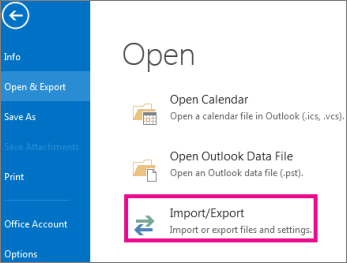
3. To download IMAP database into PST file, select Export to file option from Import/Export
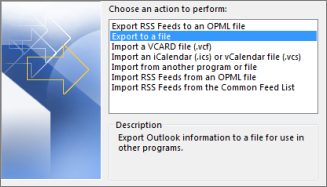
4. Select option Outlook .pst and hit Next
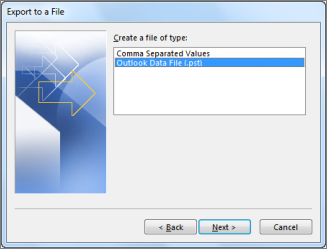
5. Go to the location of the files in Browse field
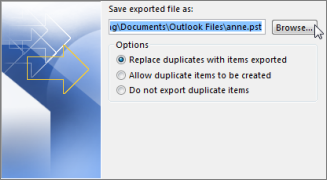
6. Hit the Finish button to end the process.
This method is very easy to understand but it comes with many disadvantages.
Disadvantages of choosing manual/free method to export IMAP data items to PST
- More probability of losing data due to various errors.
- This method does not support bulk export of data so you have to repeat the process for each folder migration.
- There is no surety of getting proper results.
- Selected data export is not possible with free solution.
Conclusion
Both free and automated solution is completely explained by this guide to download emails from IMAP account into Outlook PST file. Due to many disadvantages of manual solution, the software solution is considered the best way. This offers you exact results with full data assurance. You can check out this software by downloading free trial version.