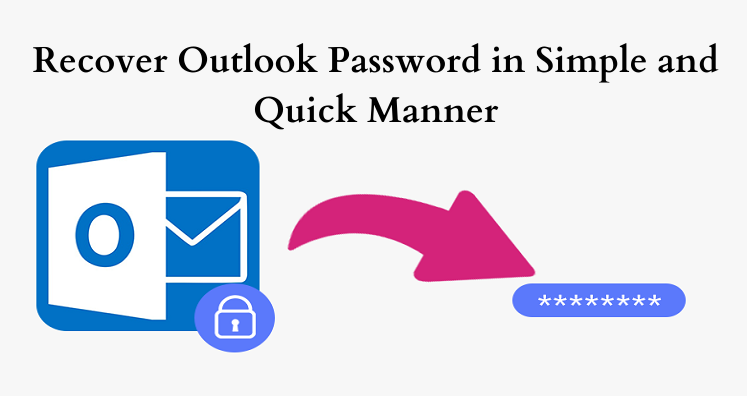Microsoft Outlook is a leading email service provider across the globe. Outlook account can be used to send & receive emails either from family or from business clients. For safety of Outlook account, users apply a strong password. However, if they forget the Outlook password, then this creates a little bit problem for users as this will lose access to your Outlook account. So, in this case, you need to recover Outlook account password to access your Outlook emails again.
Part 1. Recover Outlook File Password Manually
Part 2. Reset Outlook Password which is lost
Part 3. Recover data from password-protected Outlook File
Part 1. Know Manual Recovery of Outlook File Password
If you are facing issues in signing into your Outlook password, then no need to worry. Here, we offer you manual (free) ways to recover Outlook PST file password and access its emails.
- Make sure the email address you have entered is not wrongly spelt and caps lock is not turned on. Take this step if the password you entered is correct and but still you are not able to sign in to your account.
- Sign in the account to another browser or delete the history of the browser. In this way, you can get access to your Outlook account emails.
Reset Outlook password
Find out the steps to reset password of Outlook and assign a new password if you don’t remember the old Outlook password.
- Go to Reset your password page.
- Click the Next option after selecting reason for which you want to reset Outlook password.
- Enter the key in recovery email address which was generated when you created account in Outlook.
- Click the Next option once keying in the characters is displayed on the screen. This step is to check that a human is using the system not robot.
- A code will be sent to your email address or phone number which you have provided. Type this code in next window. You will find a new password is created for your account.
Part 2. Resetting a Lost Outlook file password
In case you are unable to recall your Outlook account password, it is a frustrating situation for users. In this case, Microsoft Account Recovery Tool will help you by providing a chance to recover Outlook file password. Now, to recover Outlook file password, provide a verification app, phone number or nay recovery mail to recognize you.
- Open Outlook.com
- Press the link ‘Unable to access my account?”
- Hit Next button for choosing ‘I forgot my password’ option.
- In next window, enter your email address.
- Choose a method of verification including email, app, text and others/
- Complete the verification form provided.
- Get your verification code and key in your verification code. ‘
- Generate a new password.
- Try log in to your account.
If you failed in Outlook password recovery by using the above solution then you have to find another way to recover Outlook profile password.
Part 3. Data Recovery from Password-protected PST files
PST files are used by Outlook to store their data and most of PST files are password-protected. If they get corrupted, it becomes tough for users to recover data from them. In this situation, you need to use professional solution to Outlook Password Recovery. This is one of the best ways to recover data from password-protected PST files. It is capable of completing this task in fast and with 100% accuracy in results.
Outlook PST Repair Tool
- Recover all PST file data items like emails, contacts, attachments, notes, journals, etc.
- Save emails after recovery into EML, MSG, MBOX, PST, & EMLX formats
- Support instant repair and encrypted & locked PST files.
- Smooth recovery without any alteration in original data
- Choice for saving the recovered data is of users
- Free demo is available to test the functions of the software
Steps to use the software:
- Launch the program on your Windows system to recover Outlook PST file.
- Browse and load PST file for recovery.
- Select required format to save the data after recovery.
- Set path for saving the resultant data.
- Press Repair Now button.
Conclusion
Through this post, we have discussed solutions to recover Outlook data file password. In case, you have corrupt PST file, then you won’t be able to recover its data through manual ways. For this, we have suggested a professional tool by which all kinds of damaged & corrupt PST files are smoothly recovered in few easy clicks.