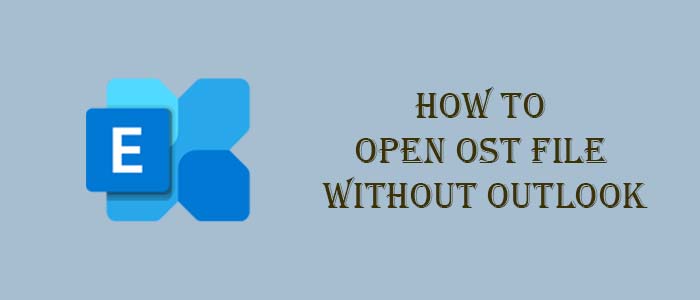What do you know about MS Outlook OST file format? Is it more suitable file format than PST? You have a number of doubts if your MS Outlook creates OST or Offline Storage Table.
Client Queries
From various forum websites, we have collected two queries regarding access of OST files.
“Can I access/open MS Outlook for Outlook OST files without the email application? Is there any solution to access entire OST files without MS Outlook?”
“If my current Exchange account is inaccessible, can I access my OST file? Is there any shortcut to restore OST files? I don’t want to bear the risk of losing important Outlook data.”
OST (Offline Storage Table) files can hold emails, contacts, notes, messages, events, and various other properties. It can extend up to 50 GB. However, with various advantages, the application has some drawbacks or limitations also
OST files are associated with a specific Outlook profile and system. This means, if you change the Outlook profile or the system in which an OST file is created, the file becomes inaccessible.
OST files are accessible and manageable by only Microsoft Outlook. It means users cannot access OST files, if the OST file becomes corrupt, crash, or inaccessible for any reason.
This file format is vulnerable. You may lose your important contacts, emails, events, and other necessary details if the system has corruption.
OST files are associated with your Exchange Server account. It is not compatible with other other email clients. Hence, users face compatibility issue.
Oversized OST files can become inaccessible. They can slowdown the performance of MS Outlook. They can also cause storage issue.
One more problem with OST file corruption is that it has limited options for recovery than PST files. PST files are easy to repair and recover using in-built tools or third-party tools.
Reasons to Access OST File without Outlook
The reasons can vary.
- Users may need to read important emails or want to extract important contacts or events.
- Users may want to recover inaccessible important databases.
- OST files are replicate of Exchange Accounts, since users want to back up these files.
Automated Options to Read OST Files without MS Outlook
Remember, there is no manual option to access OST files without MS Outlook. A professional application can offer the support. DataVare OST to Outlook Converter is one of the best applications to use. The application allows you to read OST files without MS Outlook and converts OST to PST within a few clicks.
Here are the properties of the conversion application.
- Support conversion of single or multiple OST files in one go.
- Capable of repairing damaged OST files before conversion to PST.
- Enable to repair OST files damaged extensively.
- Provide preview of the uploaded OST files on its preview pane.
- Need no technical support to export data.
- A lightweight application to use it for conversion of unlimited OST files to PST.
- Support repairing of corrupted OST files of ANSI and Unicode versions.
- A user-friendly and bug-free application to use.
Steps to run the Program
The application needs a few easy steps to open and read OST files. Here are the steps you can follow to Open OST File Without Outlook.
- Open the application on your Windows system after downloading it.
- Choose the File Mode or Folder Mode to open OST files locally.
- Now, click on the “Browse” button to locate and upload locally saved OST files. If you have selected “Folder Mode”, the tool will select a folder holding OST files to upload them at once.
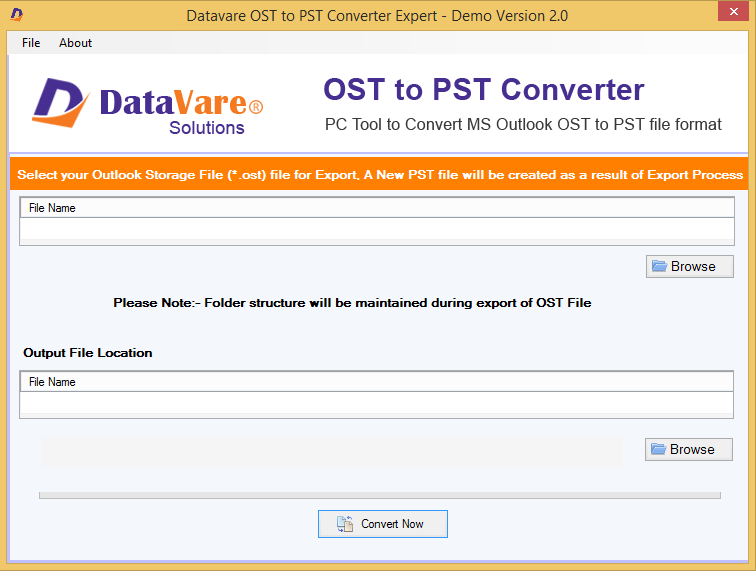
- Get the preview of the uploaded OST files and filter specific OST files from the preview pane to choose suitable files.
- In this step, select convert to PST file from multiple options.
- Now, locate the specific location to save the exported data by clicking on the “Browse” button.
- Press the final “Convert” tab to complete the process.
Conclusion
Overall, OST files are associated with MS Outlook. When you delete your Outlook profile or MS Outlook application, the locally saved OST files become orphan. You can also access these files by moving in PST format.
FAQs
Q- What is OST file format?
A- OST is the file format of MS Outlook. The email client creates an OST file locally if you configure the email client with Exchange Server. It is a copy of your Exchange Server account.
Q- How long can I use this application?
A- The licensed version of this application is applicable to use as long as users want. It offers unending repairing, viewing, and conversion of OST files
Q- Is the free trial available for the application?
A- Yes, the free trial version of this app is available to download on your system. It is one of the best ways to examine its features.
Q- How many OST files can I open at a time?
A- You can open indefinite OST files using this application. It has no restrictions.