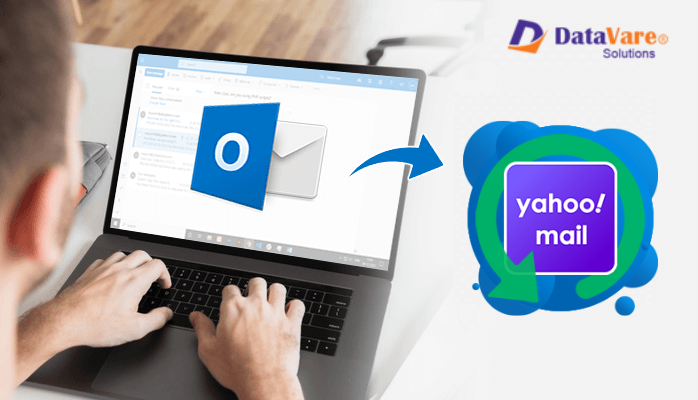Need to access Outlook PST emails in Yahoo Mail? Want a reliable method to import PST data to Yahoo Mail? Be happy as this blog will let users know to complete the migration in the best way.
Outlook is an excellent email client and Yahoo is also well-known webmail service. Many times, Yahoo Mail users want to import Outlook file to their Yahoo mailboxes. To do this, manual and professional solutions are available.
- Transferring Outlook file to Yahoo Mail
- Import PST File Data to Yahoo Mail?
- Manual Step
- Using third-party Professional Tool
- Features Offered by the Software
- Detailed Process
- Conclusion
Yahoo Mail offers several benefits due to which users are inclining towards it. Let us first discuss those benefits.
Advantages of Transferring Outlook file to Yahoo Mail
- Yahoo Mail is available free to all users. On the other hand, Microsoft Outlook is a paid application comes with Microsoft Office Suite.
- Yahoo offers large space to store data so there is no need to delete unwanted emails.
- PST consumes space on your system that affects your hard drive but Yahoo Mail data is stored in the cloud and does not take space on your hard disk.
- Yahoo gives users the facility to easily search everything on web.
- No fear of data loss due to malware or viruses as Yahoo’s Norton Antivirus is there to protect your data.
How to Import PST File Data to Yahoo Mail?
- Using Outlook
- Using Third-party Software
Method 1. By using MS Outlook
For manual import of PST file to Yahoo Mail, first link your Yahoo email id with Outlook. After connection both accounts, go through the steps discussed below:
- Go to File menu in MS Outlook and then choose option Open & Export.
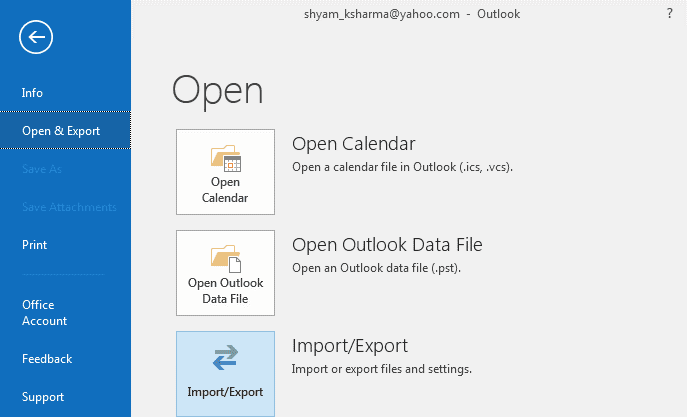
2. Select option Import from another program or file and after this, click Next.
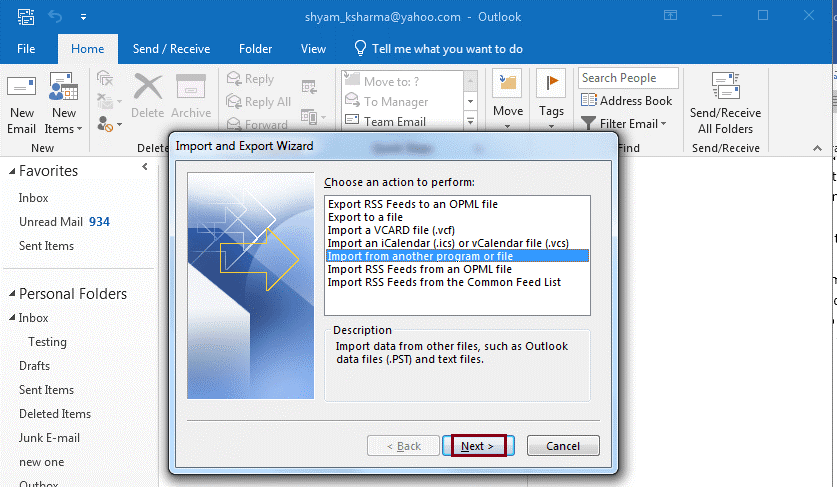
3. Choose file type i.e. PST and then Outlook .pst file and finally, click Next.
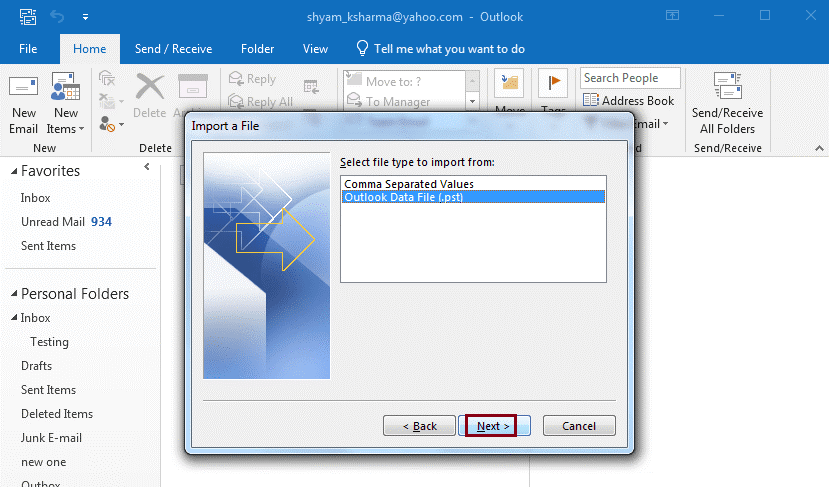
4. Hit the Browse button and select file from the location. From the given options, choose desired one and then click Next.
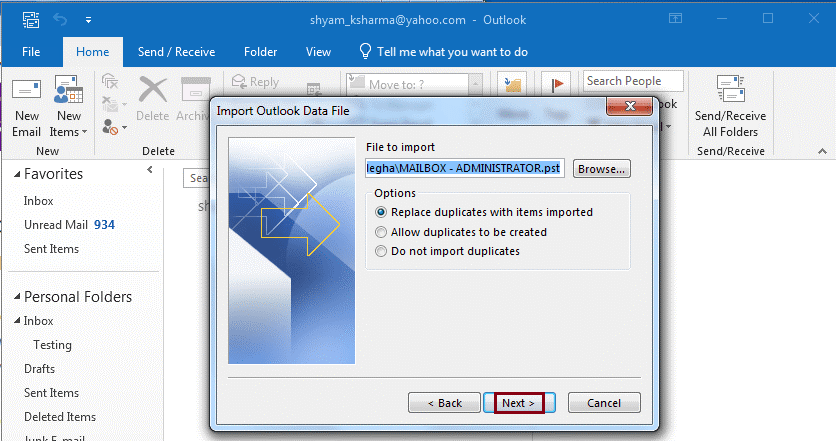
5. Select path for saving the items and choose Yahoo email id. After this, click on Finish Button.
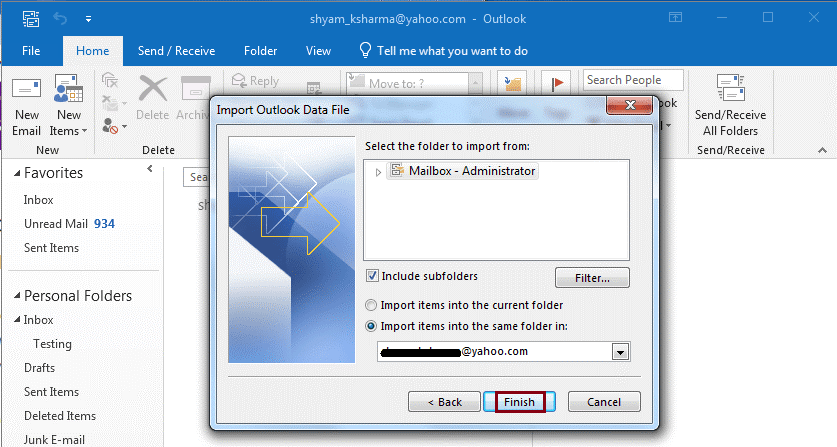
Method 2. By Using third-party Professional Tool
Manually, the process can be risky and time-taking. Therefore, experts suggest using third-party tools to save time and keep your data secure. By using Datavare PST to Yahoo Importer, one can import PST files in Yahoo account in bulk mode and in 5 easy steps.
Advanced Features Offered by the Software Are:
- Support bulk import of PST files directly into Yahoo account
- Full safety for attachments and email properties during PST emails to Yahoo Import
- Retains the similar tree view structure for PST file as earlier
- User-selected folder in Yahoo for importing PST files
- No dependency on Microsoft Outlook environment
- Comfortably import archived, password-protected, and ANSI-Unicode PST files
Here is the Detailed Process:
- Install and Open this software on any Windows system for importing PST data file items into Yahoo account.
- After opening the software, add single or multiple PST files to move into Yahoo account.
- Now, enter host address, user id and password of Yahoo Mail account. Hit Authenticate Me button.
- In 4th step, choose folder of Yahoo account that you want to use to import PST files.
- Finally, hit the Upload Now button.
This is how only 5 steps are involved in the import process with this automated software. Moreover, you can clearly see that these steps are self-descriptive which means even beginners can understand them easily.
Conclusion
Here, you have known the importance of Yahoo Mail and the complete process of importing PST email files into Yahoo account. Through manual as well as automated ways, users can import Outlook data file to Yahoo Mail. With manual solution, you have to first link Yahoo account with Outlook and then perform the migration. This makes this task complicated and lengthy. To make the task comfortable and simpler, take help of third-party software discussed above. You can self-check the software working by downloading free trial version prior buying it. This will help you in deciding to buy the software. For any queries, you can ask our technical team anytime.