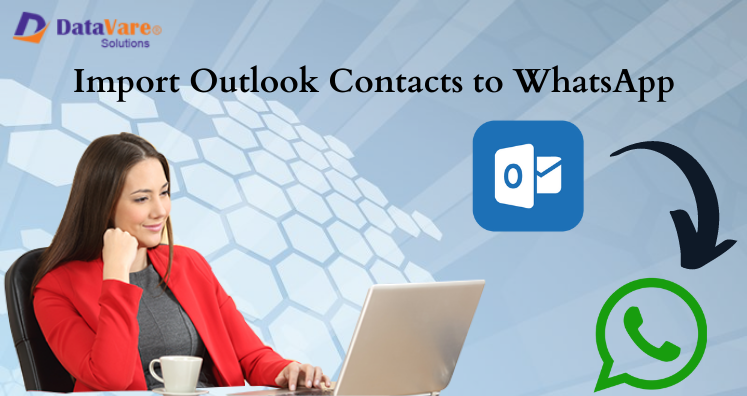Summary: Here, we provide you a simple technique to import contacts from Outlook to Whatsapp. Read the entire post and keep reading this post till end to know the solution.
Many users are asking for a simplified solution to sync Outlook contact items to Whatsapp. Now, no more need to panic as you are on the perfect platform.
Whatsapp is one of the highly used mobile applications by users. All smartphones users are using Whatsapp for their personal and business communication. Even users who have contacts saved in Outlook file need to import their contacts into Whatsapp as contacts can be easily accessed anytime anywhere without any hassles. So, let us move ahead and know the solution for accessing Outlook contacts on your phone in Whatsapp.
Methods to Import Outlook File Contacts to Whatsapp
If you want a direct solution to transfer Outlook contact items into Whatsapp, then don’t wait for it as there is no such direct way available for the conversion. But don’t take tension, we will help you to get another solution to complete the task. This method has two steps:
- Convert Outlook contacts into VCF file format
- Import VCF files into Whatsapp
Convert Outlook Contacts to vCard File
For conversion of Outlook contact items into VCF file, use PST to VCF Converter Software. This is a smart solution to export PST file contacts into VCF file format with all attributes. Without dependency on Outlook, PST contacts are exported into VCF file format.
Here Are the Steps For Exporting Outlook File Data Into VCF File:
- Install and Open this Outlook to VCF Program on your Windows system to export PST contact data into VCF file format.
- Now, add your PST file holding all data items.
- Choose VCF format under Export for extracting contacts from PST file to VCF file format.
- Set a destination path for saving VCF file by click on the Browse button.
- Hit the Convert Now button and this exports all PST file contacts into vCard file format.
This is all done! Now move towards the steps to import vCard contacts into Whatsapp.
Import VCF Contacts to Whatsapp on Your Phone
Now, it’s time to import Outlook contacts saved into VCF file to Whatsapp. This is the second stage where you need to import VCF file data items into Whatsapp. Here are the complete steps for importing contacts in Whatsapp.
- Open your Phone contacts.
- Choose Import Contacts option
- Set location to save the imported file
- Add desired VCF files and click OK.
- Once the process is completed, contacts will be imported in your phone contacts list.
This is how all your Outlook contacts are successfully imported into Whatsapp on your phone.
Why Prefer this Conversion Tool For Converting PST File Contacts into VCF File?
There could be several reasons for picking this application. Also, it offers a lot of features to make it unique and powerful.
- It auto scans PST file before exporting its contacts into VCF file format.
- The application export contacts to VCF file from any large PST file.
- This program gives you the option to save VCF file at desired location.
- No demand for Outlook installation to finish the conversion task.
- No matter, you have Unicode or ANSI PST, it comfortably deals with both file types.
- Batch conversion of contacts in single attempt by the software.
- No risk of losing your valuable contact properties
- Fully based on Windows, run effectively on Windows 10, 8, 7, XP, Vista, etc.
- Generate log report of the complete conversion process.
Free Import Outlook Contact items into Whatsapp
You can install the software for free to measure its performance & accuracy. It gives you freedom of importing first few items per folder. After this, users can get the license keys for exporting unlimited contact items.
Conclusion
Whatsapp is a popular messenger app for mobile phone users, laptops and desktop users for exchange of messages, images, videos, documents, contacts, etc. It automatically sync all contacts saved on your phone so that you can communicate easily. Due to the increasing popularity of Whatsapp, Outlook users need to import their contacts to Whatsapp. For this, there is no manual method provided to perform this task. That’s why we offered this automated solution for safe and secure conversion which allows conversion of contacts from Outlook file to VCF file. After this, import these contacts to Whatsapp in Phone. For evaluation, go for free trial version. To resolve any query, contact our technical team at any time.