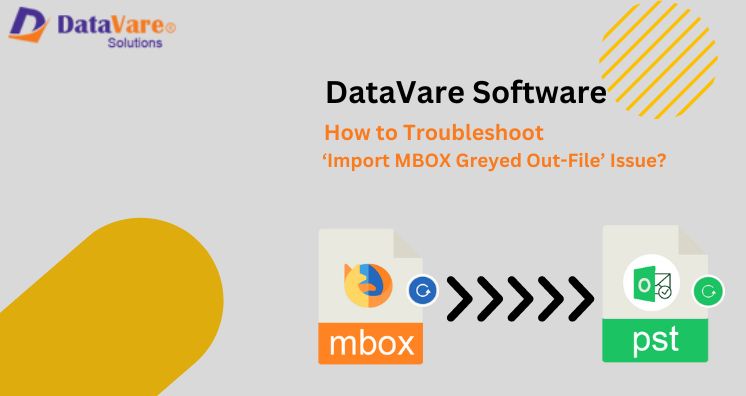Sometimes, users of MBOX email clients like Thunderbird face trouble with MBOX files, disrupting communication. MBOX greyed out file issue is one main issue among all these issues. Because of this issue, users face issues in importing MBOX files in Thunderbird. Here, we will have a detailed discussion of this MBOX file issue.
Know about the ‘Import MBOX Greyed Out-File Issue’?
Mozilla Thunderbird is one of the excellent desktop applications that store emails in MBOX format. One main issue faced by Thunderbird users is MBOX greyed out-file issue in which users fail to import MBOX files in the Mozilla Thunderbird application. This error in MBOX files causes difficulties in accessing emails.
The cause for this issue can be corrupt, damaged, or broken MBOX files, bugs in the email application, missing files in the directory, application not updated, software issues, etc.
Find causes for the issue ‘Import MBOX Greyed Out-File’
- Corruption of MBOX files can be one reason that Thunderbird can’t detect.
- Some issue with the Thunderbird application like not being updated which restrict to perform basic functions.
- Make sure the MBOX file structure should not damage. In case, the structure of MBOX files is not damaged, try to import other MBOX files to find the cause. If by importing another MBOX file, you are getting the same issue then there can be some problem with the Thunderbird account & you need to check for the updates.
Basic Tricks for ‘Import MBOX Greyed Out-File Issue’
Know some basic solutions that you can perform quickly to deal with this issue.
- Close the Thunderbird application, open it again, and try to open MBOX files.
- Check the structure of the MBOX file, mainly the header
- Try to update your Thunderbird application to the latest available version.
- Disable add-ons & other software applications causing interference.
Professional Way to fix this issue of Import MBOX Greyed Out-File
If you don’t have enough time to perform the manual steps then you can try out the professional way to deal with this issue. You can view & open MBOX file data using DataVare MBOX to PST Converter Tool.
This is a reliable program that suits the best to troubleshoot this issue. This application allows users to read, open & view MBOX files data without any hassles.
Highlighted Features of this Professional Tool:
Browse & Open multiple MBOX files
This smart application can easily open & read multiple MBOX file emails at a time. Without affecting the speed & performance, it can open any number of MBOX data files.
User-friendly Interface
To operate this utility, you don’t need any technical skills. It is so easy to operate that any novice user can comfortably work with it. Due to its friendliness, it is well-known among users.
Open MBOX files with attachments
One of the best features of this program is it can read & open multiple MBOX files with attachments. You can properly view MBOX email messages with attachments.
Trial Version Free of Cost Availability
The app offers a hassle-free experience to users without any investment. Users can simply load single or multiple files & get results in the actual hierarchical structure.
No MBOX email client installation
Without depending on Thunderbird, Apple Mail, Entourage, or other MBOX email clients, users can view MBOX files using this tool. It shows a clear preview of all MBOX data items.
Complete functioning of the software:
- Download the tool to open MBOX files and install it on your system.
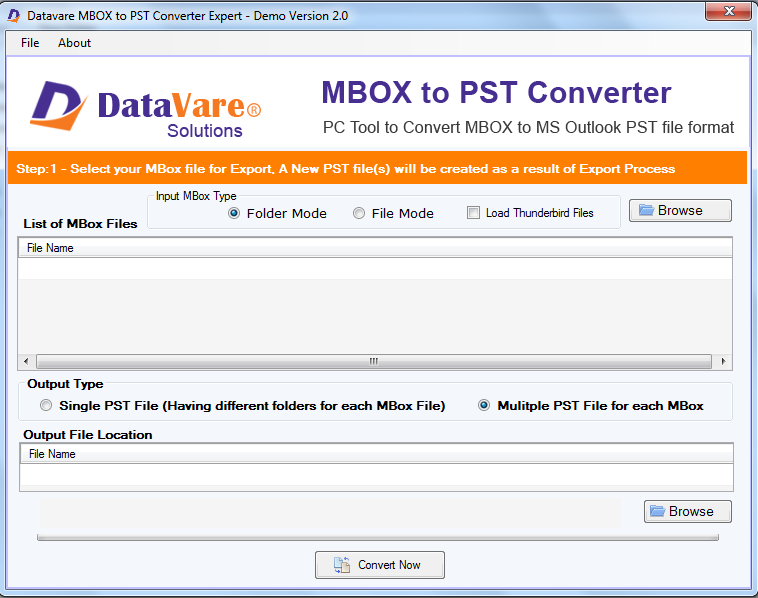
- Open it and add the required MBOX files.
- You will get all data inside added MBOX files on the software screen. This is how you can view the complete preview of MBOX data items.
Conclusion
If you ever encountered ‘Import MBOX Greyed Out-File, then check the basic solutions for the same in this post. Also, you can use the discussed solution to tackle this issue. This app provides a complete preview of MBOX files but with some limitations. It can easily support MBOX files of more than 20+ email clients like Entourage, Eudora, Thunderbird, Apple Mail, etc. For other issues related to MBOX files, we offer you a solution i.e. MBOX to PST Converter for conversion-related problems.