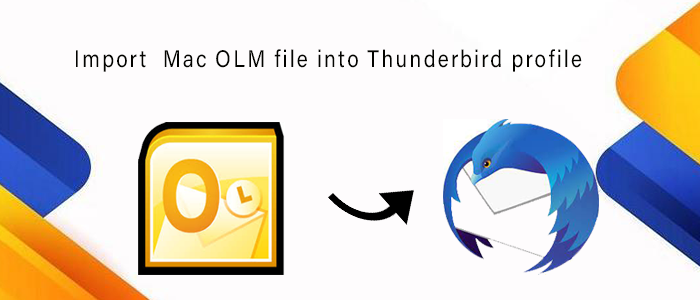If you closely look at the history of Outlook for Mac, it is the latest application that was introduced much after Outlook for Windows. Mac users are gradually switching to Outlook for Mac. It saves data in OLM file format, or OLM is the only file format of MS Outlook for Mac. An OLM file can store emails, contacts, journals, and several other databases.
Outlook for Mac vs. Thunderbird
Users often want to know how they are similar and different from each other.
- Mozilla Thunderbird is open-source with a lot of enticing features such as chat, RSS feed reader, and newsgroup option. From the point of security, it is a robust application to use. It is developed by the Mozilla community and is user-friendly with streamlined functionality.
- MS Outlook for Mac is only for Mac users. It is a user-friendly application. It is a paid subscription-based application. The application restricts users to open its data on other platforms.
- It supports OLM file format. It doesn’t open its data on Mozilla Thunderbird. EML and MBOX are file formats of Thunderbird. They are user-friendly as they can open on several other email clients including WLM, SeaMonkey, etc. Thus, users can access Mozilla Thunderbird files on various platforms for Windows, Mac, and Linux.
Also Read this Post – Free Methods to Convert Thunderbird mailbox to Outlook PST
Advantages of Thunderbird
Thunderbird supports cross platforms including Windows, Linux, macOS, Unix, and BSD. The platform has over 1,200 valuable add-ons. It deploys on-premises and supports NNTP or Network News Transfer Protocol. The user interface of the app is XUL and supports multiple POP Inboxes. Local folders size can be 4GB. Like Outlook for Mac, Thunderbird supports task features and allows users to connect with various chat platforms like Google Talk, Yahoo, AIM, Skype, IRC, etc. It has an address book feature which is a prominent feature of the app and can keep notes in plain text format.
Overall, Thunderbird supports all basic features that can make it a valuable application to use.
Mac Outlook to Thunderbird Conversion
Automated conversion is one of the best solutions to Import Mac OLM files To Mozilla Thunderbird Profile folders. No manual conversion is fast and secure. There is a chance of data loss. Therefore, users often prefer a third-party conversion utility.
DataVare Mac Outlook OLM to MBOX Converter is one of the best applications to use. It is a simple utility to export OLM files to MBOX without the file size issue. It allows users to export Outlook for Mac data to Thunderbird, Entourage, Eudora, Postbox, Mac Mail, and various other platforms. The utility has a simple interface for conversion.
Below are the steps to follow for conversion-
- Install the application on your system
- Add the required OLM file you want to export
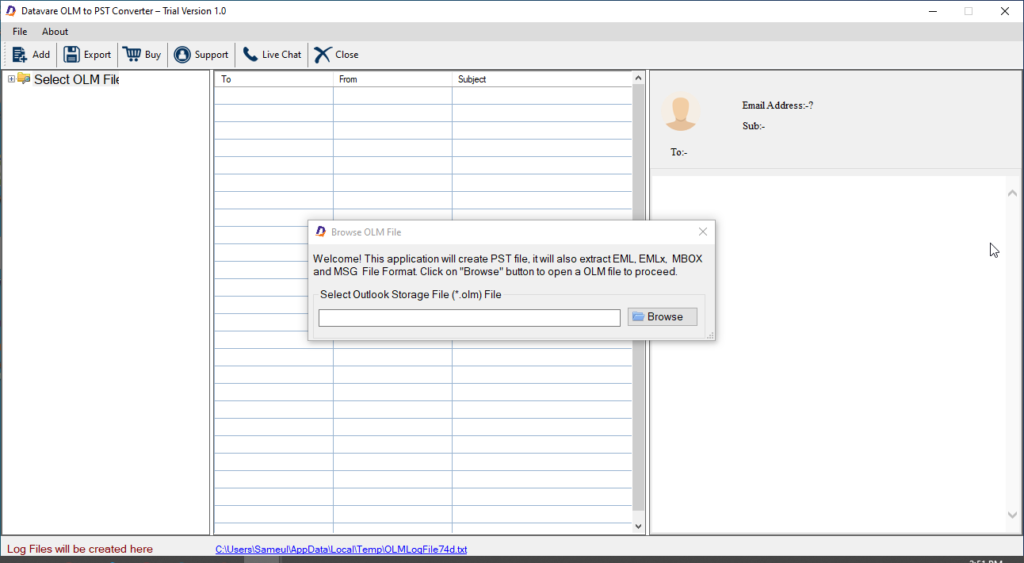
- Check the preview of the app
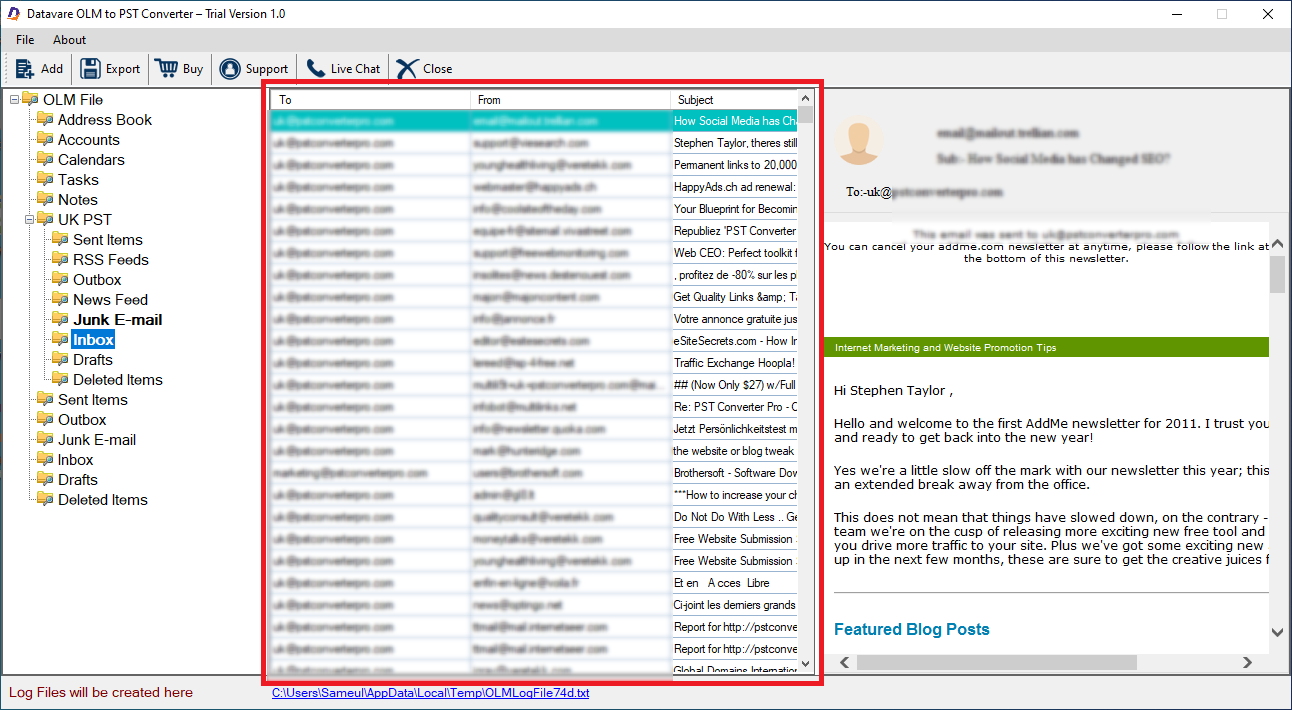
- Select MBOX file format in the export type
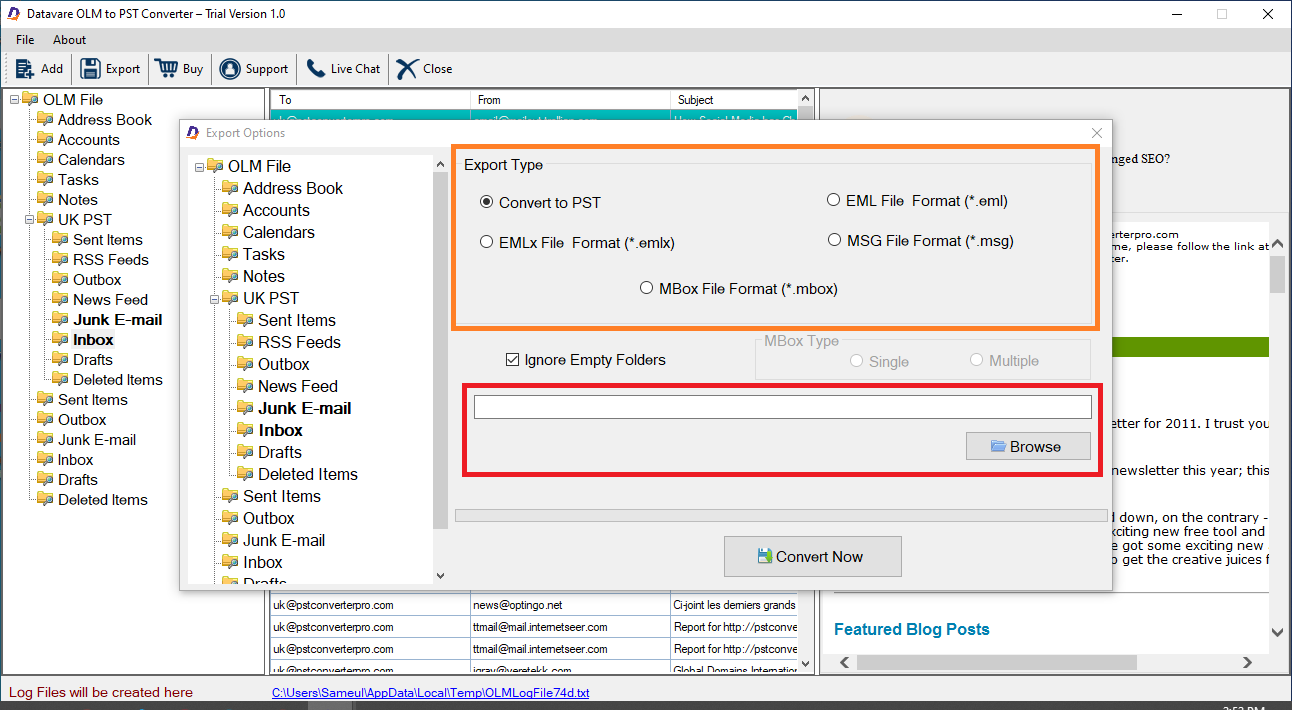
- Provide the output location to save data
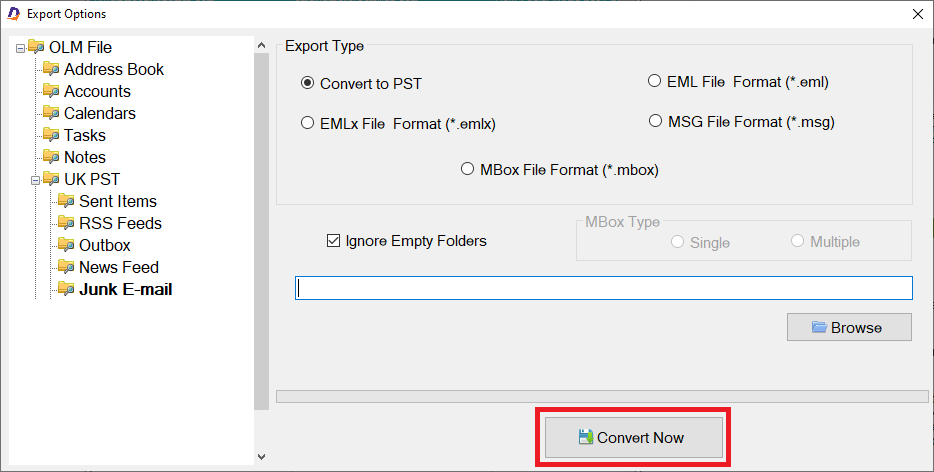
- Hit the conversion button to complete the process
Conclusion
It is easy to Import Mac OLM files To Mozilla Thunderbird Profile if you choose a third-party application. No manual conversion features are reliable. They can lead to data loss. So try DataVare OLM to MBOX Converter tool, it’s also offers free trial pack to Import Mac OLM files into Thunderbird Profile for free.