Are you facing the import/export option greyed out in Outlook for Mac? Is it preventing you from accessing necessary mailboxes? The article will provide you with solutions.
Import-export is one of the significant features of MS Outlook. It allows you to send and backup mail, contacts, calendars, journals, notes, and various other properties. When Outlook import-export is greyed out, it interferes with the flow of sending and receiving Outlook properties.
Reasons for the Issue
There may be several reasons why the MS Outlook Export-Import option is not working.
- Check the Outlook language preference. You may encounter this problem if you use Outlook in the English version but it is downloaded in another language.
- The trial version has missed Export-Import feature.
- The admin may have blocked some features, including the export-import feature.
- You may not have updated Outlook for months, or your Outlook needs to be updated.
- Sometimes, the problem can occur due to plug-ins. Therefore, it is necessary to check the plug-ins causing the problem.
- Enlarged OLM files can disable the export-import feature.
- If your system has a virus issue, you can face the issue.
Ways to Sort Out the Import Export Option Greyed Out for Mac Outlook
There are usually two ways to fix Outlook problems. One is manual, and the other is automated. Manually, there are some areas for improvement.
Method 1: Update Your Microsoft Outlook version.
- Access MS Outlook for Mac application and then choose the Outlook and select New Outlook from the scroll down.
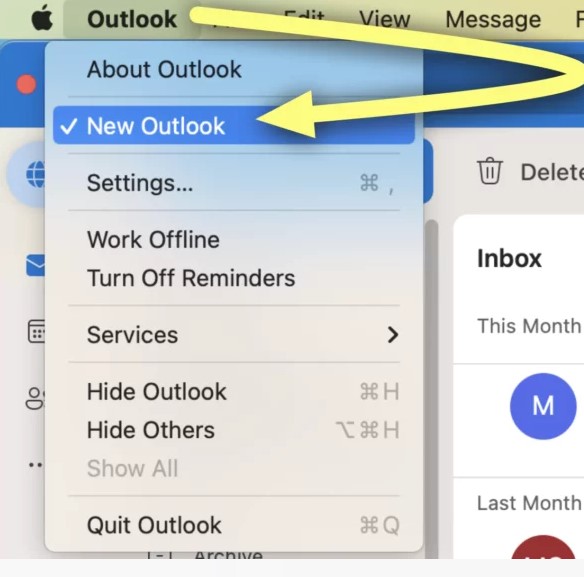
- Press the Revert option.
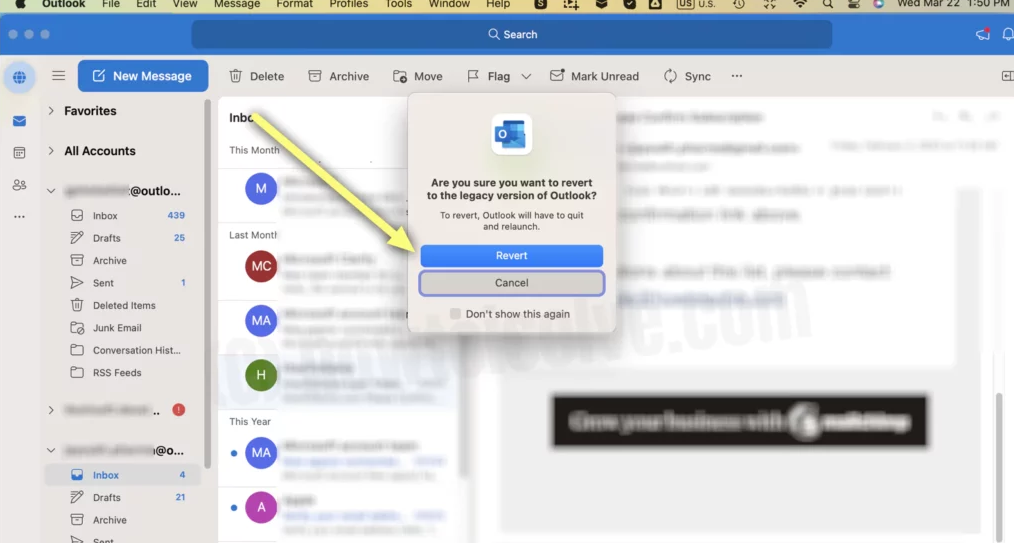
- Now, select File in the menu and the “Export“ option.
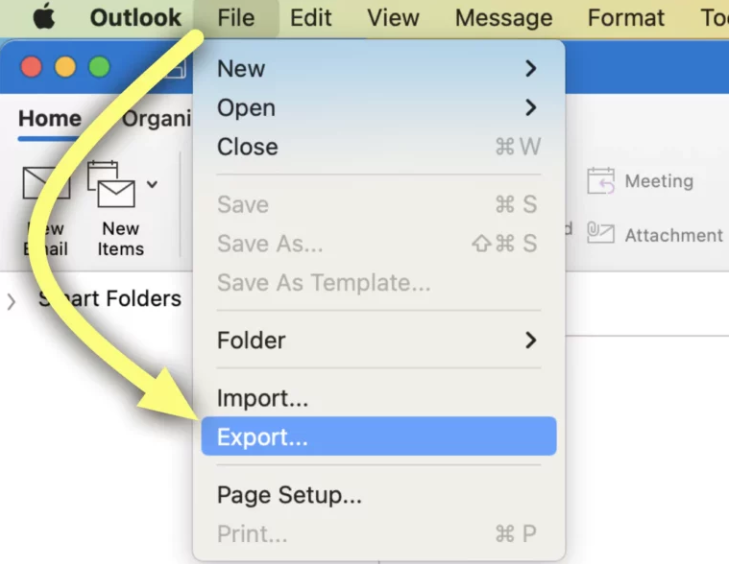
- Choose the Items you want and press the Continue tab.
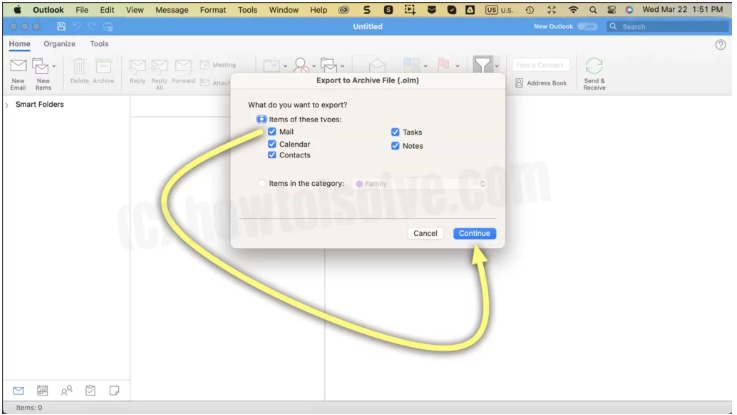
Method 2: Upgrade Microsoft Outlook
Sometimes, MS Outlook is not updated. When MS Outlook is not updated, the import-export may be common. Check out when you have updated Outlook. Is it need updation?
You can take help of App Store. Access App Store, locate the search bar and click on Outlook. After that, press the Next tab and then Update tab, if possible.
You can take help of the Web Version. Access MS Outlook. Locate Help from the menu and then check for Update. If you see update is available, click on Update Now.
Also Read – Errors have been Detected in Outlook OST file
Method 3. Confirm Mac OS Update
The problem can be associated with Mac OS. It may need update. Mac older version can prevent the import-export option in Outlook for Mac. Here are the steps to upgrade Mac older version.
On Mac OS Ventura and later Versions
- Locate Apple Logo.
- Now, select the System Settings… option
- Press General and then Software Update.
- The system with Check for Updates. If you notice the update option, click on Update Now.
On Mac OS Monterey and Earlier Versions
- Locate Apple Logo and press the System Preferences…
- Choose Software Update. If you notice update, click on Update Now.
Method 4: Automated Solution – To Fix “Import Export Option Greyed Out”
In the automated option, you can consider converting Outlook for Mac data to Outlook for Windows. Microsoft introduced MS Outlook for Windows before MS Outlook for Mac. Over time, the tool has been upgrade to provide the best user experience. In addition, you will find manual and automated solutions for Outlook for Windows more than for Outlook for Mac.
With various options available, it is difficult to find the best application. You can choose a professional tool like Datavare OLM to PST Converter. It is one of the best apps for converting selective OLM files to MS Outlook for Windows without losing integrity and quality. The tool exports only specified OLM files because of its advanced file filtration feature. It gives the desired result by exporting the entire data or selecting one.
Steps to Backup Mac OLM files to PST
- Download and Install the software on your system
- Then add OLM files/folder to the tool
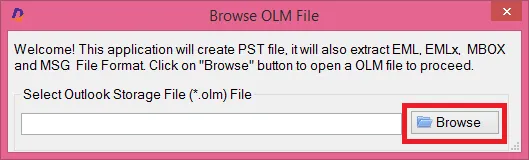
- It’s scan your OLM files, and show live preview
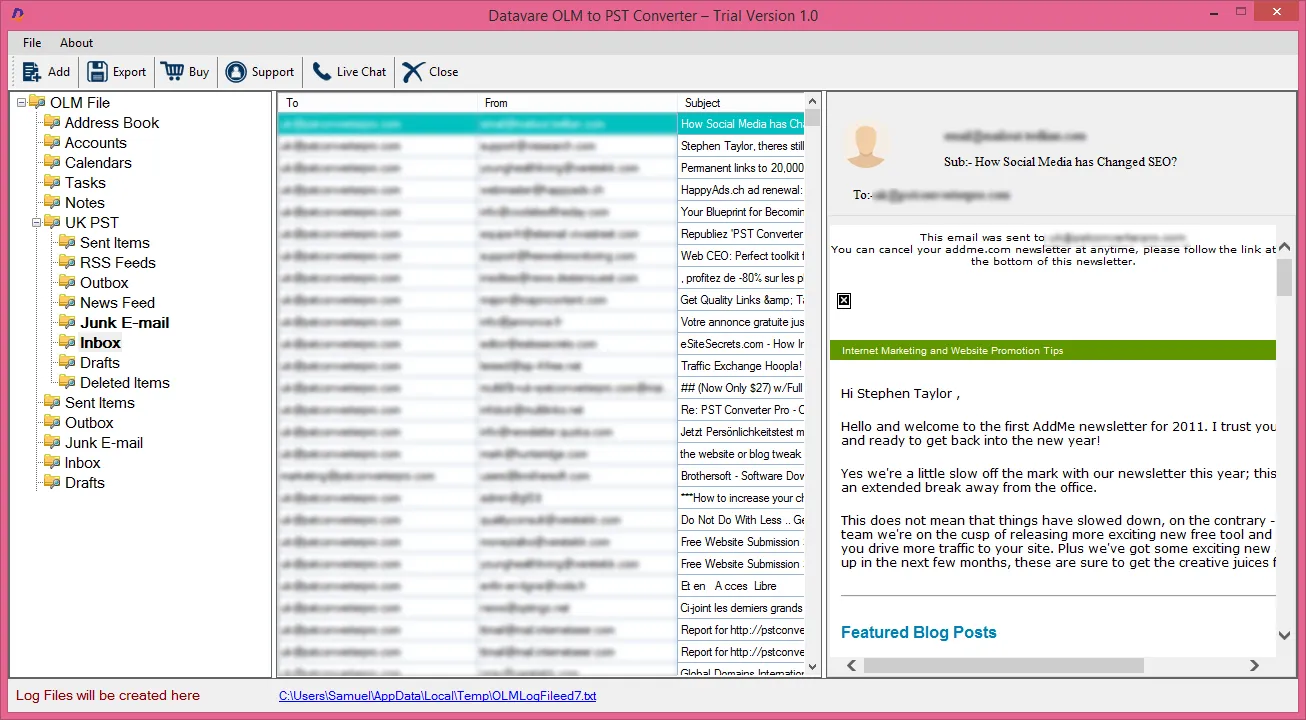
- After that, select PST files from the Export options
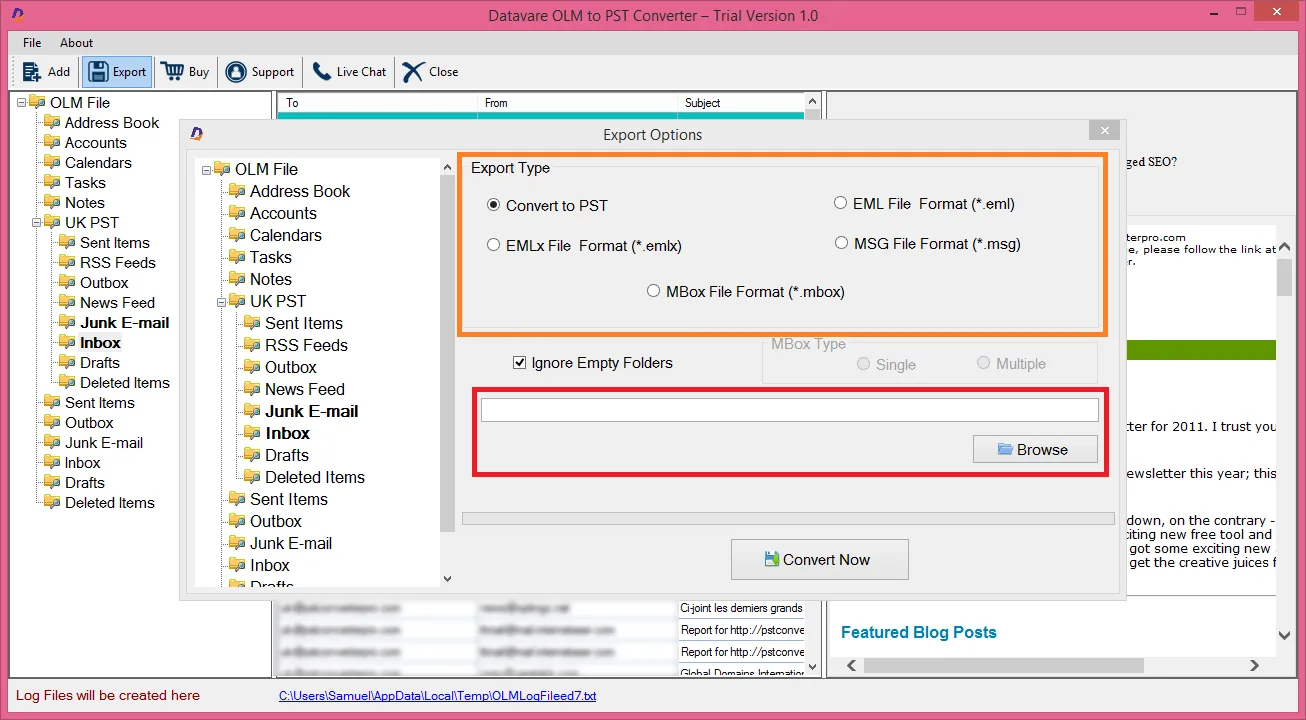
- Then, choose location to store resultant PST files
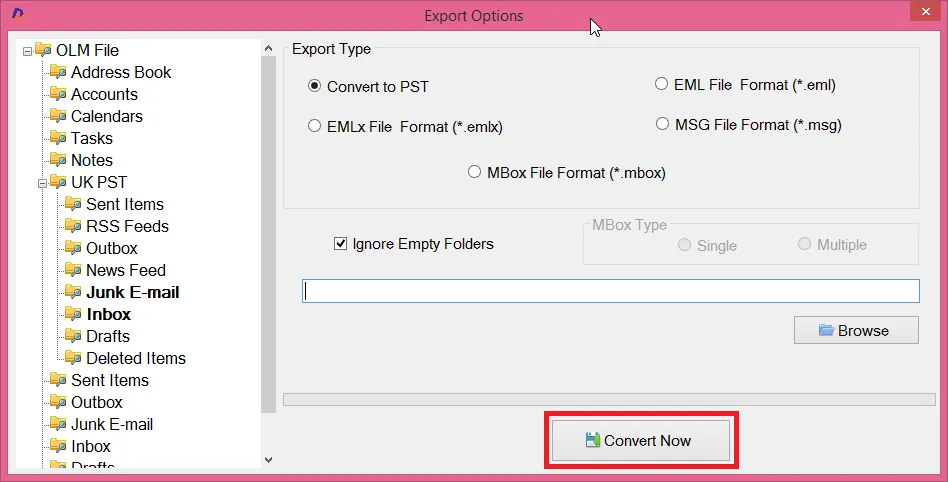
- Finally, hit on the Convert Now tab to start the process of Conversion.
Final Words
MS Outlook for Mac is one of the most robust email clients for managing emails, contacts, notes, journals, contacts, events, and other properties systematically. Like other email clients, it has some problems that seem annoying to handle. The greyed-out issue is also common with the application. Therefore, regular system and Outlook updates are essential. There are various other measures that you can practice to fix the Import Export Option Greyed Out for Outlook problem.
