Excel and VCF are two distinct platforms to store data. VCF is specifically to store contacts while Excel is excellent to create list of contacts and various databases in tabular format. It is also excellent for storing and calculating data.
In addition, VCF file format supports mobile operating systems like Android and iOS, allowing users to import VCF files into the device’s contact list. It streamlines the flow of data transfer without manual data entry or complex import process to view Excel Contacts to Android Phone. VCF files are compact and portable compared to Excel spreadsheets, making it suitable to share and store contacts. It is also a standardized contact file format for contact management applications.
Automated Solution to Import Excel Contacts to Android Phone
You may encounter various manual ways to import Excel data to Android phones. However, manual process is always time-consuming and has data loss risk. If you don’t want to lose your important contacts, the best solution lies in a third-party app. You can consider a professional application.
DataVare Address Book Converter is one of the best applications to transfer all contacts of Excel to VCF. The app can scan and export XLS data to VCF within a few clicks.
Prominent Features of the Utility
- It makes the conversion process of contacts from Excel to VCF super easy, fast, and accurate.
- The utility scans and exports desired XLS files to VCF without losing the fields.
- During import, it scans and transfers targeted XLS databases to VCF without compromising quality.
- The interactive interface doesn’t need help of other apps to transfer data.
- The free trial version is available to try before you export XLS data to VCF.
- The export app licensed version is valid for an indefinite duration to use the app as long as you want.
Steps to Import XLS to VCF
- In this step download the application and configure it on your system. Click on its icon once to open the interface.
- Here select the suitable option- “Export vCards from PST/OST/MSG/XLS/CSV and NSF file format. You have multiple options to extract contacts to save in VCF.
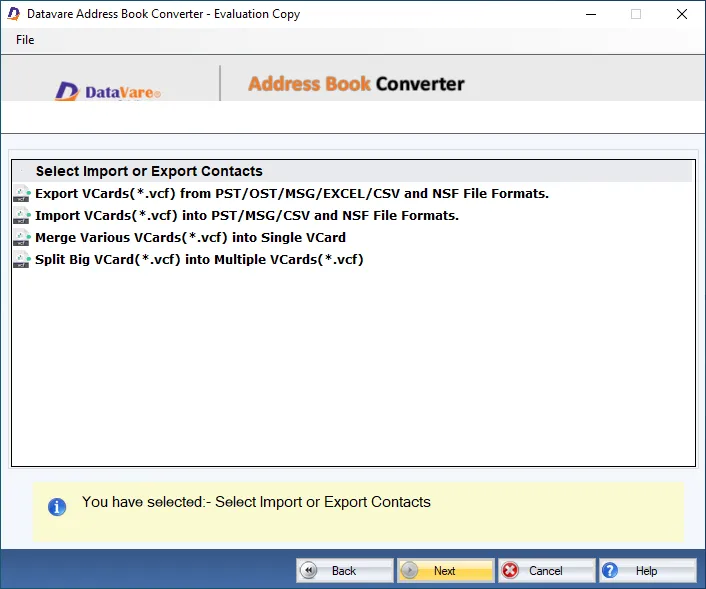
- Choose “XLS to VCF” option and select the required “XLS files” from the given options.
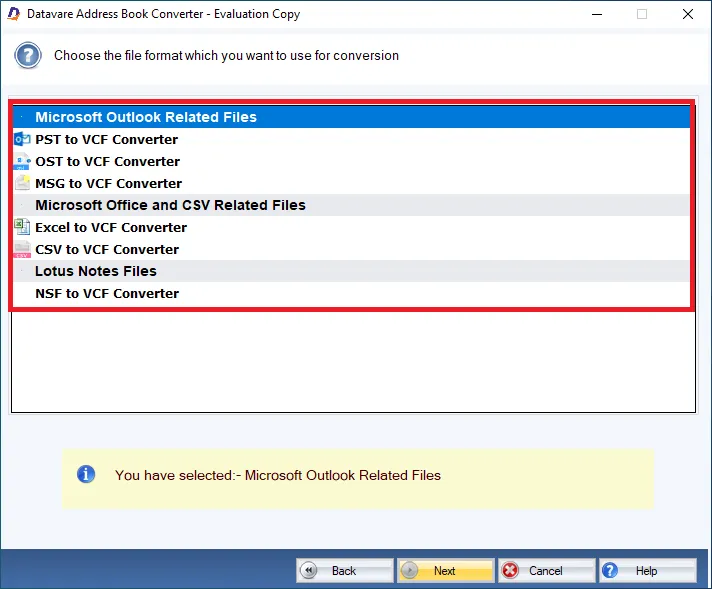
- Now, select a local folder to save the exported data in VCF file. It could be a new folder or an existing one.
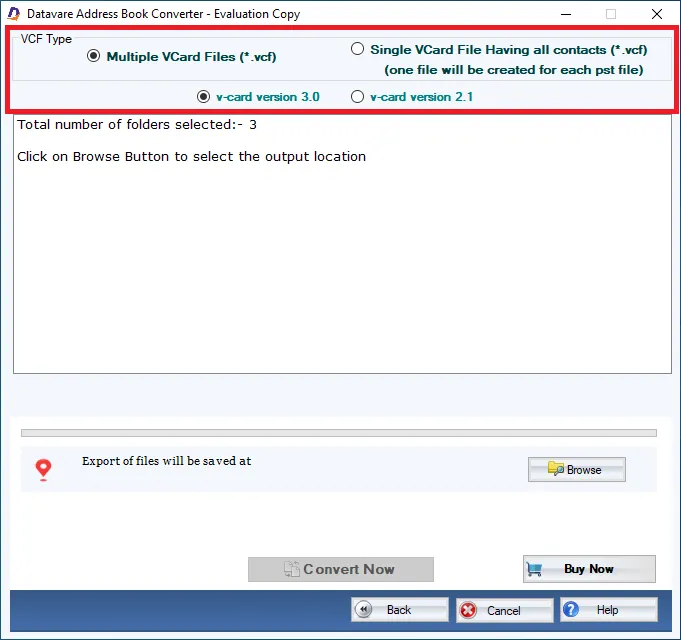
- Select destination to store vCard file
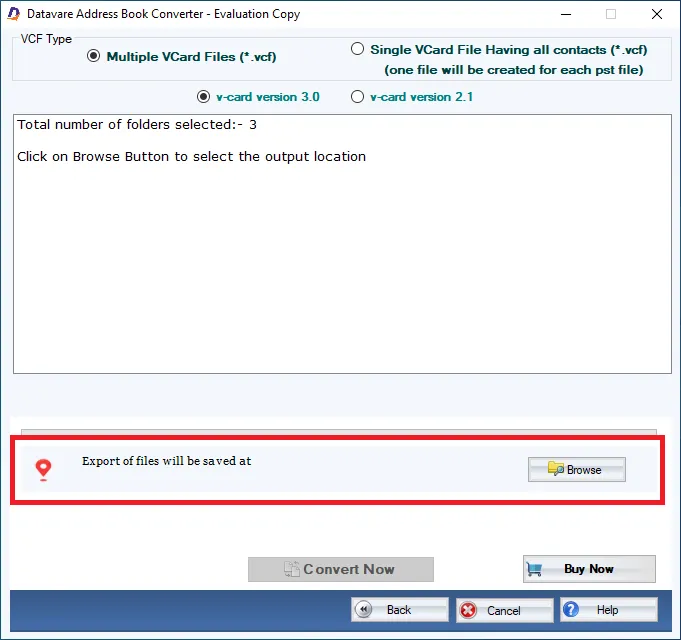
- Press the “Final Import” tab to complete the process.
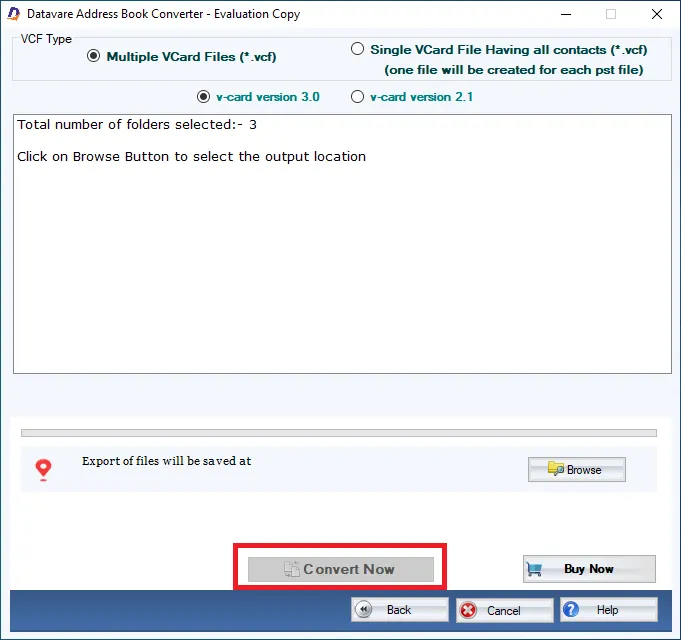
Importing Contact Databases from Excel to Android
Once, Excel files convert into VCF files, these are the steps to import the important contacts into a Samsung or any Android phone.
- Connect your phone to your system with the help of USB cable. Now, choose the contact VCF files you want to export and right-click on it to choose send to move data to your portable device.
Note: Here, our team has used Samsung J7 Prime Model to share the steps. Almost all Android phones follow the same steps.
- Next, remove the USB cable from the system and access the contact menu on your phone. Press the Setting option and select the “Manage Contacts” option.
- After this, choose the Import / Export option to move XLS data to Android contacts.
- Next, choose the “Import vCard Files (VCF) from your Samsung Phone”. Option and then the Import tab.
- Choose an appropriate location (Internal Storage) to import contacts from Excel to Android Samsung
- After this, select the VCF Contacts files and press “Done” to complete the process.
- Next, choose a suitable Destination to store imported VCF files. Pick the “Phone” option.
- Finally, you can view contacts on a contact list of your Samsung Device.
Also Learn this Post – Import Outlook Contacts to WhatsApp
FAQS
Q.1 Can a third-party tool require additional tools to transfer data?
A – No, it is an interactive and independent solution. You don’t need any additional tool to transfer contact info.
Q.2 Do I need technical knowledge to upload and run the program?
A – No, you don’t need technical competency to run the program. It is an interactive tool to upload and run within a few clicks.
Q.3 How long can I run this application to export Excel file to vCard?
A – The licensed version is available with lifetime validity. You can use it as long as you want.
Final Words
Overall, Excel is an excellent tool to keep record of various types of databases. On the other hand, vCard is especially for storing and sharing contacts from various platforms. Therefore, conversion of Excel contacts to vCard is beneficial. For which you can take help from a third-party application.
