Summary: Are you a user of the CPanel email platform? Are you planning to switch from your CPanel email account to MS Outlook for Windows? You have come to the right place. The article draws your attention to why to convert from cPanel to Outlook and how to export from cPanel to Outlook.
cPanel email is a type of email service offered by cPanel which is a famous web hosting control panel used by many web hosting companies. With cPanel email, users can manage and create email accounts for their domains that are hosted on cPanel servers. For example, if you have a domain with GoDaddy, you have been assigned a cPanel email where the emails of your domain can store.
You can access your cPanel emails with an email account, like Microsoft Outlook, Apple Mail, and Mozilla Thunderbird. Furthermore, you can access your account on webmail interfaces such as Roundcube, SquirrelMail, and Horde. Like other email services, your cPanel offers various incredible features like spam filtration, email management, and email forwarding.
Why Converts from cPanel Email to MS Outlook for Windows?
If you use MS Outlook for Windows, you can convert cPanel emails to MS Outlook. Here are the golden benefits of why users like to transfer from cPanel to MS Outlook for Windows.
Improved email management: When you compare MS Outlook and cPanel, you can easily come to know that MS Outlook is more robust than the cPanel email platform. Outlook offers advanced email management. It lets users organize their emails into folders, and set up rules and filters to automatically sort emails. It also offers a unified inbox to run more than one email account.
Offline access: MS Outlook ensures users can experience uninterrupted work experience as it allows users to work offline. The OST file format of MS Outlook can work without the internet. As the connection establishes, the changed data automatically synchronizes with the server. The facility is not available with cPanel email.
Enhanced productivity: You can streamline your workflow with MS Outlook because it offers a range of productivity features, like scheduling appointments, creating tasks, and setting
reminders. These features are missing in your cPanel email account. It is a simple utility.
Integration with other services: MS Outlook can integrate with Office 365 and Exchange Server. Hence, it increases work productivity.
Learn to Know:- Import PST to Office 365 account
Easier backups: PST file format can backup your emails, contacts, notes, and journals offline. You can access these files without MS Outlook with the help of a third-party application.
Manual Solutions to Export cPanel Email to MS Outlook for Windows
Start with the configuration of your cPanel email account in Outlook:
- Access your MS Outlook.
- Press the File button >> Info > > Account Settings > > Account Settings.
- Hit the “New” tab to add a new email account.
- Provide your cPanel credentials and follow the prompts to complete the configuration.
Create a new Outlook file:
- From the File menu select > > Info >> Account Settings >> Data Files.
- Hit the Add button to create a new file.
- Select a location to save the file.
Export From Your cPanel email to a .pst file:
- Open your cPanel email account, hit More, and then configure Email Client.
- Take your cursor to the “Mail Client Manual Settings” and hit the “Auto-configure Mail Client” tab.
- Follow the prompts to download a .pst file of your emails.
Automated Conversion of cPanel to MS Outlook
Automated conversion is one of the best ways because it ensures fast conversion with top accuracy. With several options to export from an IMAP account to MS Outlook automatically, you may confuse to find a suitable tool. Therefore, we have picked you one of the best-rated applications. It is DataVare software IMAP Backup to import emails cPanel to Outlook.
Significant Features of DataVare IMAP Backup Application
It is a single powerful window application. The tool, in other words, holds a single window to select and export from an IMAP account to MS Outlook.
- It is a user-friendly application to install and run without technical assistance on your system.
- The application is independent. It doesn’t need other applications for conversion.
- The app needs a few easy steps to configure with the targeted cPanel account to export to PST or MSG file formats.
- It has features to save attachments and links in PDF/HTML format.
Below are the Steps to Follow:-
- Provide the Host, Port, User Name, and Password of your cPanel email account.
- Hit the Authenticate Me tab
- Now, select the folder you wish to export to PST/MSG
- Choose the output format PST or MSG and click on the option Save Attachments and Link in the PDF/HTML format
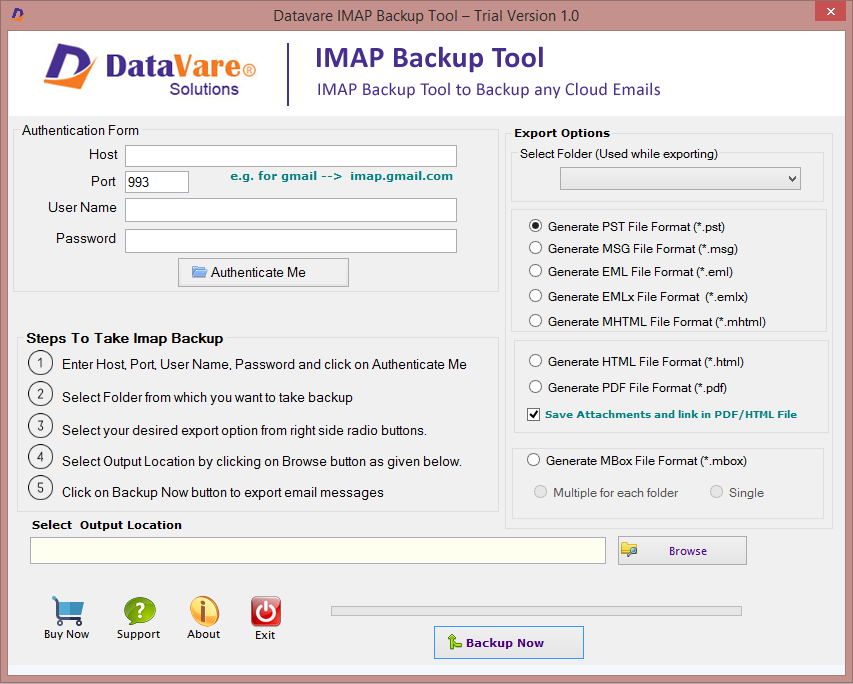
- Click on the Browse button to direct the tool to the location to save data
- Press the Backup Now tab to complete the process
Also Read to Know- Backup emails from Hotmail folders to My Computer
(Note: During the extraction process, ensure that the internet connection is smooth and uninterrupted.)
Conclusion
You have two ways to choose for cPanel to MS Outlook conversion. You can choose either way. However, the best solution is a third-party application. You can consider an application that is reliable and ensures data safety.
