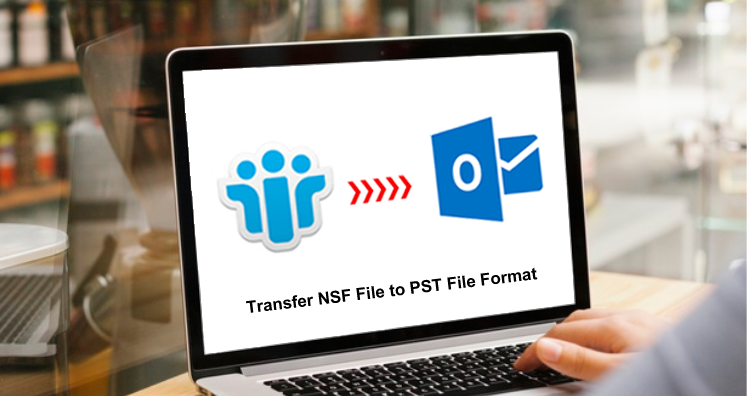“I was operating Lotus Notes program to manage all my data items such as emails, contacts, and other data items. This year I got a notification that Lotus Notes & Domino Server will no longer be supported by IBM. Now, it will be operated by HCL Corporation. The main problem is I have not received updates. Although, I tried to look for HCL Notes test settings. Thus, I have finally decided to switch from Lotus Notes to the Outlook email client. The source data is in the NSF file in Lotus Notes and this format is not supported in Outlook. So, I first need data in the PST file to move Lotus Notes mailbox data in Outlook. Can anybody recommend me the best way to complete the data conversion?”
Through this important post, we will offer you solutions to transfer Lotus Notes NSF file to Outlook PST file format.
Convert Lotus Notes NSF File Data to Outlook PST with Free Method
Using inbuilt functions of Lotus Notes, one can export an NSF data file to Outlook PST. The steps are as follows:
Export NSF file data to CSV file
- In the Lotus Notes program, go to the File menu and then pick the Export option
- Give a name for saving the file and pick Comma Separated Value from the saving list.
- Set up options as per your need in the CSV Export window
- You will get a CSV file at the desired location
Import CSV to MS Outlook program
- From the File menu in Outlook, go to the Open & Export option
- Pick option Import/Export
- Choose option Import from other program or file
- Select option Comma Separated Values and press the Next button
- Select the CSV file that you have got from Lotus Notes
- You will see CSV mailbox items are imported successfully in an Outlook email client.
Reasons why the Free method is not acceptable to most users
The biggest issue with a manual solution is you may not be able to correctly migrate the data. This is a very tough task, especially for non-technical users. With a manual process, you may lose contacts or other data items to migrate into Outlook.
The whole process is boring and confusing. Moreover, it consumes a lot of time. For manual data transfer, IBM Notes email client and MS Outlook installation is a must on the system.
Thus, experts highly avoid using manual solutions. Only users having a small amount of data should use a manual way or free way to transfer Lotus Notes files to Outlook PST. Instead of a free solution, you should pick an automated solution that is fully safe and reliable to use.
Professional Solution to Export Lotus Notes Mailboxes to PST file
There are a lot of tools available on the internet for the migration of Lotus Notes data files to PST files. But finding the perfect solution is not so easy. Thus, we are here with one such recommended solution i.e. Datavare NSF to PST Converter. This software has the ability to transfer Lotus Notes all data into the PST file of MS Outlook. It smartly transfers emails, contacts, notes, calendars, etc. from IBM Notes to Outlook files.
This program performs the whole migration task in a simplified manner and safety for the database. The easy layout of the software allows even novice users to comfortably complete the conversion task. You can smoothly transfer data of any large NSF file items to an Outlook PST file.
Step by step process to transfer NSF emails to Outlook PST:
- Install and Start the software to transfer the NSF data file to the PST file.
- Now, upload your NSF data file.
- Use the given Browse button and set the path to save the converted PST file
- Press the Convert button to commence the migration task.
Benefits offered by the professional software
With this program, users can take several advantages in data transfer from Lotus Notes to Microsoft Outlook. Given are the features instilled with this tool:
- Batch transfer of emails and attachments from Lotus Notes NSF file to MS Outlook PST
- Safe and sound transfer of Lotus Notes emails, notes, contacts, calendars, tasks, etc. into PST file
- Transfer NSF file of all IBM Notes editions to PST file
- With a smart and friendly interface, no trouble is faced by users
- The program maintains email formatting, attachments, and NSF data file structure throughout the migration.
- Freely assess the software performance by transferring the first 10 items from each folder of the NSF data file to PST.
Conclusion
The article well explains a free method to transfer IBM Notes files to PST files but the free solution has many limitations hence the majority of users find it inappropriate. In this situation, users have a professional tools to safely and smart carry out the migration task. This software is well-examined for the accuracy and safety of a database. You can evaluate it prior to its purchase.