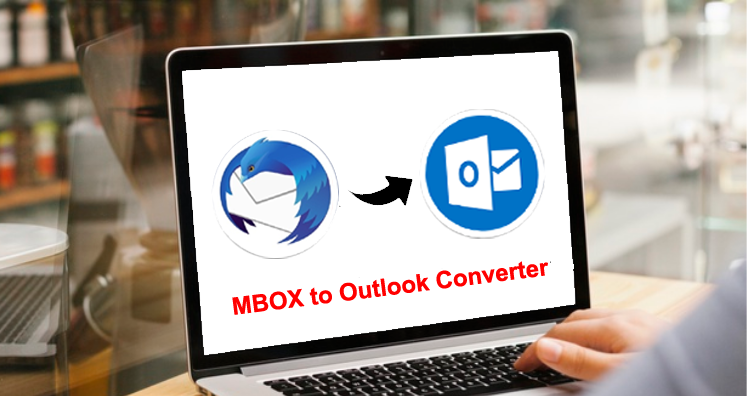This complete article will help in knowing how you can import MBOX files into Outlook with associated attachments.
As you all know that MBOX files are flexible to open in multiple email clients of Mac, Windows & Linux platforms. But when we talk about Outlook, MBOX files are not supported in it. To view MBOX files data in MS Outlook, you need to change the file into PST format. So, through this article, we will know how this conversion task can be easily completed but first, we will focus on the need to import MBOX data files in Outlook.
Why there is a need to Import MBOX Files to MS Outlook?
No matter in which email client your MBOX files are created. Here, we will only focus on the reasons that force users to import MBOX emails in Outlook.
- Due to a change of organization where Outlook is the email client and in the earlier organization, Thunderbird or Apple Mail was the email client. In this case, users must convert MBOX data files into PST files of Outlook.
- Among all email applications, Outlook is well known for its advanced features that matter a lot for an organization.
- Outlook comes with an anti-spam feature to protect your emails and this facility is not supported by MBOX-based email clients.
- Data in Outlook PST file is saved in an organized manner including emails, contacts, attachments, notes, appointments, etc.
- Outlook comes with the facility to access data in offline mode that is not provided by MBOX-based email applications.
Next, we will focus on the methods to import MBOX data items into Microsoft Outlook.
How to safely import MBOX files in Microsoft Outlook?
Here, we offer you a quick and easy solution i.e. Datavare MBOX to PST Converter automated tool. This is the highly recommended solution by experts for instant and secure import of MBOX emails to Outlook with associated attachments. It allows importing multiple MBOX files in Outlook in a single attempt. This program turns MBOX file format into PST format first to read MBOX data files in Microsoft Outlook 2019, 2016, 2013, 2010, etc.
Only a few simplified clicks are enough for importing MBOX database files into Outlook. You are free to upload any number of MBOX files to transfer into any Outlook version.
For a practical understanding of this program, go for the free demo edition. However, this will give you the facility of importing initial 10 MBOX files but offers the same experience as paid version.
Instructions for using an automated solution to import MBOX database items into Outlook
Once you properly follow the given instructions, you will find success in importing MBOX files data in MS Outlook.
- In the beginning, freely download MBOX to Outlook Importer Tool and install it completely on your system.
- Now, browse the required MBOX files that you want to view in Outlook. For this, you can use any of the provided options.
- Under Output type, choose single PST or multiple PST option as per your need.
- Here, mention the location for saving the PST file.
- Press the Convert Now button to import MBOX file items into the Outlook PST file.
Smartly open MBOX data items into Microsoft Outlook
For easy import of MBOX data files into Outlook, users as for a reliable and safe solution. The software we have discussed above is completely safe and easy to handle by all users. After following the discussed steps, users get data in the PST file.
Later on, users can import this output PST file in MS Outlook 2019, 2016, 2013, 2010, and others.
Major highlights of MBOX to MS Outlook Converter Tool
- Transfer attachments safely with MBOX email items
- Multiple MBOX files import at once into Outlook without any hassles
- No requirement for Outlook installation to convert MBOX data items into PST file
- Offer facility to import MBOX file in single or multiple PST files
- Maintain the integrity of the database throughout the conversion process
- The software has no restrictions for file number & size
- Fully compatible to import MBOX data files into all versions of Outlook
- A freeware facility is available for close examination of the program
- Well checked solution, no data loss & file corruption issues at all
- Proper maintenance of MBOX database structure after the conversion
Conclusion
Transfer of data from one to another email client is always a hectic task. But if all instructions are followed correctly with a perfect approach, this can make this task much easier. For one such migration i.e. from MBOX email clients to Outlook, a professional program is highly recommended. It offers you amazing features for quick and safe conversion results. This solution is capable of dealing with all MBOX based email clients to import into MS Outlook. With its instant speed and great performance, users will not encounter any issues in importing MBOX data items into Microsoft Outlook.