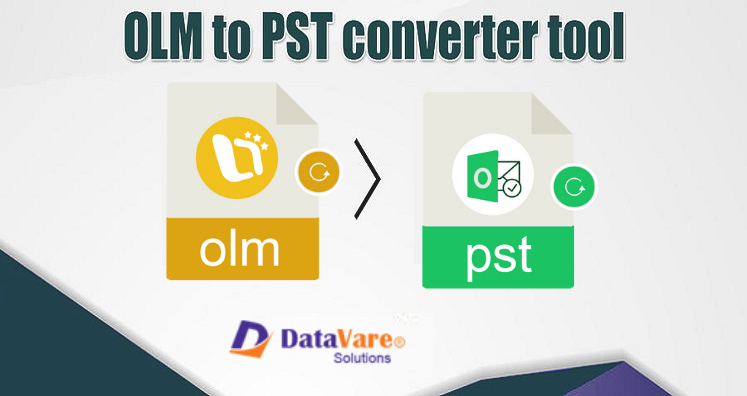In this article, we will know about free and manual solution to Open Mac olm files to Windows PST . This makes easy to open Outlook for Mac (.olm) files to Outlook for Windows PST format. You will come to know about manual solution to migrate OLM data items into PST format as well as with a professional utility which provides quick conversion of Mac Outlook emails to Windows Outlook file format.
Emails are most important part of our life by which we can easily communicate with each other from any part of the world. Emails are the fastest ways to send your email messages with attachments from one place to another or one system to another. To provide better email service, there are various email clients available in the market and Outlook is one of them who is in the list of top list. Microsoft Outlook is one of the best email applications due to its friendly interface, advanced data security, synchronization with most popular Office applications. Microsoft launches Outlook for various platforms i.e. Mac and Windows.
The main difference in both Outlook editions is their data files are stored in different formats i.e. PST in Outlook Windows and OLM file in Mac Outlook. We can import/export mailbox data of Mac Outlook in OLM file format. But the problem arises when you can’t import OLM file in any version of Windows Outlook. Hence, this gives rise to convert OLM data into Windows Outlook PST file format as only PST file is imported in Windows Outlook.
Need For Conversion of Mac OLM files to Windows PST
Before discussing the solution to convert OLM data items into PST format, let us know the need for the conversion with few cases:
- When you are using Mac Outlook and have large number of emails in your mailbox and you are asked to use Windows system then you need to migrate Mac OLM file into Windows PST file format.
- It can happen that your friend needs to share his emails which are saved in OLM file and you are a Windows OS user, then you need to convert this OLM file items into PST file format to view and import OLM file in Outlook for Windows.
Solutions Available For Mac Outlook to Windows Outlook Conversion
There are manual as well as automated methods available for the conversion of OLM messages into PST file format. Firstly, let us know manual way by creating IMAP account setup procedure.
Manual Method
- Setup an IMAP For this, you can use any email client but we recommend Gmail.
- After creating an account, go to IMAP settings and fill the required details.
- Using IMAP Account, move Mac Outlook items to Gmail or iCloud
- Login to your account on Windows system.
- Drag & drop emails from iCloud or Gmail to Outlook for Windows.
Drawbacks of Manual Method
- It is time-consuming when you have a huge amount of emails in your OLM mailbox.
- While drag & drop, risk of data loss is high.
- Needs high technical knowledge to perform the conversion
Automated Method To Open Mac (.olm) files To Windows (PST)
Due to these limitations, it is always recommended to use an advanced solution that prevents data loss. By using a third-party OLM to PST Converter utility, one can easily and effectively complete the conversion. In few seconds, Outlook for Mac to Outlook for Windows conversion is successfully completed by the software.
Download For Windows Buy For Windows
Some Key Features of OLM data to PST Converter Tool Are –
- Batch convert OLM emails, contacts, calendars, notes, etc. into PST file format.
- Maintain folder structure and preserves integrity of data during the conversion
- No risk of data loss, 100% assured conversion of OLM database into PST format.
- Easy to use and simple interface, no requirement of technical skills
- It scans and converts any large size OLM file data into PST file format.
- No additional program installation required for Mac Outlook data to Windows Outlook
Concluding Lines
Through this post, we have discussed manual way to convert Mac Outlook to Windows Outlook PST file format. Due to limitations of manual method, experts suggest professional solution. It is a smart, comfortable and easy handling application. To know more about the software, download free version first and then apply for the license version.