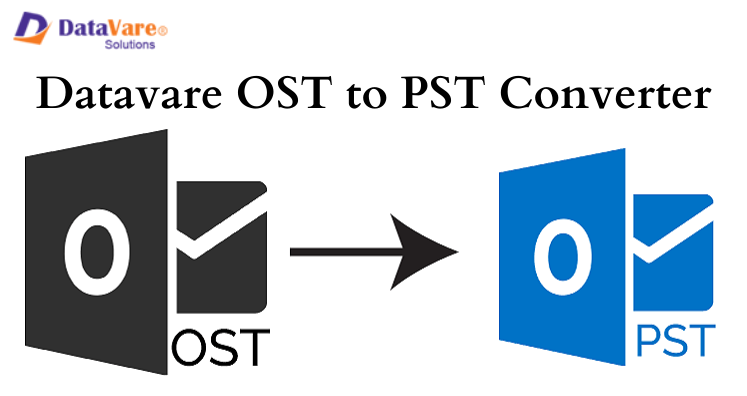If you are having trouble to convert OST data to PST manually? Or you need a simple way to convert PST file to PST format on Windows OS. Then, no more worries now.
Do not worry! After reading this post, you will be able to convert OST mailboxes to PST manually. In this blog, you will find step by step process to convert OST data items to PST manually. Before we discuss the manual steps, a common question which arise in every user’s mind is why need to convert OST file to PST format.
Few Reasons Why Users Need to Convert OST Mailbox Items to PST
Due to Crash or Failure of Exchange Server: MS Exchange Server comes with unexpected crash, system failure, virus attacks, and many more. Whenever Microsoft Exchange Server crashes for any reason you cannot connect to Exchange Server.
Accidental Exchange Server Account Deletion: If Exchange Server account is deleted due to any reason and you lost your data then you can easily recover it by conversion into PST file format.
Data Migration: Whenever users are trying to migrate data from one computer to another computer, you may need to convert OST file data into PST file format.
Maintenance of Exchange Server: In case Exchange Server is under maintenance, it becomes tough to access corrupted or lost mailbox items. Then you need to export OST data items into PST file format.
After Discussing These Points, let us move towards manual method to convert OST data to PST.
Manual Methods to Freely Convert OST Mailboxes to PST
There are 3 manual methods to convert OST file items into PST format. One by one we will discuss every method in detail. You can follow the desired method to convert OST messages into PST format.
Method 1. Import/Export Tool
With this method, you can export OST emails to PST format. You can save your data into Excel and CSV formats.
- Open MS Outlook
- Then, click on File tab
- Select option ‘Import & Export’
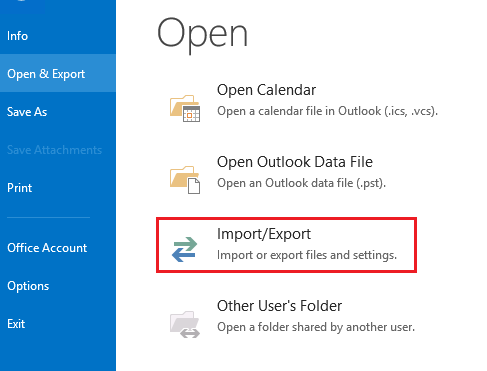
- Then, click on ‘Export to a file’ option.
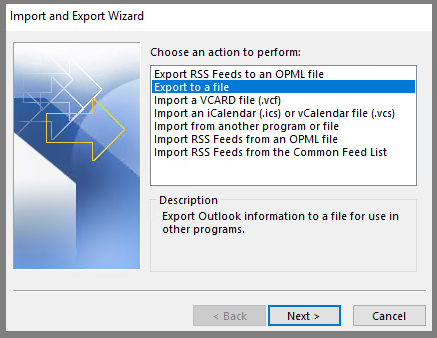
- Click on Next button.
- After this, select Personal File Folder
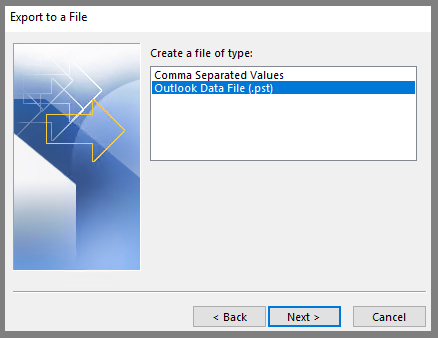
- Then, click on Next button.
- Check ‘Include subfolders’ option.
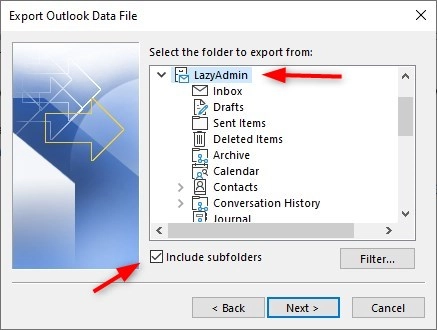
- Then, browse and select target folder.
- Click on Finish button.
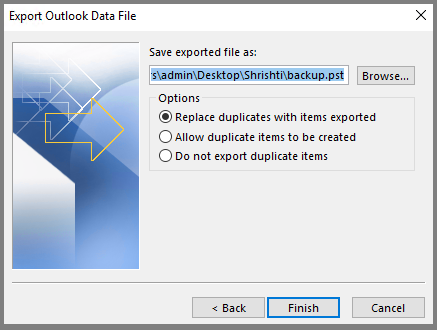
Method 2. Drag and Drop Method
In this method, you need to create PST file. Then, you can just drag & drop your folders and save it. It is used to move OST mailbox items into new PST file format.
- Firstly, open MS Outlook on your system.
- After that, create a new PST file in Outlook profile.
- Now, drag & drop all mailbox folders that you want to move into PST format.
Method 3. Archive Method
- Open Microsoft Outlook on your system.
- Click on File option and select Archive.
- Now, select File/Folder that you want to archive.
- Select location to save the file into PST format.
- Click on Finish button.
So these are manual methods to convert OST file items to PST format. However, there are some drawbacks of using manual methods.
- You need same Exchange account.
- You can’t convert corrupt OST file.
- It is a very time-consuming process.
- It can change the database structure of migrated data.
- There is high chance of data loss.
Download Datavare OST to PST Converter Tool
To avoid all issues of manual solution, it is strongly recommended to use OST to PST Converter Tool. It is an advanced tool that makes this task easier and quick without losing your data.
The software extracts all mailbox data from OST files and converts into PST file format. It retains the hierarchy of OST files during the conversion process. This program successfully converts OST files of all sizes. The best part about this program is you can test it by downloading free trial version that allows conversion of first 10 items per folder.
Let us See the Working of OST PST Converter Tool:
- Launch and open this software to convert OST items into PST format.
- Now, add Outlook OST file that you want to export.
- After this, use the Browse button and set location to save the converted PST file.
- Hit the Convert Now button.
Conclusion
In this post, we have clearly explained the reasons to convert OST messages into PST and then we explained 3 manual methods to convert OST file items into PST.
After that, we have come to know about limitations of converting manually OST emails into PST. Then, it is recommended to use third-party software which is a reliable and trusted option to choose.