VCF is a universally accepted file extension to save contact details in an well-organised manner. Theis standard format can hold multiple types of contact details, including email address, your first name, your second name, your home address, your business address, etc. A VCF file can keep single contact as well as unlimited contacts. Here we have broken down the features of VCF file extension making it one of the best file formats to store contacts.
Let’s get deeper into the features of VCF file extension.
- As we have discussed early, this incredible file extension can hold multiple contact details, such as phone numbers, email addresses, physical addresses, website URLs, and even photos.
- Locating a specific address from a VCF file is not difficult because it keeps data organized and intact. Each line is created to keep specific contact information.
- The file format is compatible to keep international characters and specific symbols.
- VCF is compatible with laptops/desktops of any operating systems, server and desktop-based email clients, and devices.
User Queries
Since VCF is a common file format to keep contact details. Users often have several queries related to it. We have selected a query that is matches to your need also.
I have multiple VCF files in my device. I want them to export to MS Outlook. Before transporting these files to Outlook, I want to categorize and merge important VCF files. Is there any valuable solution to merge VCF files. Your help will be appreciated.
What are the Reasons Encouraged users to Group Multiple VCF files?
- Merging of VCF files allow us to view multiple contacts in WordPad and Notepad without putting much effort.
- By combining multiple VCF files, data management is easy and reduces the chance of data loss.
- When it comes to sharing VCF files, merging of VCF files makes sharing easy and fast.
Combine Multiple vCard (.vcf) Files Manually
When you search for ways to combine multiple vCard files manually, you will explore multiple ways. Here we have broken down one of the most popular manual ways to merge VCF files. Here are the steps you can follow.
- In the first step, copy all the target VCF files.
- Now, open the Command Prompt and type cmd, then Enter.
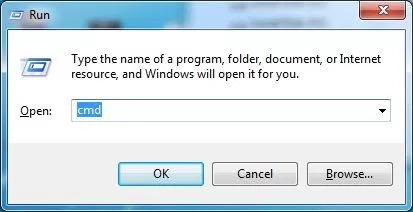
- Now, locate the folder of your VCF files.
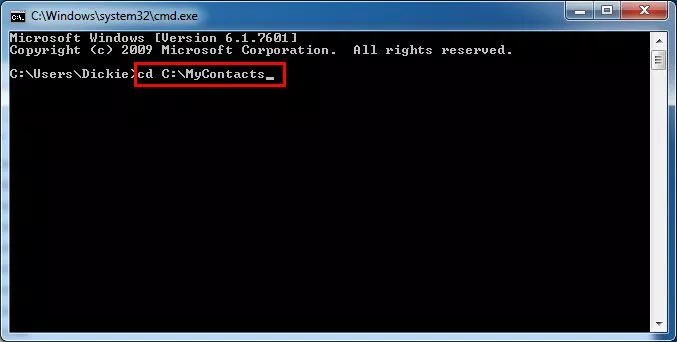
- Enter the command provided in the screenshot.

- As you enter the command, your system will combine the selected VCF files and rename the VCF folder- One_in_one.vcf.
Drawbacks of the Manual Solution
- This free solution is not recommended to non-technical users.
- The process may be time-consuming.
- In this process, chances of data loss are higher. You may lose your important VCF files.
An Automated Solution to Group Multiple VCF Files Into Single Contact List
There are various automated solutions to choose that may confuse you which one is better. According to users, an automated solution with positive reviews, interactive interface, lightweight, and multiple features are always an excellent choice. Ensure that the tool has the free trial offer.
DataVare Address Book Converter is a well-recommended application. It offers swift merge of VCF files. In addition, this tool offers multiple features including export of vCard to multiple file extensions, import of VCF from multiple platforms, and split of large size VCF files, making it an all-in-one solution for VCF files.
Steps to Merge VCF Files Using The Sophisticated Application –
- Launch the application after downloading it on your Windows system.
- From multiple options, select “Merge vCard into Single vCards” and then Next
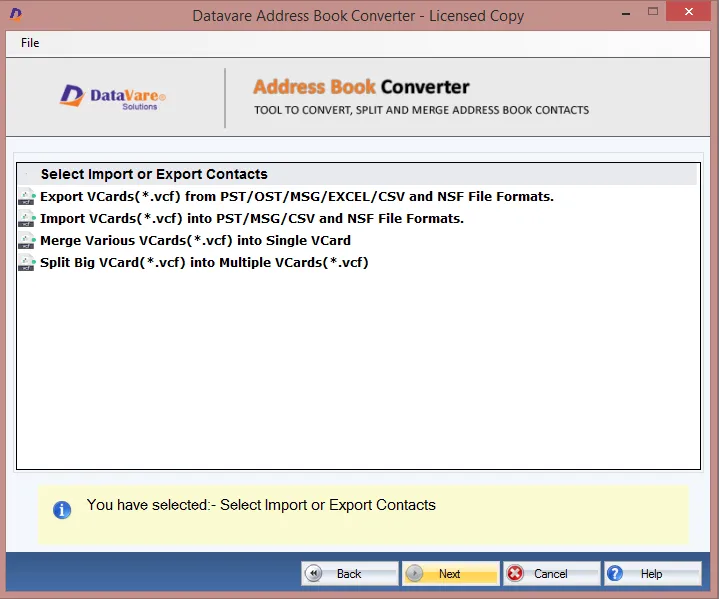
- Select the target VCF file from a local folder by clicking on “Browse”
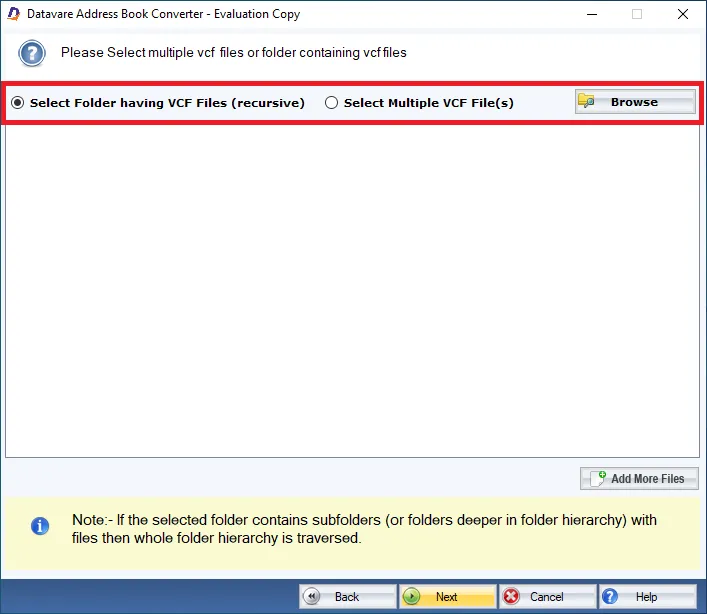
- Click on the “Browse” for output location to save data locally.
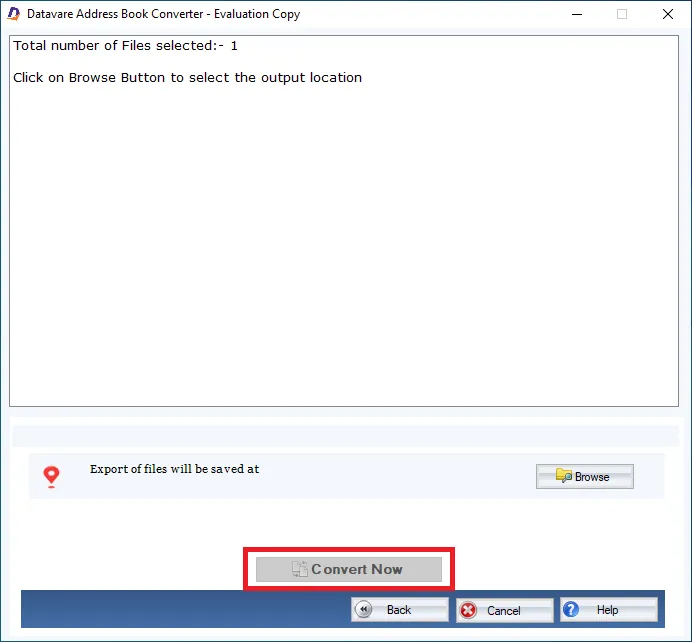
- Press the “Final” button to conclude the process.
Key Features of this Merge VCF Application –
- This sophisticated application doesn’t need additional tools to merge VCF files. It is an independent program.
- The combining process goes smoothly without losing contact properties. You will get accurate results every time.
- The program needs no technical help for joining a vCard file because it is a self-descriptive and user-friendly application.
- The tool is lightweight and doesn’t make alteration to the system. It is safe to install and run.
- The licensed version validity is unlimited. Hence, you can import, export, merge, and split VCF files as many times as you want.
FAQs
Q – Is the VCF application suitable for enterprises?
A – Yes, this is a safe application to install and run for individual and commercial purpose.
Q – Is this application merge a VCF file of any size?
Yes, it can merge VCF files of any size.
Q – How many VCF files can I merge at a time using this app?
There is no limit to execute the merge process for VCF files. Users can merge unlimited VCF files at a time to get a big size VCF file.
Q – Can I merge inaccessible VCF files using this app?
No, only healthy and accessible VCF files can be merged using this program.
Final Words –
Technically, you have two options for merging VCF files. One is manual and another is automated. Manual processes are not easy to follow and have accuracy issues. On the other hand, an automated reliable application makes the process easy, fast, and accurate.