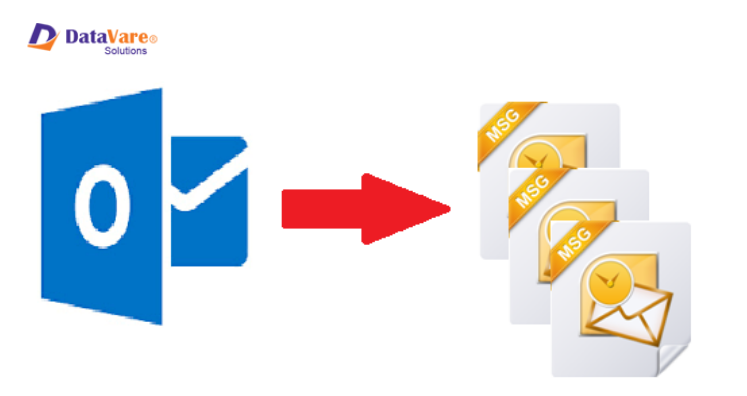In this current post, we will focus on one main issue by users i.e. exporting PST emails into MSG file format. Also, we will figure out the reasons for this conversion. But, first we start with basics so that all users can find this post useful for them or get knowledge about PST and MSG file formats.
Core Causes for Transferring PST File data into MSG File Format
Quick glance at PST format and MSG format.
PST format: Outlook is on the top-priority of users and this is because of its amazing security features. It allows data saving in two file extensions i.e.MSG and PST. But they both are not same. Complete data items of Outlook desktop app is saved in PST file. It is also used by users for archiving and backup process as well.
MSG format: This format is also associated with MS Outlook but you can save only single email information in it. It has only plain text with header, attachments, and email properties.
Explore Requirement For Conversion of PST Database into MSG File
No user wants to get out from this comfort but some situations give birth to need for exporting PST data items into MSG file format. In this section, explore the requirement behind the conversion.
- There is almost zero probability of corruption in MSG file.
- Managing and sharing MSG files is very simple for all users.
- MSG files are well opened with web-based applications and text editors.
- As MSG files are small in size so users can manage them easily. Moreover, specific email messages sharing become too simple with MSG files.
Now, get back to the prime question i.e. how to export the data of PST file format into MSG file format.
2 Solutions to Export PST Mailbox Items to MSG File Format
For this conversion, take help of either manual method or an expert solution. Here, you can check out both ways and after examining both, go for that which you find suitable for you.
Method 1. Free Solution
- First, make a new folder on your desktop
- Browse to MS Outlook and choose that email you want to see in MSG format.
- Select it and keep dragging it and drop it to the folder created in desktop.
- Keep repeating this process and one by one, all your emails from Outlook PST file are transformed into MSG file format.
- Once it is done, right-click the folder containing MSG files and choose Compressed folder.
This is all about free manual solution. This is very effortless way but efforts & time involvement is too much in this method. As emails are dragged & dropped one by one so it is obvious that more efforts and time involvement is there. Hence, in this manner, this method is effective only when you have counted emails to export into MSG file format. Otherwise, this process becomes annoying for you.
Method 2. Expert Solution
Among a lot of expert solutions available online, we here recommend you one examined solution i.e. Datavare PST to MSG Converter. This product flawlessly moves PST email items into MSG file format in bulk mode. This means you don’t need to repeat the process for moving emails one by one like in 1st method. This programmed is wholly loaded with fast & amazing features that you must know but let first know the procedure for conversion.
- Launch this expert solution for immediate & bulk export of PST file data into MSG file.
- On the screen, use the Browse option and this will take you for loading PST file.
- Under File Location head, you will see the output file name. For providing location & name for MSG file, hit Browse button.
- To commence, hit Convert Now option.
Remarkable Features:
- Safe and mass export of emails from PST file format into MSG file format.
- You can seamlessly execute the conversion without use of MS Outlook.
- Amiable and self-expressive steps to handle easily by beginners.
- No harm to attachments, email properties and PST database structure
- Free testing copy is available for everyone
Conclusion
I guess you will find this guide fruitful for you where we revealed two ways of safe exporting PST email messages into MSG file format. Check out both discussed solutions and attentively use anyone by checking your requirements. With free solution, there are few limits but with 2nd solution i.e. expert tool, you can bulk export PST email items into MSG file format.