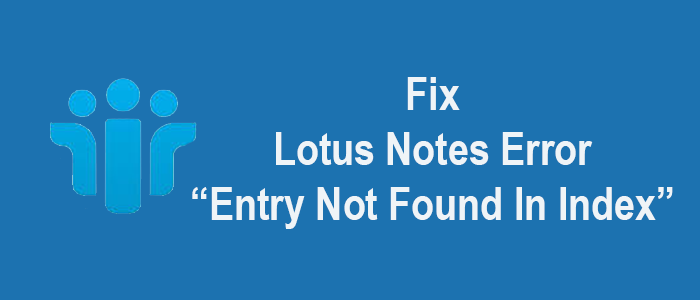For more than 5 years, we are using HCL Notes or Lotus Notes. We have recently switched to the latest version of this email client. Our employees use Lotus Notes version 9.0 for management of emails, contacts, notes, and events. We save data in the network share, which is out of the Domino server. Now, we are facing an error of fail to access Lotus Notes data. When I click on the Tools and Archive Settings, the “Lotus Notes error entry not found in index while archiving” message pops up. We are unable to access the Archive log in.
What is the meaning of IBM Notes Entry Not Found in Index Error?
If you are facing the problem, you are not alone. It is one of the major issues that shouldn’t be taken lightly. The error appears whenever users try to access a document in the IBM Notes application. This same error can appear in different ways like Entry not found in index…, or view’s index is not built, when you try to access Lotus Notes documents, design, emails, etc.
Author’s Suggestion: Lotus Notes is one of the most complex email clients. Its interface is not very interactive. It is difficult to operate by non-technical users. That is why, the best thing is to switch from Lotus Notes to MS Outlook. Datavare NSF to PST Converter is a well-recommended application to export all properties of NSF files including emails, calendars, tasks, notes, journals, etc. into PST file format within a few clicks.
Reasons & Solutions for “Entry Not Found in Index While Archiving”
Reason: Internal Configuration File Issues
If there are issues with the internal configuration files, the problem can appear. It is the “Lookup Formula issue”. It may possible that the entered Lookup formula is incorrect. In this situation, IBM Notes experiences problems to extract the target document and the error appears. It occurs because of blank or null key value. Here, you need to refresh the host view and folder.
Solution: Refresh Lotus Notes
- Press the F9 key to refresh the Lotus Notes view.
- If it fails to solve the problem, upgrade the View by clicking on the Shift+F9
- If the problem doesn’t fix, there may me Look up Formula issue.
Solution: Check Lookup Formula
- Cross check the Lookup formula and fix the syntax error if it has any problem.
- You can use the @IsError function to diagnose and fix the error.
- For example:
- temp := @DbLookup(“”:”NoCache”;””:””;”view”;”key”;2);
- @If(@IsError(temp);”Error message”;temp)
- If there is only one error in the formula, the “Error message” can return. If there is no error, the lookup value shows “contained in temp”.
Also Read :- Compact Outlook PST files
Reason: If corrupted NSF Files
This “Entry not found in Index while archiving” can appear, if the NSF file is inaccessible or corrupted. The location of the file will be in the Notes\Data directory holding location, connections, contacts, and personal address book info. You can take help from the admin to restore or create a new NSF file.
Solution: Compress the Database
- Compress the Lotus Notes Workspace and then choose the Lotus Notes Mail database and right-click the database and select Application and then Properties.
- Press the I tab and click Compact to compress the selected database
Solution: Repairing of NSF Files
Fortunately, HCL Notes offers an inbuilt feature to repair NSF files. You can run the Fixup compact, Updall commands for repairing to get rid of the issue.
Final Words
Overall, Lotus Notes/HCL Notes is a robust email client. It supports management of emails, contact, notes, messages, and other properties. However, the email client is complex in terms of interface. If you want an interactive application, you can use MS Outlook for Windows by Microsoft.