Many Windows7 OS users are searching for approaches to import Windows Live Mail emails to Gmail account. Here, we have mentioned two main purposes to perform WLM to Gmail migration:
Method to Import Windows Live Mail Data to Gmail
Windows Live Mail EML to Google Mail Importer Tool
- People want to switch to Gmail from Windows Live Mail because Microsoft has stopped providing services for WLM. This email client has been discontinued and is no more available for Windows 8.1 and later operating system users.
- The second reason is transferring Windows Live Mail files to Gmail as you are switching from desktop-based email client to cloud service. Users wish to use Gmail as Google has strong security measures for online email communication.
From the above-stated two reasons, it is clear that why users need to import Windows Live Mail messages into Gmail. However, users have their own reasons to migrate from WLM to Google Mail account. No matter what are the reasons, what is important is to find a suitable method to migrate/export Windows Live Mail email items into Gmail.
With the aim of providing a simple and reliable solution, we are here with this post. So, continue reading this blog for detailed information about Windows Live Mail to Google Mail Account Migration.
Direct Method to Import Windows Live Mail Data to Gmail
We hereby provide you a direct solution i.e. Directly Import EML files to Gmail that will give results with 100% accuracy. Users will not face a single issue while attempting this task and get quick results without any wastage of time. Following are the steps to export WLM emails to Google Mail account.
- Download and Install the software on your Windows computer.
- Now, add Windows Live Mail EML files by using the Browse button.
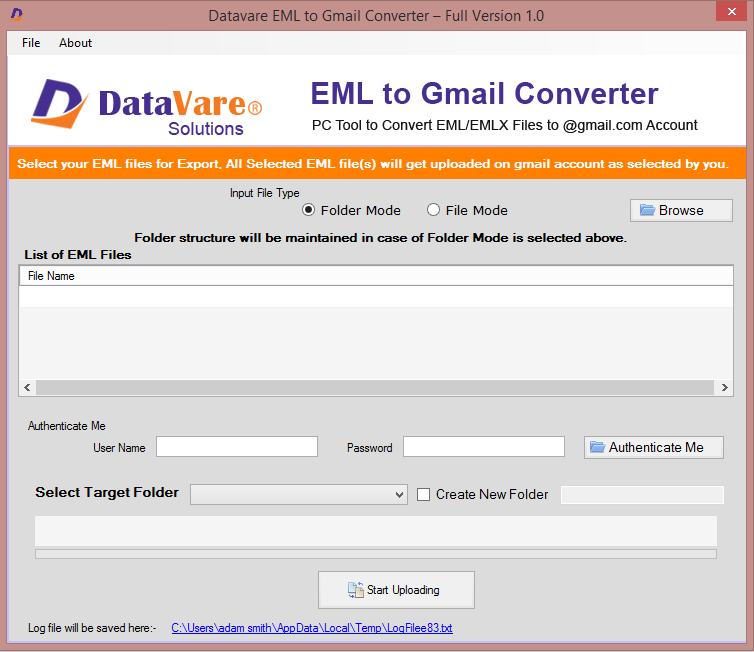
3. In Authenticate Me, provide username and password of your Gmail account.
4. Under Target folder, choose any existing folder of Gmail or create a new folder.
5. Hit Start Uploading Now button. This will start importing added Windows Live Mail EML files into Gmail account.
It is must to have an active internet connection to upload offline WLM files to Online Google account. Apart from this, Windows Live Mail email client is not compulsory as supportive program to install on the user system. The software works independently while importing emails from WLM email client to Gmail cloud.
About Windows Live Mail EML to Google Mail Importer Tool
The software supports bulk import of files of Windows Live Mail directly into Gmail account with attachments. There are only few easy clicks to perform the migration by this automated solution. 100% data accuracy and originality is maintained by the software.
Note: By downloading free trial of the software, one can freely evaluate the program before getting its license version. However, this free version will import first 25 Windows Live Mail EML files into Google Mail account.
Common Queries of Users
Here are some common questions of professionals to import WLM data file into Gmail account. It is important to clear all these doubts of users. Therefore, we hereby discussing frequently asked questions of users when they move Windows Live Mail email folders into Gmail:
Q – Can I Transfer Emails From Windows Live Mail in bulk to Gmail Account?
“I have a WLM emails folder and I want to move this WLM folder to my personal Gmail account. Therefore, I want to know a solution that support bulk conversion of emails from WLM to my Gmail account”
A – Yes, the software supports import of Windows Live Mail email files in bulk mode into Gmail account. Users are free to upload any number of WLM files directly into Gmail account.
Q – Is it Possible to use This Software on my Windows 10 PC?
“Earlier I had Windows 7 when I was using WLM but now I have upgraded my Windows OS from 7 to 10 and switched to Gmail. To import WLM email files into Gmail, I found your software. But I want to know it is workable with Windows 10?
A – Yes, you can simply use this software on Windows 10, 8.1, 8, 7, and older versions without any hassles. After import, you can check data in your Gmail account.
Wrapping Up
The solution discussed in this post for exporting WLM files into Gmail account is well tested by experts. It is an effective method to transfer WLM emails with attachments into Gmail account. Users can examine the software by trying demo version for free.
