In this article, we will disclose the easy process to export Thunderbird emails to PDF document. More than hundreds of users have the query to convert emails from Mozilla Thunderbird to PDF format. However, lots of solutions are available on the internet but users still find the desired results with them. So, here you will get the best method for the same.
Mozilla Thunderbird is a famous and free email client and millions of users are using it for their personal and business email communication.
On the other hand, PDF i.e. Portable Document Format is highly flexible and accessible by all platforms. Even, PDF files can be easily protected by password and are manageable.
Thus, users usually convert Thunderbird emails into PDF format. This acts as backup and helps users in easy migration to other email clients.
User Query –
‘Hello, I am switching from Thunderbird to another email client i.e. Mac Outlook. But before this, I want to save my important emails from Thunderbird to PDF format. I need a solution that can safely transfer attachments with Thunderbird emails. Please suggest me the best method to export Mozilla Thunderbird files to PDF document.’
Understand the Need to Export Thunderbird emails to PDF format –
Converting Thunderbird email data to PDF serves various benefits:
- You can simply access and use PDF file on various platforms and devices without Thunderbird or other software.
- PDF files can be encrypted and hence are helpful to store sensitive information.
- PDFs are helpful in maintaining integrity of emails including formatting, metadata, etc.
- PDF files are ideal for presenting emails in meetings.
Manually Export Thunderbird files to PDF for free
With the free manual method, users can convert Thunderbird email data to PDF format. But for batch file conversion and to save time, it is recommended to opt for the automated solution.
Steps with manual solution are as follows: –
- Go to the menu bar and then on Tools. Then, pick the ‘Add-on’ from the list.
- This will open Thunderbird Add-ons Manager. Now, download ImportExportToolsNG by searching it.
- In the new window, tap on ‘Settings’ and install Add-on.
- Add Thunderbird ImportExportToolsNG by clicking on ‘Add to Thunderbird’ button.
- Then, continue the process by choosing the ‘Add’ button.
- Then, hit the ‘Restart Now’ button.
- Now, pick the emails from Thunderbird to export to PDF format.
- Click on ‘Save selected messages’ and then pick the ‘PDF format to bulk convert Thunderbird emails’
- Hit ‘OK’
- Pick a path to store the PDF files.
- Wait for the process to complete.
Demerits of Manually to Print Thunderbird emails to Adobe PDF
The manual process contains some demerits such as:
- The manual solution may fail to export attachments associated with Thunderbird emails.
- The manual process is different to understand by new users.
- To use manual method, Thunderbird installation is necessary.
- Without installing add-on, you can’t transfer the emails using manual solution.
- There is no assurance of safe conversion using the free solution.
Expert Recommended Solution to Export Thunderbird emails to PDF
After checking the demerits of manual solution, users look for automated solutions that will make the conversion simpler and safer. One such expert solution is DataVare EML to PDF Converter Expert. This smart tool easily convert Thunderbird emails with attachments to PDF format. The app supports secure and sound conversion without misplacing a single detail. It properly maintains data integrity and folder hierarchy throughout the conversion process.
Easy Steps with the tool to Print emails from Thunderbird to PDF –
Install and open the suggested software on your Windows system.
- Add Thunderbird files from your system.
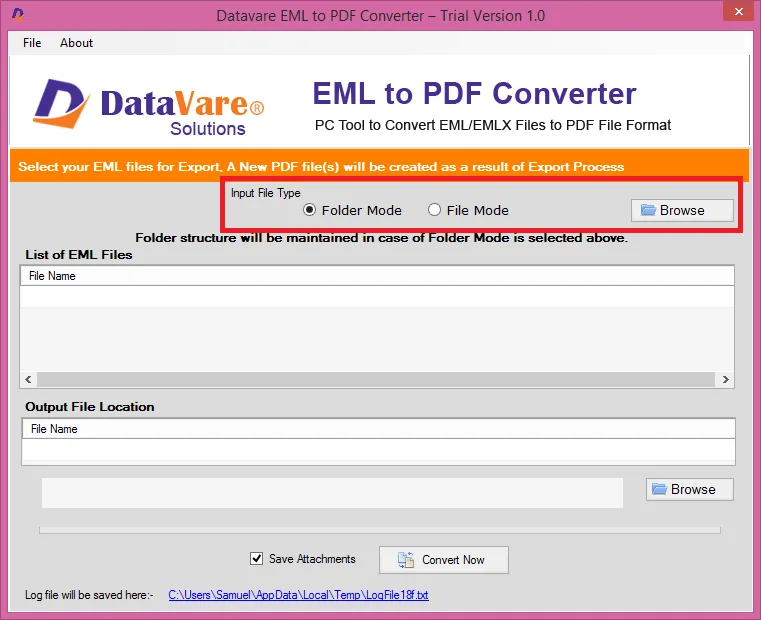
- Preview the added Thunderbird eml files.
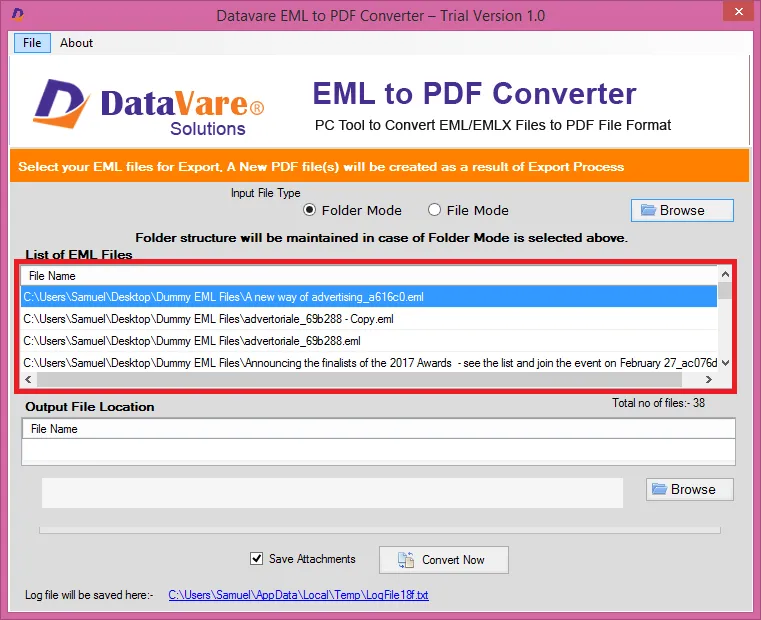
- Provide the desired location where you want to save PDF file.
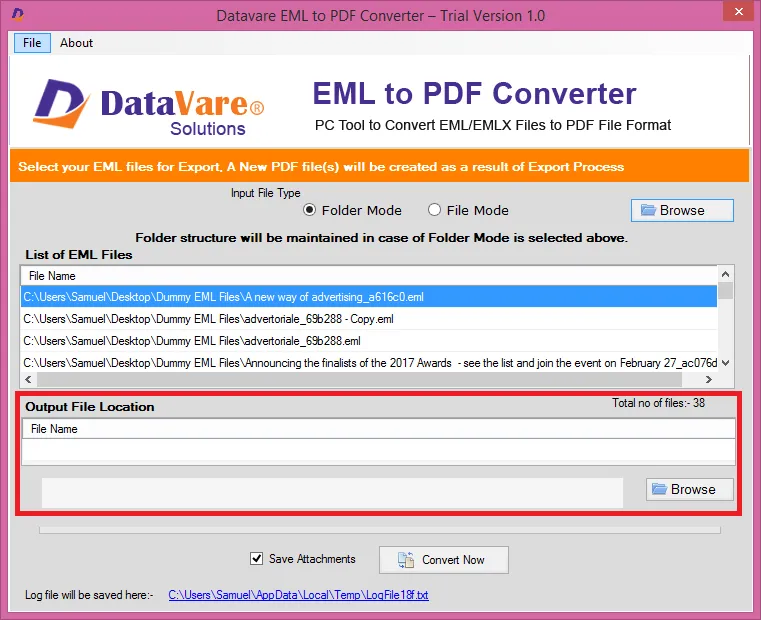
- Finally, hit the ‘Convert’ button.
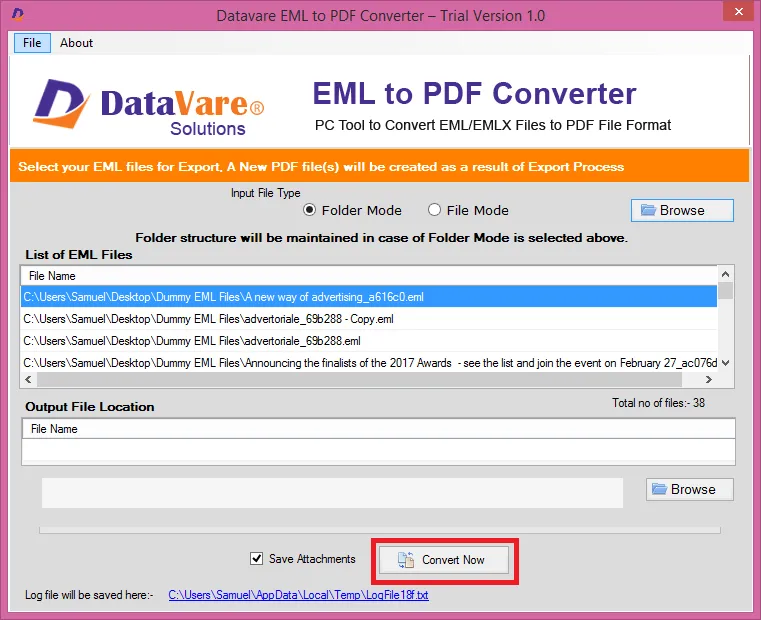
- With these steps, all your Thunderbird emails are exported into PDF format.
Advantages of Thunderbird to Adobe PDF Converter
- Offers flexible GUI to handle easily by novice and technical users.
- Dual modes to load Thunderbird files – File and Folder option to select files.
- Selectively migrate Thunderbird email files into PDF format.
- No requirement for installing extra tool to perform the conversion.
- User-selected path to save the output PDF files.
- No restrictions for exporting emails from Thunderbird to Adobe PDF format.
- Runs smoothly on each version of Windows such as Win 11, 10, 8.1, 7, XP, Vista, and others.
- A free copy for evaluation prior getting the license of the software.
- Safe transfer of attachments with Thunderbird email items to PDF format.
- Keep all email properties as it is in the resultant file.
Final Thoughts
We believe this post will help you to get the best way to export Thunderbird emails to PDF document. Here, we revealed manual as well as automated methods for the same.
The manual solution has few demerits hence it’s better to continue with the professional program for smooth and safe conversion. For any trouble, you can contact our support staff anytime.
