Yahoo is a free web-based email service provider. It is one of the oldest email service providers. After Yahoo, several email clients have developed and Gmail is one of them. Due to some technical reasons, several users like to switch their Yahoo data to the system. If you want to archive your Yahoo databases on your system, you have come to the right place. The article also discusses some pivotal reasons why users like to move from Yahoo. We request you share your reasons for leaving Yahoo in the comment box.
No matter whether several email clients are available, the popularity index of Yahoo has not faded yet. It is still one of the best web-based email service providers. Users like to use Yahoo Mail, Yahoo Engine, Yahoo News, Yahoo Finance, Yahoo Mail, etc.
Why Do Users Want to Save Yahoo Emails?
Let’s address some reasons that encourage users to move Yahoo emails to a safe place in the system.
- Yahoo Mail is the property of Yahoo. Like Gmail, some security reasons encourage users to move their crucial emails to a safe place.
- Your Yahoo account can be hacked by a third party. In this situation, your privacy would breach. Your essential documents can disclose to a third party without your consent.
- Yahoo is a web-based email service. It needs a smooth internet connection to operate. A poor server can make your Yahoo account inaccessible. Hence, you cannot open your important emails.
These are some popular reasons why users like to export emails from Yahoo to Computer. If you have any other reasons, you can share them in the comment section.
Solutions to Archive Yahoo Mail Emails
We have categorizes Yahoo Mail archive process in two categories. One is manual solution and the other is a third-party archive solution. You can choose either ways that you find suitable. However, most users have shown interest in a tool instead of a manual solution because of some downsides.
Archive Yahoo Mail to Your System Manually
Below are the methods to practice to archive Yahoo mails manually.
Solution 1: Copy and Paste
- Go to your Yahoo account.
- Click on the email that you want to backup
- Press the Ctrl+A button and then Ctrl+C.
- After that, open a Word file and press the Ctrl+V buttons.
- After that, hit the Ctrl+S buttons to save the word file.
Also Read- Import Outlook PST files to Yahoo
Solution 2: Print Yahoo Emails
- If you want to create a hard copy of your Yahoo emails, you can print them.
- For which, open Yahoo
- Access the email that you want to print.
- Click on three vertical dots and choose the Print option.
- Press the Save button to finish the task.
Solution 3: Configuration of Yahoo Mail
The task is complete when you are using a desktop-based email client like Thunderbird, Outlook, WLM, etc. With this, you can easily access your Yahoo emails offline.
Limitations of Manual Methods
Manual solutions have some disadvantages. It is why users like to move to a professional utility.
- Although these manual solutions are easy to practice, they can save only one or two emails. If you want to save data in bulk, you can take help a third-party tool.
- The copy-past option may no synch attachments of your Yahoo email to a local folder.
- The process doesn’t seem effective to practice by users who have hundreds of emails to archive.
Professional Solution to Archive Yahoo Mail
DataVare Free Download Yahoo Backup Tool is one of the best applications for backup Yahoo to PST, EML, MBOX, and EMLX. It helps to export emails from Yahoo to Computer without facing any difficulty. This utility has various advanced features that make it unique. It opertae on all Mac OS windows editions up 11.
Below are the steps to follow to Yahoo Backup
- Download and launch the application.
- Provide your Yahoo Credentials for authentication.
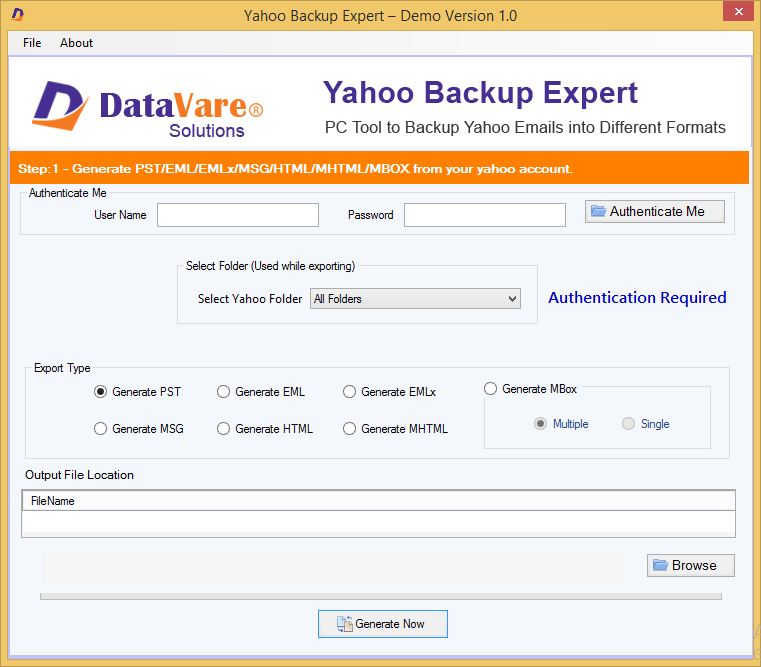
- Select the file format PST/MBOX/EML/MSG you want to save the database.
- Choose the Inbox or entire folder you want to save.
- Choose the destination path to save the data.
- Press the Backup button to accomplish the task.
Conclusion
It is easy to create backup with the help of a third-party application. Which way do you want to go? You can share your views on the comment section.
