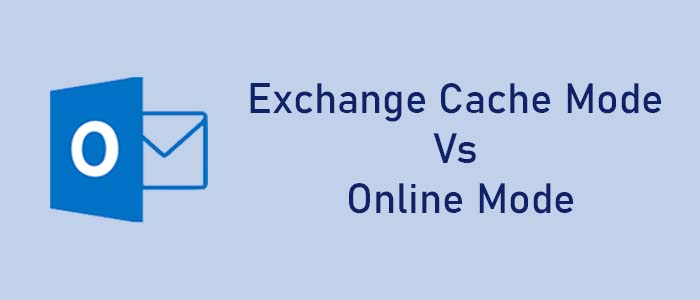The article throws light on the functionality of these two modes and how they are different from each other. If you want to learn more about Exchange Cache and Online Modes, read the article complete.
Introduction to Exchange Cache Mode
Exchange Cache Mode is a feature associated with MS Outlook for Windows. When Outlook is configured with Exchange, it restores data in two locations- one offline and the second cloud. For cloud storage, it allows you to create an Exchange account on a MS Exchange server. It creates an Offline Storage Table or OST file to save data locally. OST files allow you to work offline when the server connection is weak.
Exchange Cache Mode has some advantages. It helps to improve performance. By storing a mailbox copy offline, Exchange Cached Mode minimizes the fetching process of data from server. Thus, email data and other properties open fast. It helps to streamline the workflow with offline access of data. Your data is safe in the event of offline data corruption. It also reduces the server load because some databases process on the client side. It comes with the asynchronous synchronization feature where any offline changes automatically synchronize with the Exchange Server, promoting seamless updates of data. In the Cached mode, users can search email data quickly because the data is indexed locally.
Introduction to Online Mode
Online Mode in MS Outlook is a configuration where Outlook email client connects with an Exchange Server directly to access mailboxes without storing or downloading data locally. In this event, real-time connection with Exchange Server is essential to read, search, and create emails, calendars, and other properties. You can get benefit with this Mode only when the network connection is stable and the availability of the server.
Difference/Comparison Exchange Cache Mode Vs Online Mode
- In the context of local data storage, only Exchange Cached Mode stores data on a local computer, allowing users to access data offline.
- In the context of dependency on network, Exchange Cached Mode is not entirely depended on a constant network connection because users can access data offline and make required changes.
- In the event of smooth and high-quality performance, Exchange Cached Mode performance is better than Online Mode.
- With Exchange Cached Mode, the server load decreases where in Online Mode, all data access requires server.
- In the Online Mode, users can real-time access of the latest server data. In the Exchange Cached Modes, the changes take time to upload.
- In terms search ability, the Online Mode sometimes offers slow search because of heavy-load in the networking. In contrast, Exchange Mode supports fast search if the data is restored locally.
Turn On or Off Cached Exchange Mode
- For this, open MS Outlook
- Press the “File” tab
- Scroll down to click on “Account Settings” and then “Account Settings”
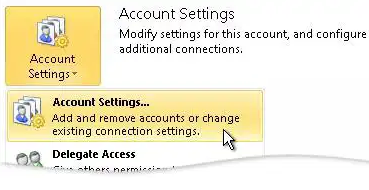
- On the email tab, press the Exchange Account tab and then the Change tab. In the Exchange Server option, check the “Cached Exchange Mode” box.
![]()
- Now, turn off the Exchange Mode and restart MS Outlook.
Turn Cached Exchange Mode Off
Follow the same steps that you have followed to turn Exchange Mode on. In the MS Exchange Server section, uncheck the option saying “Use Cached Exchange Mode.” After this, exist from Outlook and restart it.
Note: An Email message will remain in Outlook for a minute until the next synchronization takes place. If you like to send a message quickly, here are the steps to follow.
Navigate Send/Receive All Folder tab, press the “Send All” tab.
Issues Faced While Turning On the Cached Exchange Mode
There are several reasons why you cannot access Cached Mode. Here are the issues and solutions.
- Issue– If your Exchange account is not configure with MS Outlook,
Solution– Connect your Outlook profile with an Exchange account.
- Issue– If the Exchange admin has disabled the functionality,
Solution– Contact your admin team to activity the disabled features.
- Issue– If you have installed MS Terminal Services
Solution– Remove MS Terminal Services
Conclusion
The blog is about Exchange Cache Mode Vs Online Mode. They are two different modes to access and manage data online. Usually, Exchange Mode is a popular choice or one of the best alternatives.