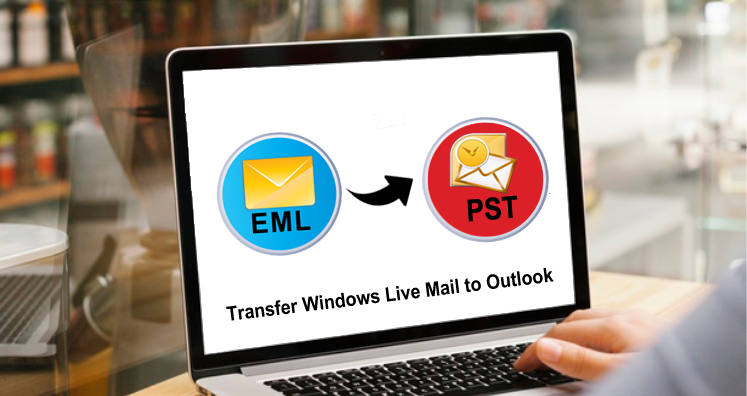You all know that Microsoft has discontinued the Windows Live Mail email client. Thus, users in the majority are switching toward MS Outlook. In this email client switch, they need to transfer Windows Live Mail data to Outlook. Thus, through this article, we will know one such automated solution to smartly transfer Windows Live Mail emails to Outlook. Prior to this, let us talk about major reasons and queries to transfer Windows Live Mail data files into Outlook.
Top queries asked by users:
- How to import Windows Live Mail to MS Outlook?
- How to save my emails from WLM to Outlook 2019?
- Can Windows Live Mail files be imported directly into Outlook?
Reasons to transfer Windows Live Mail data to Outlook
- Popularity and friendliness of Microsoft Outlook
- Advanced security features of MS Outlook
- Smart connectivity of Outlook with MS Exchange
- Discontinuation of Windows Live Mail program by Microsoft
Effortless Solution to transfer Windows Live Mail to Microsoft Outlook
We have researched a lot that manually it can be risky and time-consuming to perform the conversion. Thus, here we will not discuss the manual way for the conversion. Instead of a manual solution, we hereby suggest Datavare EML to PST Converter. This is an eminent solution to quickly Convert Windows Live Mail EML files into Outlook PST files. In batch mode, WLM files to PST files of Outlook are comfortably converted.
This program has no barriers of file size to load Windows Live Mail files to convert into Outlook PST files. Also, the program will not harm the database hierarchy and data integrity during the conversion process.
Step-wise guide with the software:
By following 4 simple steps of this utility, users can get expected results by converting WLM data files to Outlook.
Step 1. Launch the software
The foremost step is to install and launch the program WLM to MS Outlook Converter.
Step 2. Add Windows Live Mail files
Pick Folder or File mode and use the Browse button to add Windows Live Mail EML files.
Step 3. Set location for Outlook file
Now, you can see a list of added Windows Live Mail files on the screen. This time mention the destination for the Outlook data file.
Step 4. Finish the conversion
Press the Convert Now button to give start the conversion process.
With these steps, you will get data in a PST file that is readable easily by any Outlook version such as 2019, 2016, 2013, 2010, and others.
Advantages provided by Windows Live Mail to Outlook Converter
Easily Operative: The app is too easy to operate for all users. Without getting technical training, Windows Live Mail emails and attachments to Outlook are migrated in a few simple clicks.
Support bulk conversion: Bulk data export of WLM files to PST file format is supported by this program. There is no effect of file size on this program throughout the conversion process.
Independent to use: Without any dependency, Windows Live Mail data files are migrated into Outlook files. You don’t require any kind of support for using this program.
Direct and Safe solution: This program gives you the facility to directly convert Windows Live Mail data files into Outlook files. With complete safety, the WLM database is exported into Outlook file format.
Conversion with attachments: With every attachment, Windows Live Mail files to MS Outlook PST files are exported. There is no damage to the content and the actual format of attachments during the migration task.
Switch from WLM to any Outlook version: This program is really helpful in migrating from Windows Live Mail to any Outlook version such as Outlook 2019, 2016, 2013, 2010, 2007, and others.
Free demo for all: Having a free trial of this utility, users can get a complete idea of features & functions by converting the first 10 items per folder. Thereafter, users can buy the desired license as per their needs.
No file number & size limit: It has no limitations for Windows Live Mail file size & number. The program smoothly considers every huge Windows Live Mail file to export into MS Outlook.
Retain metadata elements: During the conversion process, all email formatting and email properties like to, cc, bcc, from, date, time, hyperlinks, signatures, etc. are well maintained by this software.
Conclusion
Through this article, we have come up with the finest solution for you to smoothly transfer Windows Live Mail data items to Outlook. You have the option of a manual method but it can be risky and lengthy. Almost all users need an immediate and safe way thus we hereby suggest you automated program. This software is well-verified by IT experts in accuracy and speed. Moreover, its advanced features will help you to easily complete the conversion. The best part is it supports mass conversion and provides a free trial for testing.