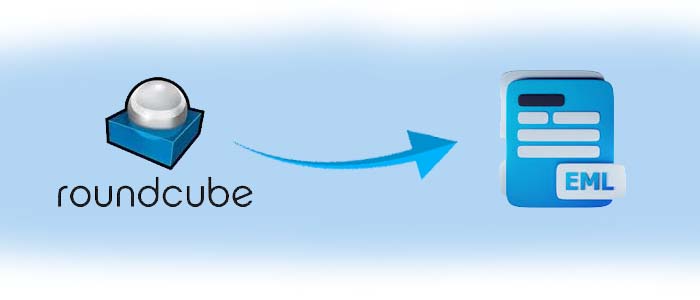Summary – Roundcube is a web-based email client to keep your emails secure and organized. If you want to switch from Roundcube webmail to Thunderbird, Entourage, Eudora, WLM, Apple Mail, or various other desktop-based email clients, conversion of Roundcube webmail to EML is one of the best solutions.
Roundcube webmail, an open-source program, functions similarly to Gmail and Yahoo. It allows users to send, receive, and manage emails. Today, Roundcube has thousands of users. Its modern and intuitive user interface allows users to easily manage and navigate emails.
Like Gmail, Roundcube allows users to create folders and label them to organize emails with attachments. It supports a robust search feature to locate specific emails based on keywords, sender, recipient, date, or other criteria. This application’s security features are also high-quality, supporting encryption, authentication, and spam filtration. In addition, the app supports a wide range of extensions to extend features like task management and calendar.
The EML file extension is one of the most popular file extensions because it supports a wide range of email clients operating on Windows, Mac, and Linux, such as Thunderbird, Entourage, Eudora, WLM, etc. An EML file can hold a single email with attachments.
Reasons for Moving Roundcube Emails to EML File Extension
Roundcube is a web-based email management tool, whereas the EML file extension supports several desktop-based email clients. If the internet connection is down, Roundcube may not offer real-time data access. Conversion of Roundcube to EML offers real-time access.
The EML file format is highly compatible and popular. Since it supports a wide range of email clients, converting Roundcube to EML is beneficial. The format’s universality allows users to access EML files effortlessly.
The storage capacity of Roundcube depends on the email hosting provider, user settings, hosting plan, user policies, and server configuration. At the same time, the storage capacity of the EML file format can be indefinite. EML files are saved locally and on external storage devices.
Since the EML file format is highly compatible and saves data to a local folder, archiving and backing up email messages is easy. EML file extension can be an excellent alternative to save data. You will create an account using Roundcube webmail. Only a good internet connection will keep you from accessing important emails. Your account with Roundcube can be inaccessible or suspended. Therefore, saving Roundcube data in an EML file extension is one of the best ideas.
Ways to Export Roundcube Webmail Emails to EML files
Usually, users have two ways to export Roundcube webmail emails to EML.
You can export manually or automatically.
Manual Conversion- Download Roundcube Using the Export Option
There are a few limited options to backup webmail emails to EML file extension. Here is the most practiced manual method to convert RoundCube to EML.
- Access your Roundcube webmail account by providing your credentials.
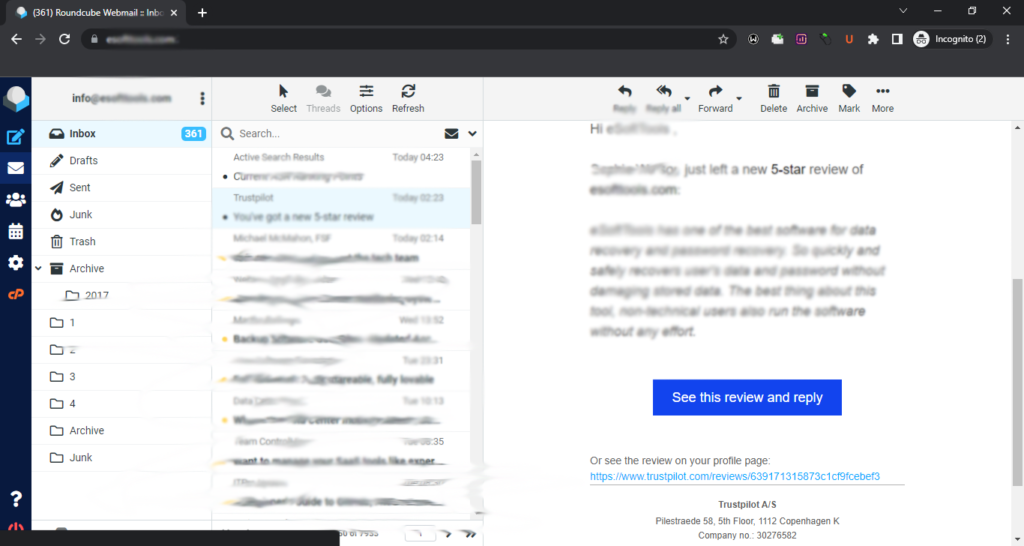
- In the “Inbox” section, choose each Email and view them
- In the menu, press the “More…” option
- Select the “Export or Download” option from the dropdown list.
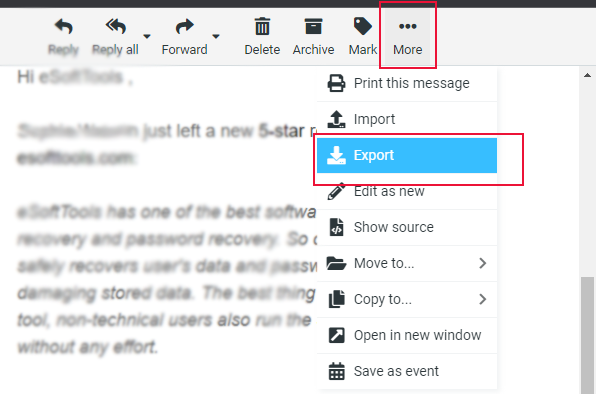
- In the file dialogue box, select the location in your system to save the new resulted EML files.
- Choose “Thunderbird EML file” from the save type box.
- Provide a unique name to the resultant and click on Save.
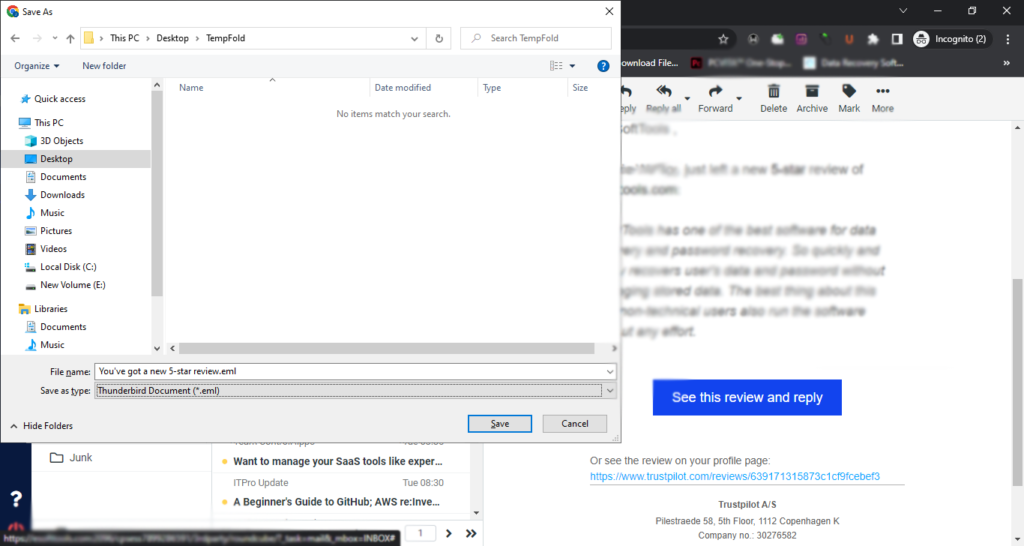
Note: – Remember, the above method can extract only single email at a time.
Limitations of Manual Method
- Enable conversion of only one email at a time, thus it is a time-consuming process.
- It can save data only in EML file extension.
- It needs a web browser to download emails.
Automated Conversion of Roundcube Webmail to EML
When it comes to automated conversion, an IMAP conversion app is a must. Among the many third-party tools available, one that stands out is the DataVare IMAP Backup Tool. This advanced application allows you to export selective Roundcube account data to EML. The best part? It doesn’t require a web browser or any EML-supportive email client for the conversion process. With IMAP Converter Tool, the migration process takes place independently and is at your fingertips.
The app is lightweight and highly interactive. Users with basic computer skills can run this application independently on their system.
Steps to Export data-
- Download and run the application on your system.
- Now, provide the host, port, user name, and password to press the “Authenticate Me” tab
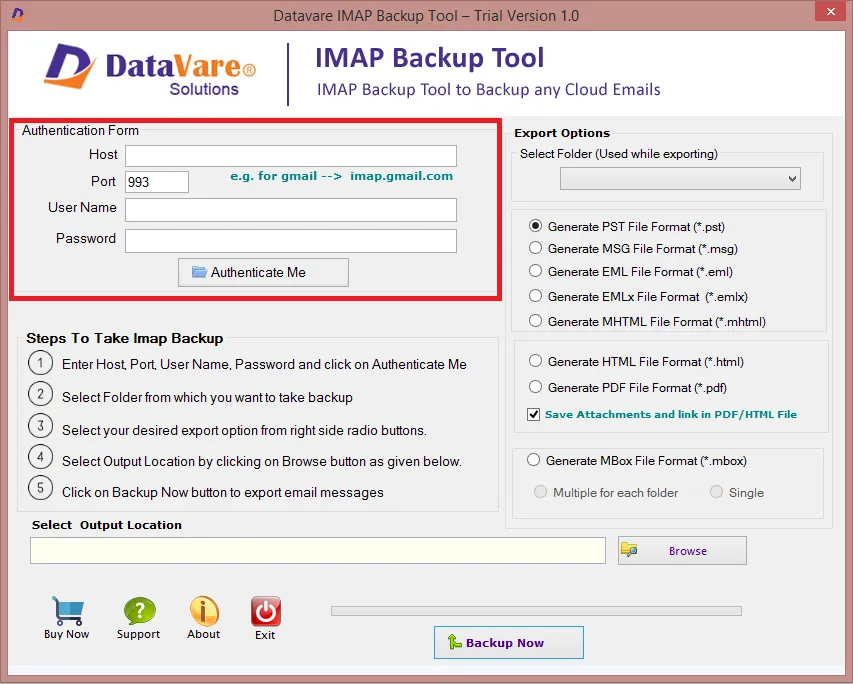
- Now, select the folder from which you want to back up like “Inbox”
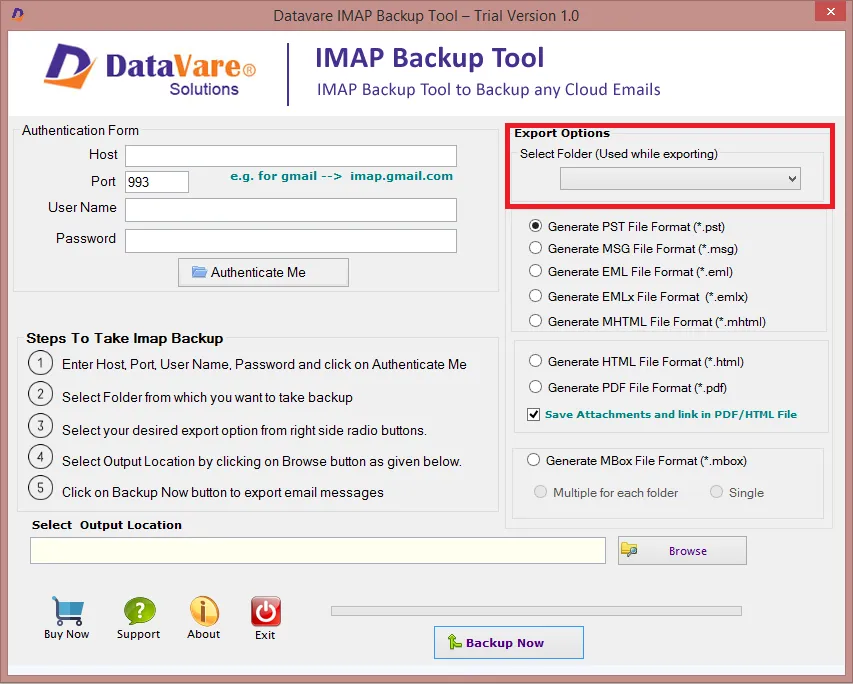
- From multiple options, select “Generate EML file format (*eml)
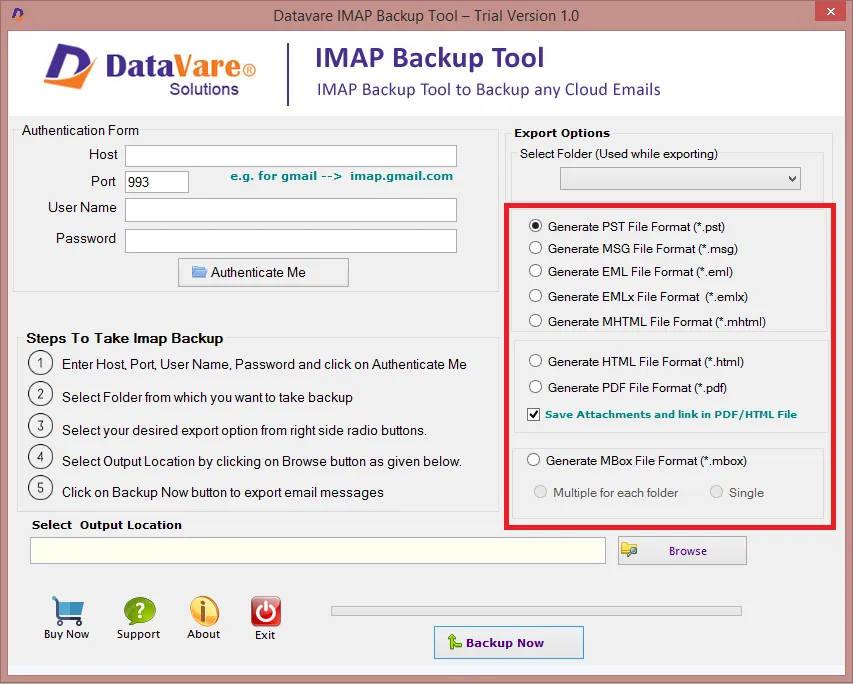
- Click on the “Browse” button to enter a local folder location to save data
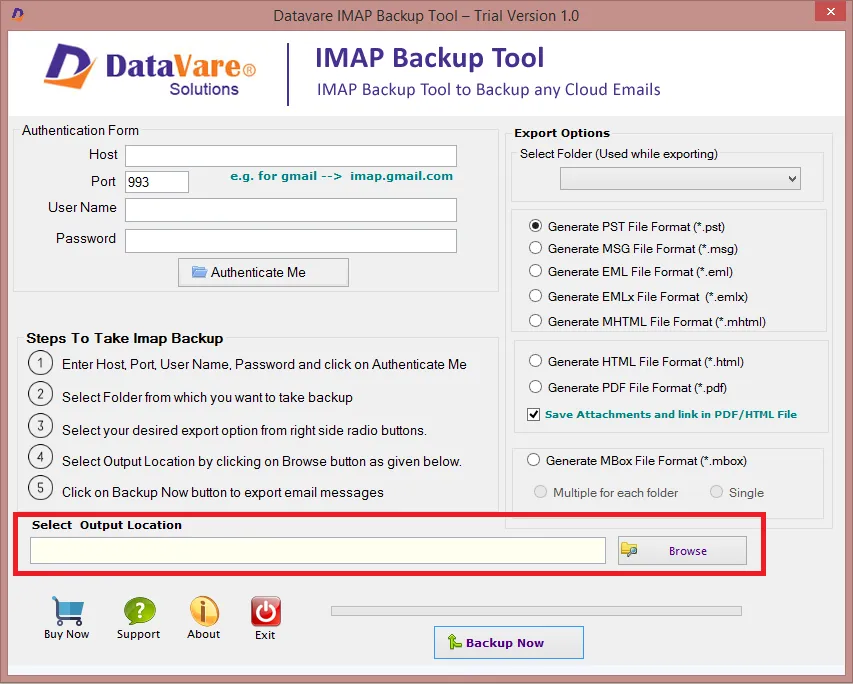
- Finally press the “Backup Now” button to complete the process
Remember: This advanced application supports batch conversion where a folder can be selected to export emails of the particular folder at once.
Conclusion
Roundcube users now move their essential emails to a desktop-based email client by exporting Roundcube to an EML file extension. For this, they can adopt either a manual or automated process. Both are safe and sound. Using a reliable IMAP converter is a wise choice if you have multiple emails to export.