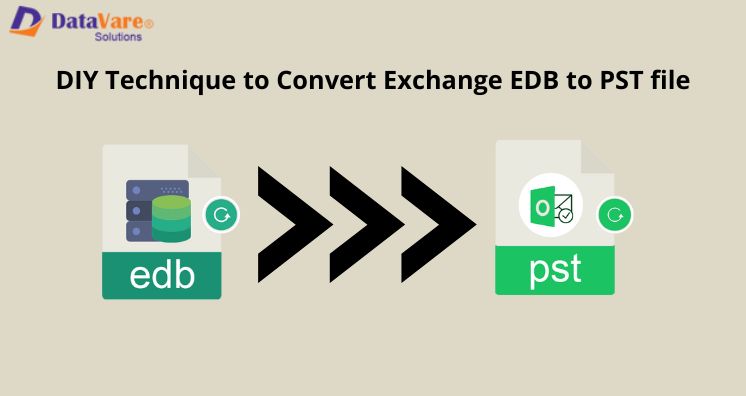Exchange Server is a well-known email server developed by Microsoft. This acts smartly to communicate between sender and receiver. Lots of organizations use it as their primary email server for secure communication. All the emails of the Exchange Server are stored in an EDB file. It uses POP3, MAPI, SMTP, and IMAP protocols.
While PST format belongs to Microsoft Outlook to store emails and other data items. When users need to access Exchange mailbox items to Outlook, it needs conversion of EDB data items to PST file format.
Thus, in this post, we will learn solutions to convert Exchange Database File to PST file format. Before this, you must know why you need to convert EDB mailbox data to PST files.
Reasons to Perform Exchange EDB to Outlook PST Conversion
Sometimes, the administrator needs to access Exchange mailbox items outside the Exchange Server environment. To access the data outside, users must convert EDB data items into Outlook PST files.
How to Convert Exchange EDB File to Outlook PST using Manual Solution?
The biggest concern for users is how to safely migrate EDB file data items into PST files. Here, we will know free methods for conversion.
Using ExMerge Tool
This tool will copy Exchange items to PST files which users can later place in the destination Exchange Server. This method is not so useful as it supports only old versions of Exchange Server.
Using Exchange Admin Center
Another manual way is using Exchange Admin Center.
- Login as administrator to Exchange Admin Center
- Go to the Permissions tab and hit Admin Roles
- Go for Recipient Management under admin roles and hit the (+) icon
- Hit (+) icon under Role Group wizard under Roles option
- Pick Mailbox Import Export Role and hit Add Press OK.
- Under Recipient Management, see Mailbox Import Export role
- Go to Recipients then Mailboxes and pick mailboxes to export. Then, hit more (…) & pick the option Export to a PST file.
- Set mailbox to export.
- Provide a path for the folder.
- Finally, hit the Finish button and the entire mailbox content is moved to the PST file.
So, this is all about DIY (manual) methods. You can understand that both are not suitable for all users and are complex in nature. Therefore, to help users we will now share an alternate solution.
Automated Way to Convert EDB Mailbox items to PST file
To convert the data from Exchange Server to Outlook in an efficient manner, one should opt for DataVare EDB 2 PST Converter Software. This is an outstanding program to smoothly convert single as well as multiple EDB data files at once into PST file format. It permits EDB file conversion to multiple formats and directly to different platforms.
Here is a glimpse of the working of this program:
- Start the software for EDB mailbox to Outlook PST conversion by its installation on your system.
- Now, Browse and add Exchange EDB files that you want to convert.
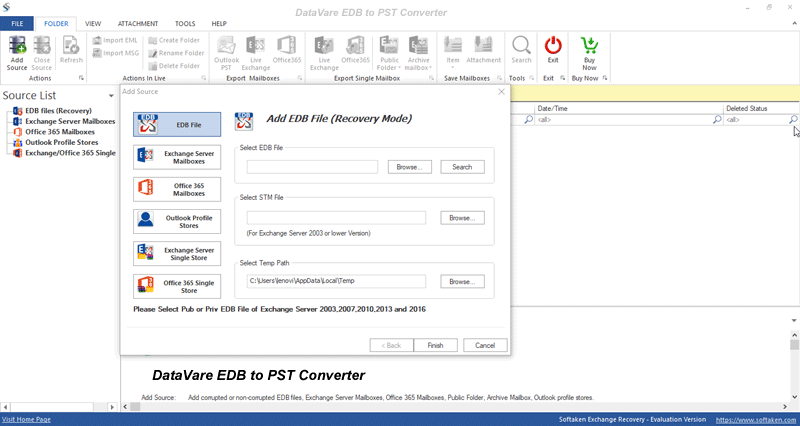
- Get a detailed preview of the EDB file.
- Pick option ‘Export to PST file’
- Apply the desired filter if you want & hit Next.
- Pick option ‘existing or new PST’. Size for PST file and apply password, if required.
- Hit the Finish button and get a report of the conversion process.
In a few minutes wait, you will get data in the PST file. You can view the data inside the output PST file by importing it to MS Outlook any version.
Helpful Features provided by this professional software:
- Perform conversion of normal and corrupt EDB files
- Preview EDB data items prior to export to PST file
- Facility to add one or multiple EDB files at once to migrate to PST file
- Save/Export EDB emails in too many formats like EML, MSG, HTML, etc.
- Directly migrate EDB data items in Office 365 and Live Exchange
- Preserve formatting and internal database structure throughout the migration
- Set password to resultant PST file, if required
- Facility to divide resultant PST file, if large in size
- Well compatible with EDB files of all MS Exchange Server versions
- Import EDB data to the latest Outlook 2021, 2019, and below versions
- Freely convert the first 50 items per folder from the Exchange data file to Outlook PST
- Many filters for selective EDB items export to PST file
- Perform immediate and error-free conversion in a few simple steps
Conclusion
After checking all methods to convert the EDB files, you can find the best one for you. This post has helped you by providing DIY methods which are a little complicated and lengthy for EDB mailbox items to Outlook PST conversion. In such a case, you can opt automated program which is a highly friendly and examined program with lots of amazing features. You can use this software for migration as well as recovery tasks of EDB data files.