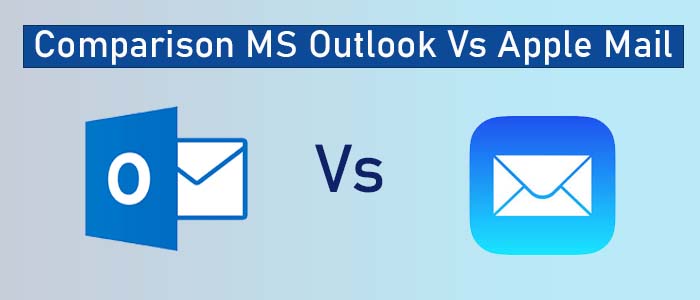Have you ever tried comparing MS Outlook and Apple Mail? They are email clients, but Outlook is an advanced and productive email client. If your business requires daily emailing and contact management, you can use MS Outlook.
On the other hand, Apple Mail is a simple cloud utility that allows users to manage emails. It is available for Mac users to access data on Mac operating systems and devices. MS Outlook is usually a desktop-based email client. It is available for Mac and Windows users.
Comparison Between MS Outlook and Apple Mail
- Independent Access – MS Outlook is an advanced application. It is mainly a desktop based email client. It supports handheld devices. If you are using MS Outlook for Mac, you can access it on iOS and iPad, including a Mac laptop. Apple Mail is a server-based email client that is accessible on desktops and iPhones without interruption.
- Cost-effectiveness – If you need an email client for basic activities such as- sending and receiving emails, Apple Mail is the best alternative to Outlook because it is a subscription based email client. However, if you want to manage not only emails but also contacts, notes, and other properties, Outlook can fulfill your requirement.
- Interface and Emailing Experience – MS Outlook is your personal information manager, but it is a bit more complex to run than Apple Mail. It will take time to learn MS Outlook, but Apple Mail is a user friendly application.
Best Solutions to Switch from One Platform to the Other
Apple Mail and MS Outlook are two distinguished platforms. They are different in terms of data management. Whatever the reasons for switching from Apple Mail to Outlook, you can rely on a reliable program.
If in any situation you wants to move from AppleMail to Outlook, then DataVare MBOX to PST Converter for Mac is the best alternative to any manual solutions available online. The application scans and exports single and multiple MBOX files to MS Outlook. It deteriorates the chances of data loss by exporting emails with meta properties and attachments. One of the best things about this application is its error-free, effortless and independent conversion from Apple Mail to MS Outlook for Windows. You can download the free trial version first and then its licensed version.
And most of the users want to move from Mac Outlook to AppleMail then the another fastest solution is DataVare OLM to MBOX Exporter. It is one of the best applications to move selective Migrate MS Outlook to AppleMail. During conversion, the app keeps original structure intact and offer complete conversion. Meta properties and attachments of OLM files can move to MacMail for Windows. The interactive interface needs no technical help to move data from one to another formats. Download the free trial version first to assess the application capacity.
Conclusion
The article provides in-depth information on two different email clients and solution for converting data from Outlook to Apple’s email client. and AppleMail to Outlook conversion. If you want the flexibility to move and access emails from MS Outlook on any Mac platform, like iPhone and Mac Book, you can convert Outlook data to Apple. In this scenario, you can use this third-party application.
FAQs
Q- What are the differences between MS Outlook for Mac and MS Outlook for Windows?
A- These two platforms are different from each other in many ways.
- User Interface – MS Outlook for Windows is more user-friendly than Outlook Mac, with more detailed menus, toolbars, and ribbons.
- Integration – Outlook for Win is a part of MS Suite, and Mac Outlook is for Mac users. It is heavily used in enterprise environments.
- Updates or Releases – Microsoft released this email client first for Windows users. Recently, the app has been available for Mac users, too. Therefore, MS Outlook for Windows has more versions than MS Outlook for Mac.
Q- What is Apple Mail, and how is it differ from Windows Outlook?
A- Apple Mail is the default email client for Mac operating systems. The server-based email client integrates email into the cloud. It is free to use and has basic email management features. On the other hand, MS Outlook for Windows is an advanced email client that systematically manages emails, contacts, notes, tasks, and other properties. It is popular among individuals and businesses.
Q- Is the tool safe for exporting Outlook data to Apple Mail?
A- It is a professional application that allows you to share MS Outlook emails with Mail within a few clicks. The application has passed rigorous quality tests for quality and accuracy. It makes the entire conversion process smooth and error-free.