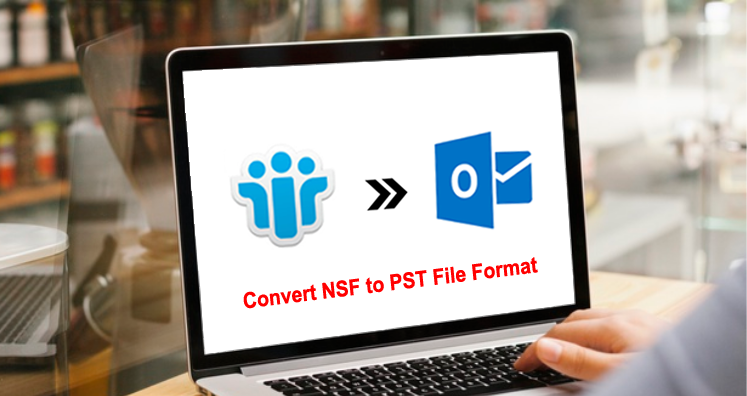This tutorial summarizes two free methods to perform the conversion of NSF files to PST file format. It also explained the manual approach for converting Lotus Notes files to PST file format and also suggested professional tools to complete the process.
Email platforms with ease and interactive features have advantages for the organizations as compared to applications having complex and complicated interfaces. By accessing friendly interface applications, users can boost their productivity. Thus, organizations switch from one application to another. But switching or migration of data is not that easy especially when both applications use different file formats.
You must know these email applications i.e. Lotus Notes and MS Outlook. Both have different file formats. Lotus Notes works with NSF and PST is used in MS Outlook. You don’t have an option to directly access Lotus Notes mailbox data in MS Outlook. Hence, the conversion becomes necessary from NSF file format to PST file format.
Reasons for Lotus Notes to Outlook Conversion
For data transfer to Outlook from Lotus Notes, there are various reasons:
- Outlook is affordable and every user can afford it.
- Users have the option to configure multiple accounts at the same time in MS Outlook
- Change in the workplace as the new workplace is using Outlook
- Outlook is easier to handle even for new users because of its user-friendliness.
Top 2 Solutions to convert NSF mailbox data to Outlook PST
For these reasons, users can understand the need for converting NSF data items into PST files. Now, the main question is how this conversion task can be achieved?
Get two effortless solutions discussed in this post for conversion of Lotus Notes data items into Outlook PST files.
Manual approach to convert NSF data items into Outlook PST
It is completely free of cost but one can’t trust fully on this approach. Therefore, a backup of the actual NSF file is recommended before you start the conversion process.
The manual way has two stages to perform the conversion:
Step 1. Export NSF file of Lotus Notes to CSV format
Step 2. Import the CSV file (having Lotus Notes data) in MS Outlook
1st Step:
- Launch IBM Lotus Notes application
- Hit the File tab, go to Open, and then on Lotus Notes
- In the opened window, browse the required NSF file and hit on Open. This will open the picked NSF file.
- Now, from the File menu, click on Export
- In the Export box, provide the file name, location for the file, and save type
- Choose Comma Separated Value
- This will open CSV Export dialogue box. Select the required option you need and click OK.
- This will save the CSV file at the defined location.
2nd Step:
- Open Microsoft Outlook
- Now, open Import/Export followed by File – Open & Export
- Go for option ‘Import from other application or file’ from the given options. Hit Next
- In file type, choose Comma Separated Value and then click
- Hit the Browse button to add the CSV file created above having Lotus Notes data.
- Pick the Outlook folder to save the exported data and click Next.
- Select checkbox ‘Import File’ and hit Finish
- The data saved in a CSV file is imported into MS Outlook
Challenges come across with manual conversion of Lotus Notes data to MS Outlook
The free solution is useful in converting the data but in some cases, users find it inappropriate. Also, it comes with several drawbacks:
- The complex and lengthy solution
- A lot of time is taken to complete the process
- Desired data conversion is not possible
- Create trouble in the conversion of large amounts of data
Automated Solution To Quickly & Secure Convert NSF data items into PST
With Datavare NSF to PST Converter, users can smartly export Lotus Notes emails to Outlook PST files with attachments, notes, contacts, calendars, tasks, etc. You don’t even need Domino Server to perform the conversion. Also, this program has many advantages over manual solutions. Let us explore them:
- This program smartly converts NSF file data to PST file format without size restrictions
- You can comfortably export complete Lotus Notes mailbox data to the Outlook PST file
- Users can export NSF file data into Outlook PST file without any data loss issues
- With a friendly interface, all users can conveniently handle this program
- This program suitably works with all versions of Lotus Notes and MS Outlook
Conclusion
Among the discussed two methods, the automated solution is the best one as it is friendly to use and comes with several advanced features which are very helpful for users. However, the manual solution can also work but you must use it very attentively. Also, only technically sound users can operate the manual solution. On the other hand, a professional solution is suitable for all users. You can try the software for free with the demo version.