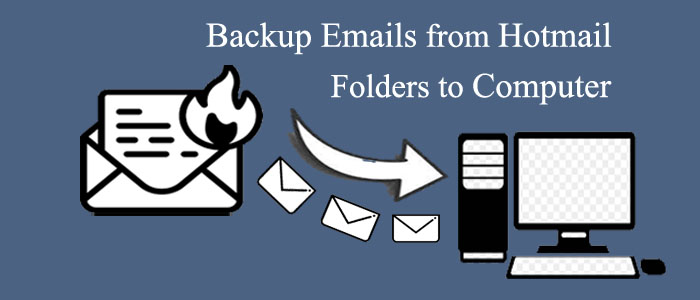Overview: Hotmail is one of the oldest server-based email clients that allow users to send and receive emails. However, you cannot consider it an ideal tool to preserve your important emails. Your Hotmail ID can be hacked or inaccessible. For real-time access, a third-party computer email application can be an ideal option to backup emails from Hotmail folders to Computer. You can save your Hotmail emails locally.
Download For Windows Download For Mac
Why Do Users Like to Move from Hotmail?
Hotmail was launched way back in 1996 when a few people are familiar with computers. By 1997, it becomes one of the most popular email clients. After the launch of Gmail in 2004, it appeared as a big competitor of Hotmail and Yahoo.
After the launch of MS Outlook in 2012, a massive decline had noticed among users of Hotmail because Microsoft allowed Hotmail users to upgrade to Outlook for free. There is no direct way to sign up on Hotmail these days.
If you want to sign up on Hotmail, you first go to signup.live.com. On the left of the screen, you can see the registration process. Provide your first and last name and from the dropdown select either Outlook or Hotmail.
We can say that Hotmail is no more in use.
Solution to Backup Emails from Hotmail Folders
The DataVare Hotmail Mailbox Backup Free Download Tool is the best solution to export Hotmail into PST, EML, EMLX, MBOX, and HTML. So, users are able to change emails from Hotmail account to Micrsoft Outlook, Apple Mail, Thunderbird, Windows Live Mail, Entourage, etc. Who use the app often have given five-star marks for its performance and accuracy.
Why Do Users Like DataVare Hotmail Backup App?
Here are some prominent features of the app.
Backup of Hotmail Email: If you have a Hotmail account and you know its credentials, it becomes easy to back up the Hotmail account data to a variety of file formats with the help of the app.
Multiple Backup Options: Another striking feature of the application is its backup in multiple formats. You can backup the Hotmail account data in PST, MSG, MBOX, EML, HTML, and MHTML formats
Selective Backup Option: The application offers optimum control over your backup results. It creates a backup of entire folders of Hotmail like Inbox, Sent, Draft, etc. You can select a specific folder to extract it.
Conserves Email Properties: The tool preserves the original structure of emails by retaining its Meta properties like CC, BCC, To, From, Date, Subject, and Attachments. The app extracts attachments of any size and format.
A Single Window Lightweight Program: The application is lightweight to download and run on your system. It doesn’t need technical proficiency to operate. The single window comprises the Hotmail credentials, export type, output file location option, and generate now tab.
Unlimited Extraction for Licensed Users: If you have the license of the application, you can able to use it as long as you want. The licensed version is valid for an unlimited duration and doesn’t interrupt the extraction process.
Also Read:- Backup of emails from Yahoo emails to Computer
Steps to Backup Emails from Hotmail Folders
- Download and launch the application on your system
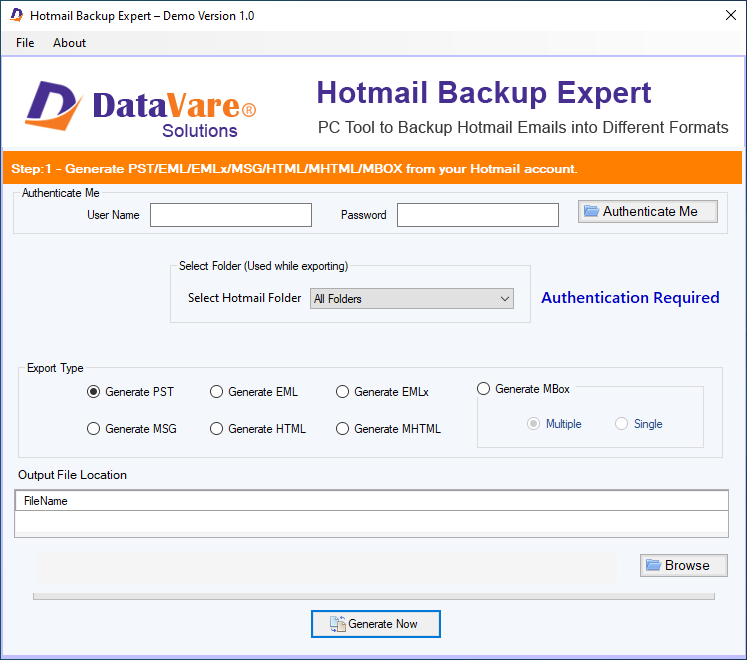
- Provide the username and password
- Press the Authenticate Me button and filter the Hotmail folder you want to backup
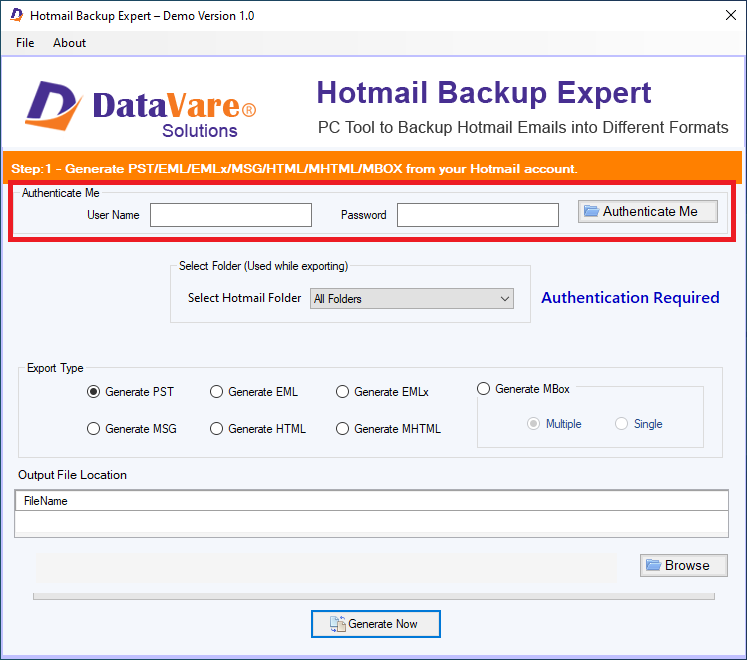
- Choose Hotmail folders to add mailbox to tool
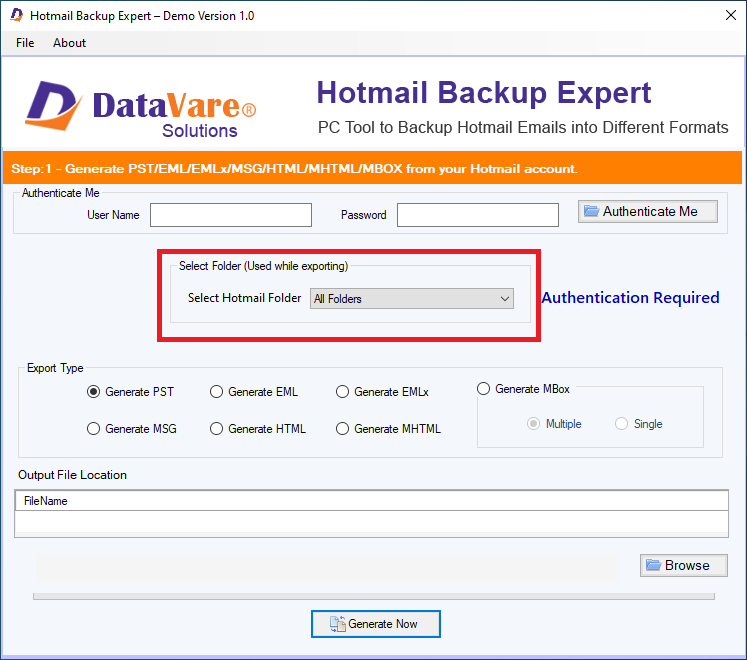
- Select an export type – PST, EML, EMLX, MBOX, MSG, HTML, or MHTML
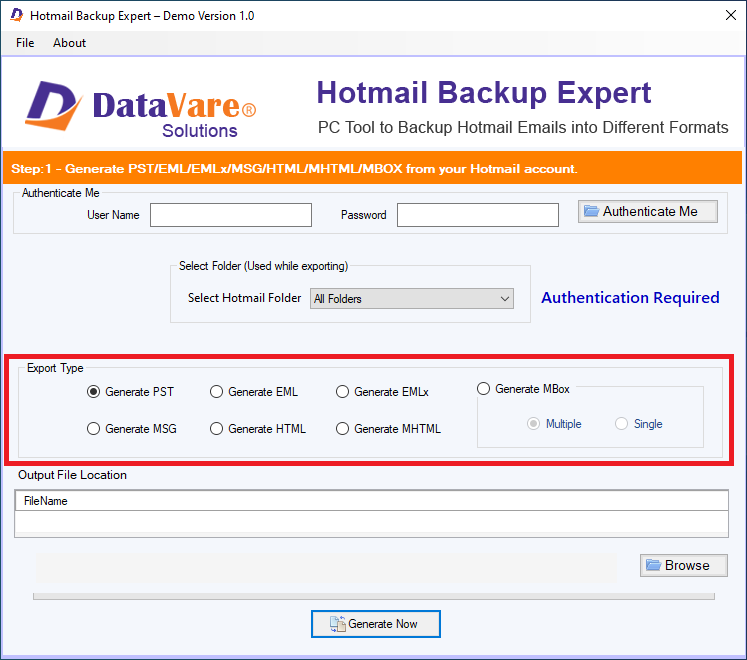
- Choose to save in one file or multiple
- Click on the Browse tab to direct the tool to save the file locally after extraction
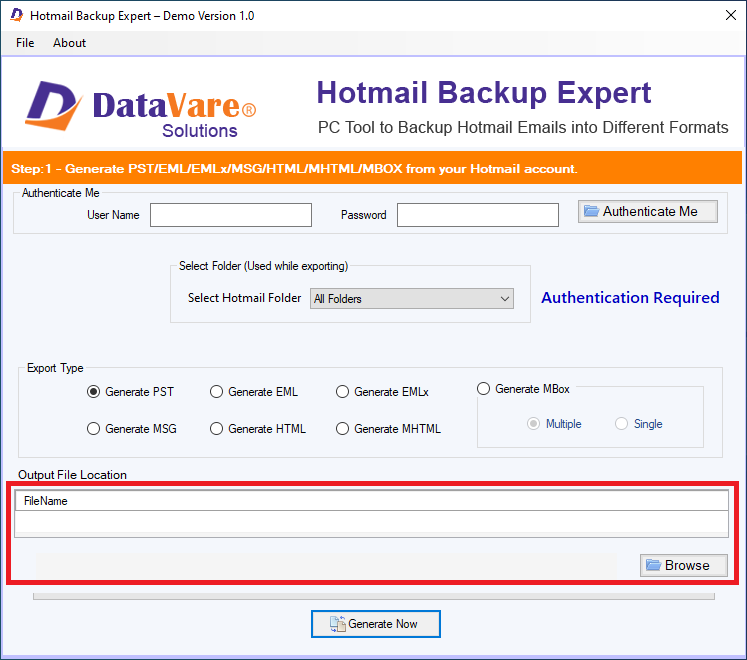
- Press the Generate Now tab to complete the process
Note: While the application is running, keep the server connection smooth at that time. If the server connection is poor, you cannot transfer data. In case of poor internet, the tool automatically stops. It prevents emails from getting damaged.
Conclusion
Manual backup Hotmail mailbox to hard drive or system is tough to achieve. You may lose email quality. Furthermore, the process is technically difficult to achieve. Therefore, we recommend a third-party application. It’s also offer free demo pack for the ease of users to understand the working process properly.