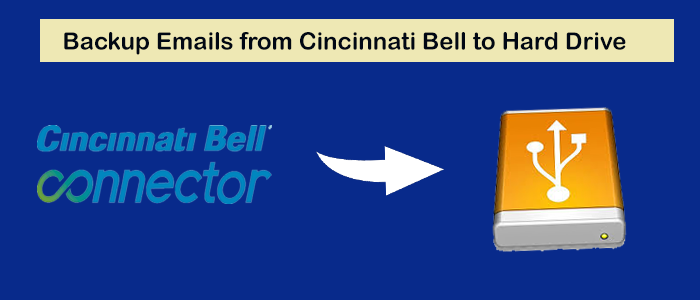If you are a user of Cincinnati Bell and want to your important emails for any reason, here is the best solution you can consider.
Cincinnati Bell offers various services and cloud email service is one of them. Like Yahoo and Gmail, Cincinnati Bell allows you to keep your emails with attachments on cloud. However, the email service of Cincinnati Bell is not free. For any reason, if you want to discontinue its email service, it is essential to back up data to a safe format.
Users’ Queries
I am a user of Cincinnati Bell for 2 years. Now, I am planning to switch to MS Outlook for Windows. Is there any solution allowing safe and fast backup of Cincinnati Bell to Hard Drive. Your help will be appreciable.
Why users need to Download Emails from Cincinnati Bell to Hard Drive?
- If you are planning to move from Cincinnati Bell to another platform, there is a need of safe and sound backup of data from the webmail service.
- If you want to access emails offline, backup is essential because Cincinnati Bell allows you to access your emails if the server connection is active.
- Data security can be a reason for backup because like Gmail and Yahoo, your emails are not safe in Cincinnati Bell. You may lose your emails accidentally. Email organization is one of the biggest issues that you cannot ignore. The best solution is backup of data.
Automated Solution to Backup Cincinnati Bell to Hard Drive
The technology market recommends you various applications for webmail backup. Not every application is safe. According to experts, it is always wise to consider an automated tool from an online store that is reputed, old, and offer instant support.
One such DataVare IMAP Backup is the best solution to get backup Cincinnati Bell to Hard Drive. It is one of the reputed third-party email solution providers, offering backup solutions for a range of email clients at competitive prices. In addition, the platform offers migration, division, and merging applications too at affordable prices for industries and individuals. It is the best-selling application recommended for backup of IMAP-supporting email tools to local system within a few clicks.
Features of this IMAP Backup Program
- The backup solution offers backup of IMAP-supportive email client including Cincinnati Bell, Gmail, Yahoo, Hotmail, etc.
- The tool has a single panel and is interactive. A beginner can operate this app without seeking technical help. Downloading, configuration, and renew process are easy to follow.
- The Cloud backup app allows you to access your Cincinnati Bell data in a range of email clients like Outlook, Apple Mail, Thunderbird, Entourage, and Eudora by backing up data in PST, MSG, EML, EMLX, HTML, MHTML, and MBOX.
- The utility gives you control on backup process by allowing you to export specific folder data to a local file extension.
- The licensed version of this application is valid for unlimited duration. Because of unlimited validity, users can use this program to create backup of unlimited data.
How to Backup Cincinnati Bell Emails to Local Drive by using Software?
- Download and launch this application on your Windows system including 7, 8, 8.1, and 10.
- Fill out the Authentication Form providing the Cincinnati Bell’s Host, Port, Username and Password, then press “Authenticate Me”
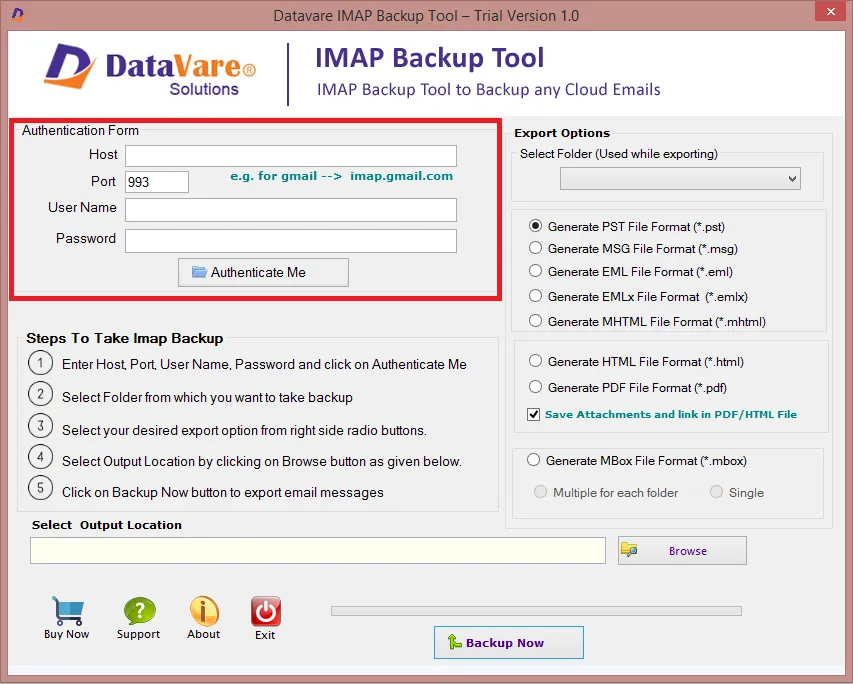
- From your Cincinnati Bell account, select the folder you want to export.
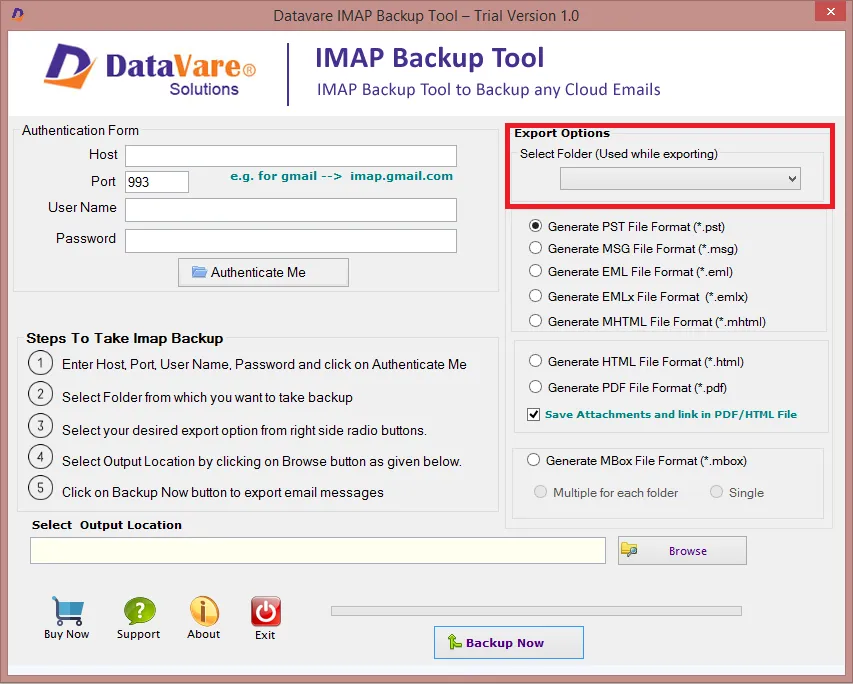
- Now, choose the file format in which you want to export. If you are not using an email client, we suggest you to select MHTML, HTML, or PDF file format and then check the box of “Save Attachments and Links in PDF/HTML”
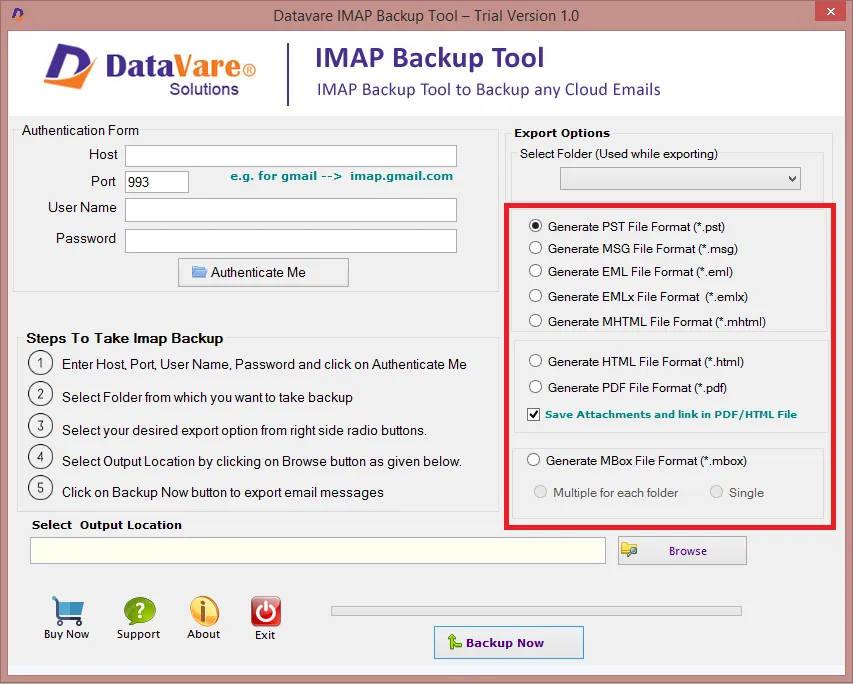
- Click “Browse” and suggest a suitable local folder to save the exported data. In the end, press “Backup Now” to wrap the process.
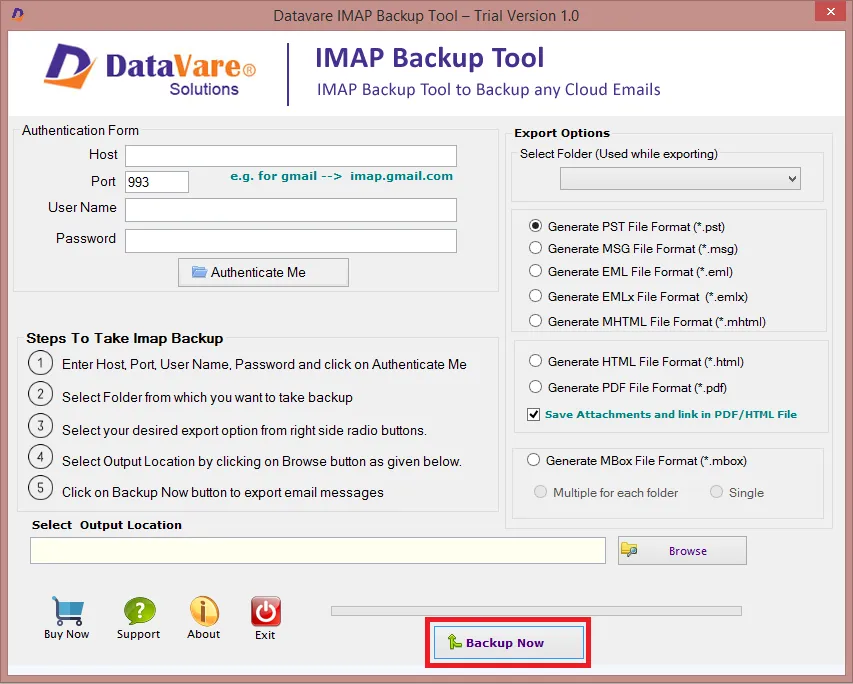
(Note: The tool allows you to backup one account data at a time.)
Also Read – Transfer ATT.net emails to Yahoo mail account
A Manual/Free Solution to Download Cincinnati Bell Emails to Hard Drive
- Browse Cincinnati Bell Webmail client and enter your Login credentials.
- Now, click the “Preferences” tab and then choose the Import/Export option.
- Now, apply the required setting in the Export section.
- Press, Export to transfer all emails in a TGZ file.
Drawbacks of This Manual Method
- The following method may restrict you to download entire emails from Cincinnati email accounts.
- During extraction, the manual method allows saving of files only in TGZ file extension. It you are not using Zimbra, an email client, the method is not for you.
- Accurate downloading of emails is not guaranteed here. Some meta properties may lose.
Conclusion
When it comes to downloading of emails from a server-based email client, you will find lots of free methods. However, these methods don’t give guarantee of accuracy. Meanwhile data hack can be an issue. The safest solution is a third-party application which is top-rated, simple-to-use, and reliable. Wisely select an option for data backup. For companies, we always suggest to look for third-party tools because of data privacy and accuracy.