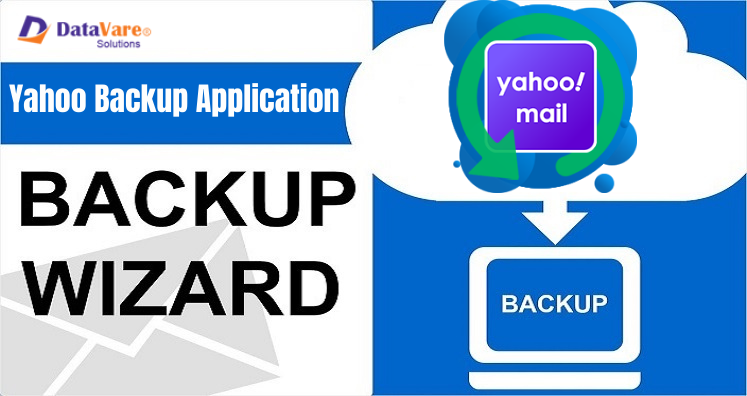Yahoo Mail is one of the smart email platforms used by millions of users. Yahoo supports IMAP protocol and IMAP mailboxes. Multiple times users want to take backup of Yahoo emails to reduce the size of mailbox and works faster.
Since 2013, there have been major data breaches on Yahoo Mail when account details of users were hacked and exposed. In these conditions, taking backup of Yahoo Mail is preferred by users.
Through this post, we will guide users to export emails from Yahoo account to computer. Let us know the methods to easily backup Yahoo data items.
How to Backup Yahoo Mail Data?
There is no backup method provided by Yahoo to download their emails but you can take advantage of IMAP protocol to connect the account and access emails from there.
Take Backup Using Microsoft Outlook
Microsoft Outlook connects Yahoo account with IMAP ports. These are the details needed while adding the account.
| Port Number | |
| Incoming mail – imap.mail.yahoo.com | 993 |
| Outgoing mail – smtp.mail.yahoo.com | 465 |
By entering these details of your Yahoo account in Outlook, you can add Yahoo emails to your Outlook account.
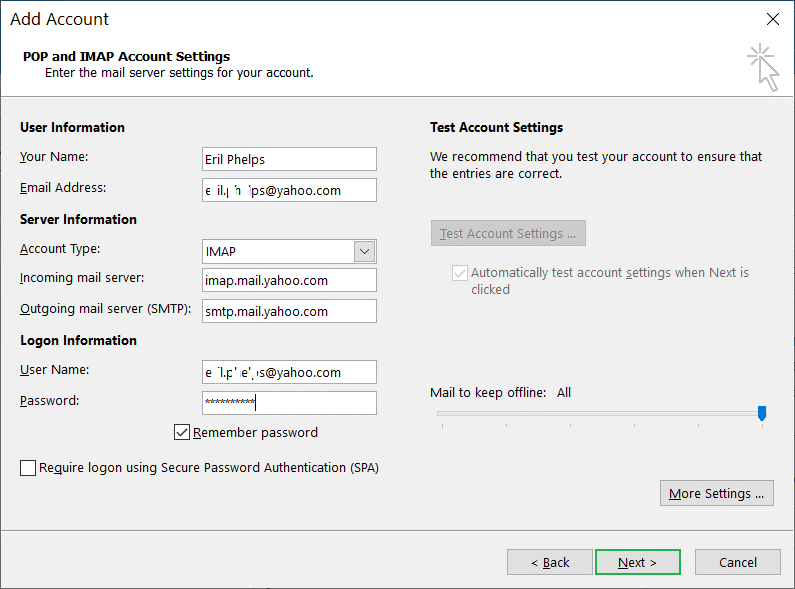
- After adding the account, use Outlook to manage Yahoo account. Then, you can click File option and go to Open & Export. Then, click on Import/Export.
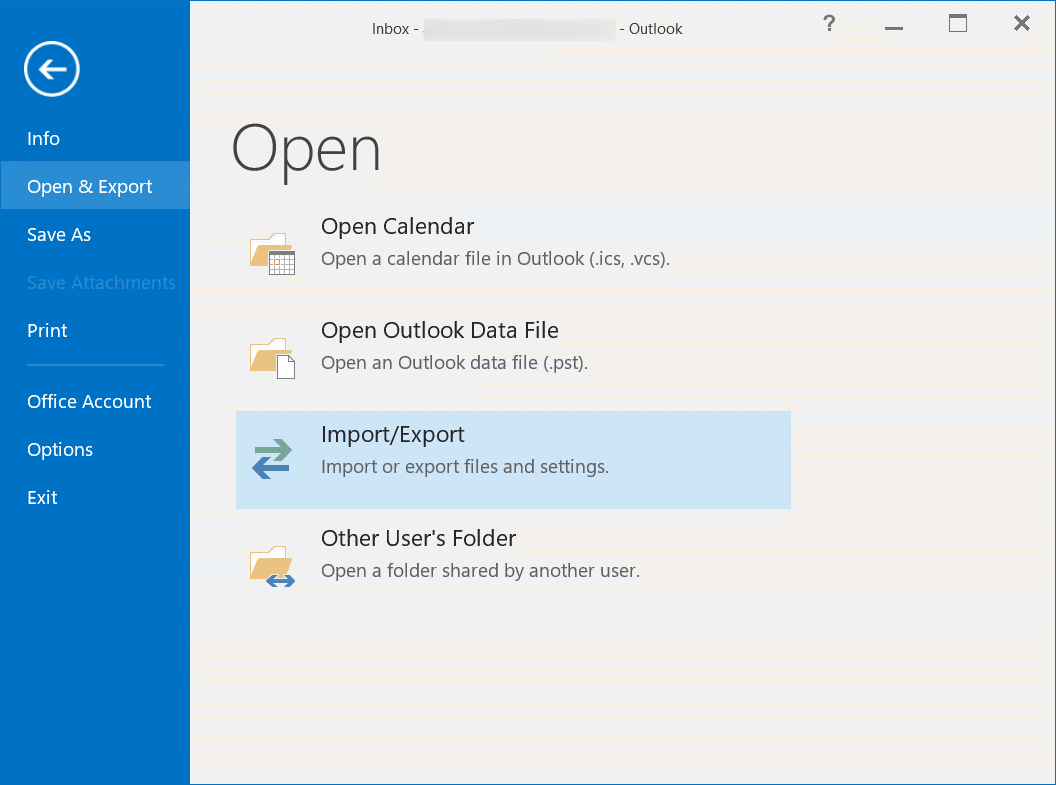
- Choose Export to file option and then click Next.
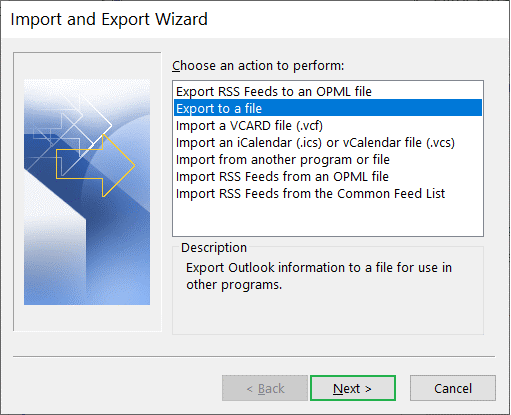
- Select Outlook file .pst and click Next.
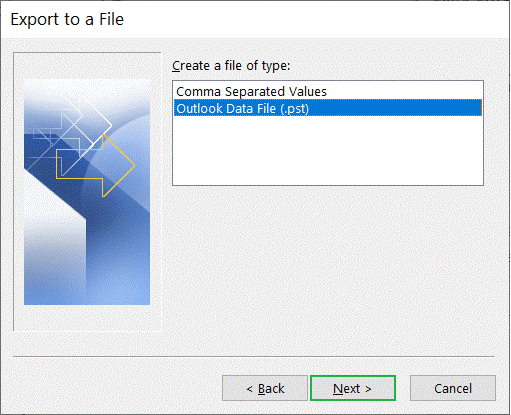
- Select folder you want to save in backup file. Choose the folder containing emails and then click Next.
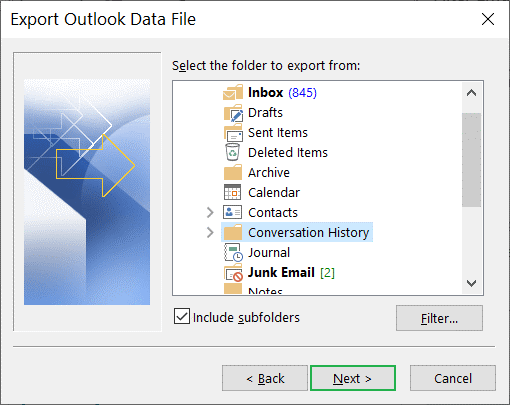
- Use the Browse button to set destination folder where you want to save PST file. Choose desired options to manage duplicates. Finally, click the Finish Button.
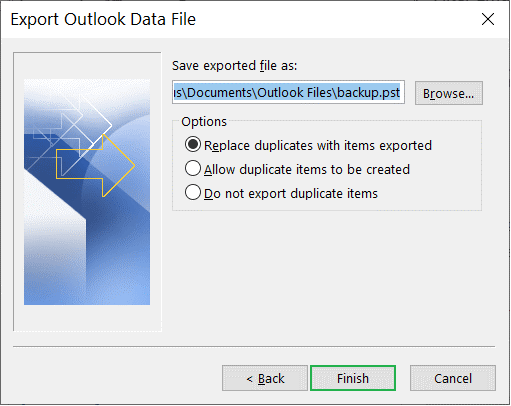
Backup Using Mozilla Thunderbird
- In Mozilla Thunderbird, you can add your Yahoo account and export data from there. ImportExportTools add-in offers clean export. You can add this add-on and then restart the application.
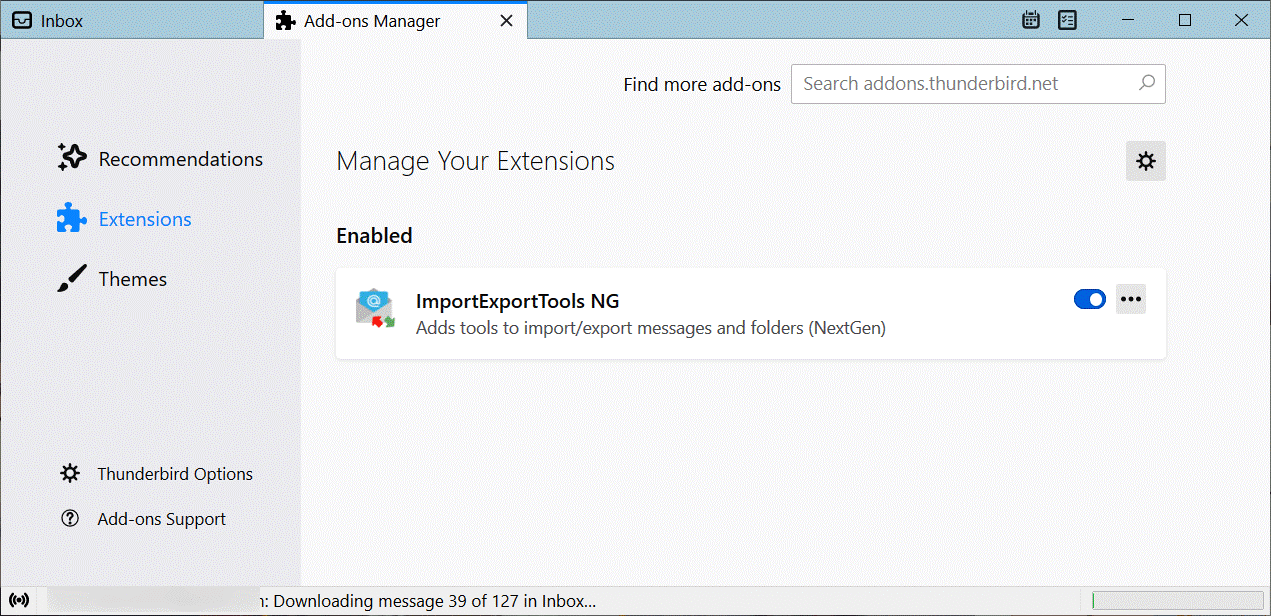
- Once you have added the ImportExportTools add-on, go to the mailbox folder and right-click on it. Select the add-on and export all messages in the folder. Then, choose EML format.
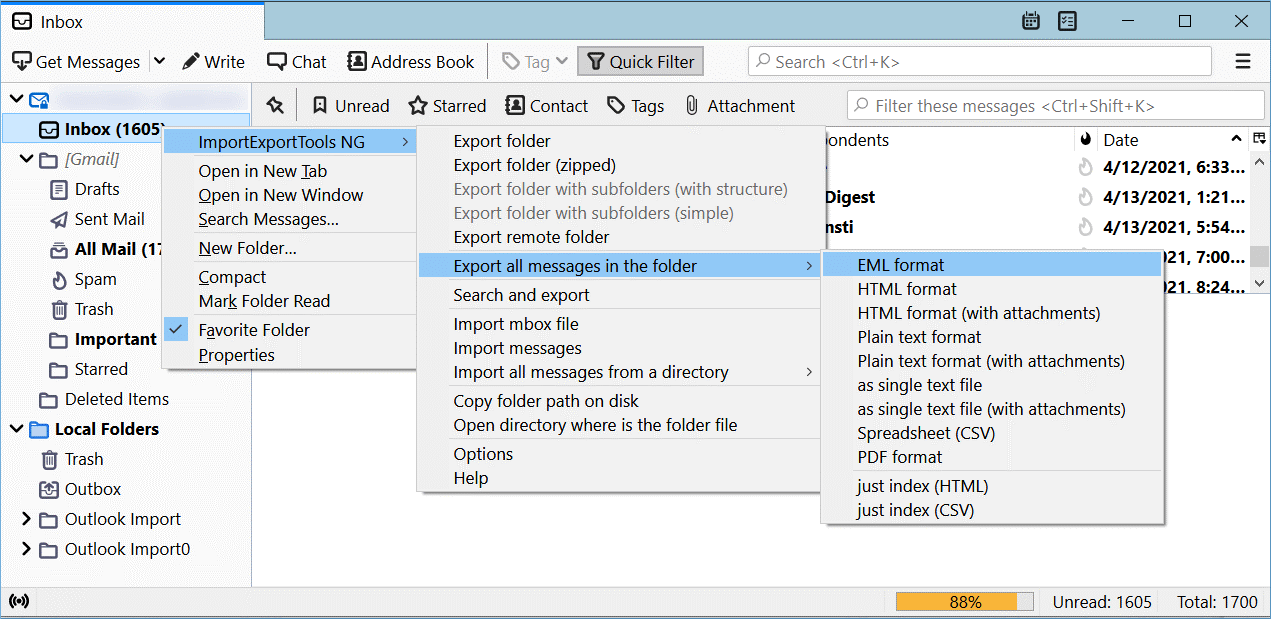
- After selection of the format, you can save the file at any desired location.
These are all about manual methods to take backup of Yahoo email data into computer. Many times, users face issues in handling the manual method. In this case, what’s the next alternative?
Alternate Solution to Backup Yahoo Database to Computer
Here is an alternate solution to safely backup Yahoo Mail data items to computer i.e. Yahoo Backup Application. To use manual methods, Outlook and Thunderbird configuration is necessary. Moreover, non-technical users find this method tough to implement. That’s why the need for professional software arises. By using this backup program, one can export Yahoo mailbox data to PST, EML, MSG, MBOX, EMLX, etc. Even non-technical users can effortlessly work with this application.
Also, only correct login details of Yahoo account are required for backup the data. Users have the option to use filters to backup desired data items.
The software offers a free trial version by which users can test it by taking backup of first 10 items per folder.
Concluding Lines
In the following article, we have discussed an emerging query of users regarding Yahoo emails backup. For this, two manual methods are first discussed which are not appropriate for all users. If you are the one who don’t find manual solution fit for you, simply go for the professional solution. This is the best and smart solution for all users to take backup of Yahoo account data items. To know more about the software without spending it, download free demo version.