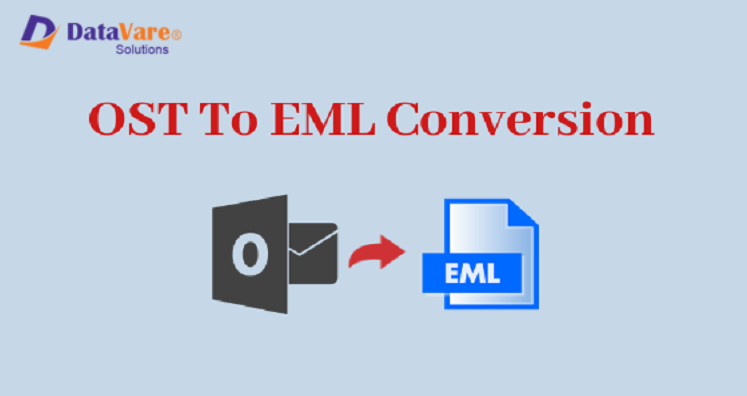Several times users need to extract emails from Offline Storage Table (OST) file into EML file format but they are unable to get a solution for this. Here, Datavare Team has offered OST to EML Converter, a top-class solution to convert OST data items into EML file format. You will get detailed process for the conversion in this write-up.
Steps to Export OST Emails to EML Files
Appealing Features of OST to EML Converter Software
Commonly Asked Questions
Conclusion
Steps to Export OST Emails to EML Files
Let us first know how to export OST data file into EML file format. Here, you will know step wise process to complete the conversion.
- Initially, download and open the software to extract OST email messages into EML file format.
- Run this program and then you have to add OST file. For this, use the provided Browse button and this will help you to upload OST file from which you want to extract items.
- Next, you have to mention path where you want to export EML file. For this, hit the Browse button & set location of your choice.
- Press the Convert Now button and this begins exporting OST data items into EML file format.
After completion of the steps, you can get data in EML file format at your defined location.
Appealing Features of OST to EML Converter Software
Export any heavy size OST file – This utility is designed for supporting all size OST files. Without any limitations, Offline Storage Table into EML file format is successfully exported.
Export OST data effortlessly in 4 steps – Only 4 simple steps are there to complete the conversion task. These steps include launch the software, adding OST file, set location for EML file, and press the Convert Now button.
Extract OST emails with attachments – By using this utility, OST emails along with associated attachments are effortlessly exported into EML file format. This valuable tool takes care of attachments.
More Features to Know
Conversion with full accuracy – You will get full accuracy in conversion and the converted EML file is smoothly opened in Windows Live Mail, Thunderbird, Apple Mail, etc. email clients.
Freedom to save EML files – This program is fully automated and gives users the permission to select destination path for saving EML files. It can be any path as per users’ preference.
All OST file types are supportable – This program well supports OST files created by all MS Exchange Server versions and Outlook. Without any additional application support, this conversion task is finished smoothly.
Keep Email Components Safe – During OST database to EML migration, the utility keeps email attributes like to, cc, bcc, from, signature, subject, header, footer, text formatting, etc. intact.
Commonly Asked Questions
Q – Does this program complete the conversion without depending on MS Outlook?
A – Yes, there is no matter for installing Microsoft Outlook to convert Offline Storage Table file to EML file format.
Q – Will this utility extract emails in bulk mode?
A – Yes, this utility is capable of exporting OST emails in bulk mode into EML file format.
Q – Will this product run on Windows 10?
A – Yes, this valuable program works easily on Windows 10 and older versions.
Conclusion
This effortless program will permit you to export all OST email messages into EML file format. You will get complete & accurate results with this program. The free edition of this utility will help you to experience the software working by conversion of first 10 items per folder. To resolve all your issues regarding the migration, talk to our customer support.