If you are a user of AT&T services, you can enjoy the ATT.Net email service by AT&T, a telecommunication company. Earlier, Yahoo Mail hosts the ATT.Net email service. After separation, users of @att.net email can access their important emails in Yahoo email. But what happen if you stop using the AT&T services. In this situation, you cannot access your @ATT.Net important emails. Therefore, the best practice is to export emails of ATT.Net to Yahoo. This article is dedicated to provide you with a simple, fast, and reliable solution to achieve this.
Reasons for Moving from Att.Net to Yahoo
- Before providing solutions for data switching, we want to address the reasons that encourage users to move from Att.Net to Yahoo Mail.
- If you discontinue the services of AT&T, you cannot access your important emails of your ATT.Net email account.
- Comparing features of both platforms, Yahoo Mail offers better email organization, modern interface, and enough storage to keep your emails intact.
- Yahoo Mail is one of the most popular email service providers for decades.
Users’ Queries
“I am looking for a short but reliable method to switch my 1000+emails from my ATT.Net account to Yahoo Mail. Limited features of AT&T and hosting issues are some reasons to leave AT&T services. Your suggestions will be appreciable.”
One-Stop Solution to Transfer from ATT.Net to Yahoo Mail
If you have a goal to achieve fast and accurate migration from ATT.net to Yahoo Mail account, we suggest you a short-cut well-proven method. Download DataVare Mail Migration tool. This is one of the most recommended applications to enable conversion from one IMAP server to another with attachments. In other words, the application offers accurate conversion from ATT.Net to Yahoo Mail. This is a Windows application that is compatible with Windows 10, 8, 8.1, 7, XP, and Vista.
Prominent Features of the Mail Migration Tool
- This is an interactive application. The migration process ends in a few easy steps. Installation and configuration of this application needs no technical assistance. Its interface guide you the steps of migration.
- The app offers complete conversion. During migration, it exports emails with their properties including CC, BCC, To, From, Date, and attachments. The email properties are intact.
- It gives control over migration. This interactive tool gives control on migration by allowing users to convert only specified ATT.Net accounts and folders. You can choose to export all folders or specific one.
- The export program keeps emails organized after migration as it allows you to save the exported data in an old folder or new. If you want to save data in a new folder, you don’t need to leave the tool. It helps you to create a new folder in your Yahoo Mail.
- The conversion solution is lightweight and bug free. It is well-recommended for personal and professional users.
- The tool validity is unlimited. In other words, the licensed version can be used as long as you want.
How to Transfer ATT.net Email to Yahoo Mail Account by using tool?
- Download and run the software on your Windows OS
- After lunch the software, Enter the login details of ATT.net email account like – Host, Port, Username, and Password. Click on “Authenticate Me” tab

- Then, we require to fill the login details of Target Yahoo Mail account to Authenticate.
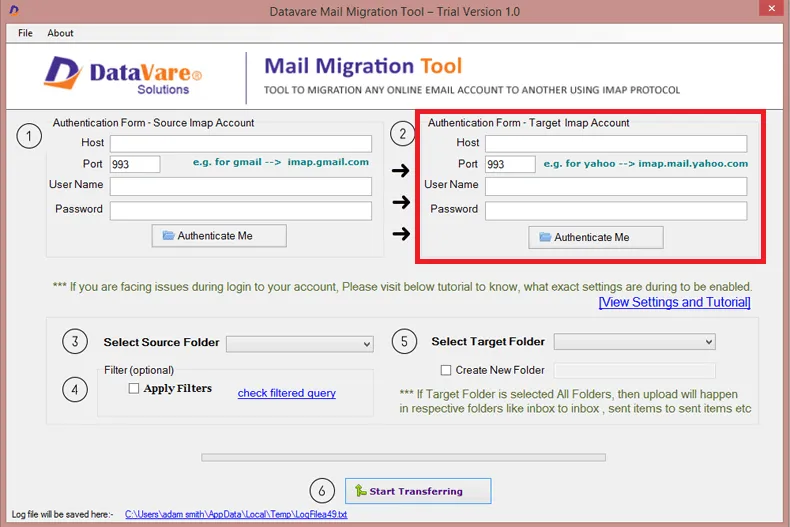
- Then, location where you want to store the resultant data from – Select Source and Select Target folder
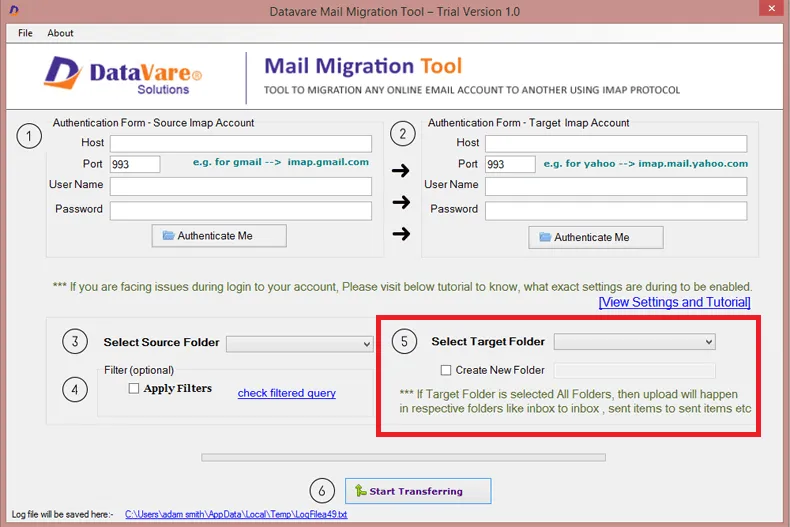
- At last, Click on the Start Transferring tab to start the process.
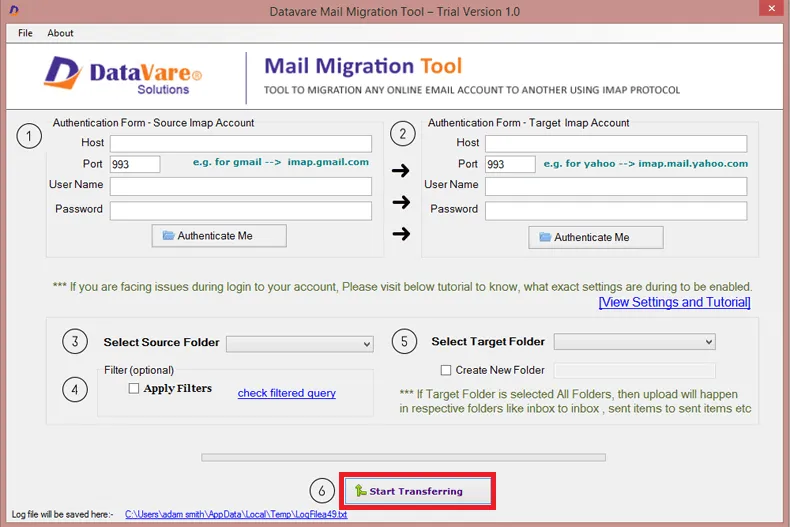
FAQs
Q- Can I use this app to export two ATT.Net accounts at a time?
A- The tool supports one account at a time.
Q- What if I forget the password of an ATT.Net account?
A- The tool will not help you recover password of your account. It is essential to know the right credentials.
Q- Is this application compatible with Windows 8?
A- This application is compatible with Windows 7, 8, and 10. The DataVare team will update if the Windows version is updated.
Conclusion –
Overall, conversion from ATT.Net and Yahoo Mail is possible with the help of a third-party application. We suggest you to go with a short-cut reliable method to export a large volume of emails with accuracy. Manual solutions will consume time and requires technical proficiency. If you have shortage of time and want to avoid risk, a third-party application will be a wise option. Download the free trial version of the IMAP Mail Exporter.
