You can delete an existing OST file, but there are some precautions and reasons that you must know. Ensure that your MS Exchange profile is in good state. This article directs you to magnificent ways to replace an old OST file with a new one.
My organization is dealing with inaccessible OST files. It might be a bug. We want a direct solution to replace an existing OST file with a new one. Is there any solution to fix the problem? Is it safe to delete an old OST file and create a new one? Any help will be appreciated.
We have gathered the questions from forum websites. There are a number of such questions. OST files are prone to corruption. They can be corrupted by file size, system, and Outlook errors.
OST or Offline Storage Table
OST, or Offline Storage Table, is an MS Outlook file format for storing emails, contacts, notes, journals, and various other properties. When MS Outlook is integrated with MS Exchange, Office 365, and Outlook.com, it stores data in OST file format.
OST is a file extension of MS Outlook that allows users to work offline. In other words, when the server is down, you can create messages or make any changes in an OST file. As the server connection reestablishes, changes made in an OST file synchronize with the server account.
An OST file is associated with the original Outlook profile in which it was created. If the particular profile is corrupted or users want to reconfigure their Outlook or switch their systems, the OST file may not work.
Why Delete Outlook OST Files?
- The OST file format allows users to work offline, and the changes synchronize with the server automatically. If the server has an error, synchronization issues may develop, leading to discrepancies between the stored and server data.
- OST files are not meant to create a backup or archive of data. Since they are associated with the original account to open and save data, the best alternative to archive data from Outlook is the PST file extension.
- Such files are vulnerable to corruption. They can corrupt if you change your Outlook profile. In addition, they are inaccessible if the system is corrupt, if there is an abrupt termination of MS Outlook, or if you try to switch your system or Outlook profile.
- Overall, the primary reason to delete an OST file is its inaccessibility. A corrupted OST file is not easy to repair. Major issues cannot be fixed with in-built tools.
Deleting or Replacing an OST File to Let the Latest Outlook File Work
Before deleting an old OST file for a reason, we recommend you to backup the OST file data. For backup, you can move OST data files to Outlook PST. Manual transfer of data is a tedious job. Therefore, the best way is to use an OST Backup application. A professional OST backup program can move entire OST data to PST. A robust OST Converter can backup corrupted or inaccessible OST file in PST file format. Here are the steps to follow to delete an OST file safely.
- Switch off MS Outlook.
- After that, navigate the “Start” tab and type “Run” in the search. Write down the below command on the on “Run” box and press the OK tab.
![]()
- The location of your existing OST file will open. Now, choose the OST file that you wish to delete. Right click and select the “Delete” option. You will get the below message.
- Finally, press the “Yes” tab to start the process.
![]()
- In this way, you can create a new OST file that has a different pathname and can synchronize with MS Exchange.
Steps to Create a New OST File
Cross-check whether an old OST file is deleted. After confirmation, you can follow the following steps to create a new OST file.
- Switch off MS Outlook app
- Give a new name to the existing OST file. It helps to differentiate between the old and new files.
- Access MS Outlook again. It will show this error message.
![]()
- Press OK tab.
- Now, press OK tab in the Offline Folder File Settings dialogue box.
Remember: In this dialogue box, you can set a new path and name to a file.
After this, a message will appear.
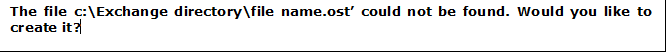
- Press “Yes” and go to “Tool” to press the “Synchronization-All folders” tab
- Now, a new OST is ready to synchronize and store data.
Conclusion
There could be several reasons for creating a new OST file. As a user, you must discover why your OST file is inaccessible. If there are minor errors, you can fix them with an in-built repair OST files and removes old files. The second option you have is to transfer OST to PST. What are you thinking of? You can share with us in the comment box.
