Importing Thunderbird emails directly to Outlook is not possible and the reason behind this is both email clients file format differences. Thunderbird stores emails in MBOX file format and Outlook is with PST format. So, it is not possible to import emails of Thunderbird into Outlook. Therefore, the conversion of Thunderbird files to PST format is needed and thereafter, PST file is imported in MS Outlook. You can find the complete discussion in this article.
About Thunderbird
Thunderbird is free of cost email application provided by Mozilla foundation. It supports two kinds of files i.e. MSF which is an extension file and .mbox which is without extension file and the mailbox items are stored in it.
About MS Outloook
Outlook is another popular email client provided by Microsoft that has PST file for data storage like emails, contacts, notes, calendars etc. Two types of PST file are there –
ANSI PST – It was supported in earlier versions of Outlook i.e. 97-2002 and has limited storage facility of 2 GB.
UNICODE PST – It holds up to 50 GB of storage space and is supported from Outlook 2003-2019.
Know the differences between Thunderbird and Outlook
There are several reasons with users to export Thunderbird emails to Outlook –
- Outlook is a personal information manager and manages not only emails but also contacts, calendars, and events etc.
- Outlook has several security features to secure mailbox items of users.
- There is no need to purchase Outlook separately. It comes with MS Office Suite.
- Outlook has the best plugins that a user can enjoy and perform several tasks.
- Outlook supports Windows and Mobile Phones but Thunderbird works with Windows.
- Outlook performs well with Exchange Server.
- Email scheduling is allowed in MS Outlook.
Methods to migrate Thunderbird Mails to Outlook
Here are some of the methods that will help users to export Thunderbird emails to Outlook –
- Using IMAP
- Using the Drag and Drop method
- Using Third-party Software
Method 1. Using IMAP
Internet Message Access Protocol allows two-way synchronization between email clients and another email account. Users need to configure Gmail in Thunderbird and move all messages of Thunderbird in Gmail and later on configure the same Gmail account in Outlook.
Drawbacks
This method is effective only for technical users and is used only to export few emails. Plus, chances are there to harm the files.
Method 2. Using Drag and Drop method
This method export Thunderbird messages into EML file and then import EML files to Outlook client.
Drawbacks
Effective only for a few emails and is a lengthy process. Moreover, this method is useful only for some versions of Outlook.
Method 3. Third-party Software
If you want a simple method to export Thunderbird mailbox items to Outlook. You can go for third-party solutions. One of the renowned professional tools is Datavare MBOX to PST Converter Expert.
Pros
- Quick solution
- No technical expertise required
- Suitable for a large amount of data
Cons
- Works only for Windows. It doesn’t support Mac and Linux OS.
Guide to export Thunderbird emails to Outlook PST
Follow the simple steps to move Thunderbird mailbox items to PST format –
- Download, launch and run the application on your Windows platform.
- Add MBOX files or automatically load Thunderbird files.
- Select Output Type – single PST or multiple PST
- Specify an output location to save the converted PST files.
- Hit the Convert Now button and this will take few minutes to process the conversion.
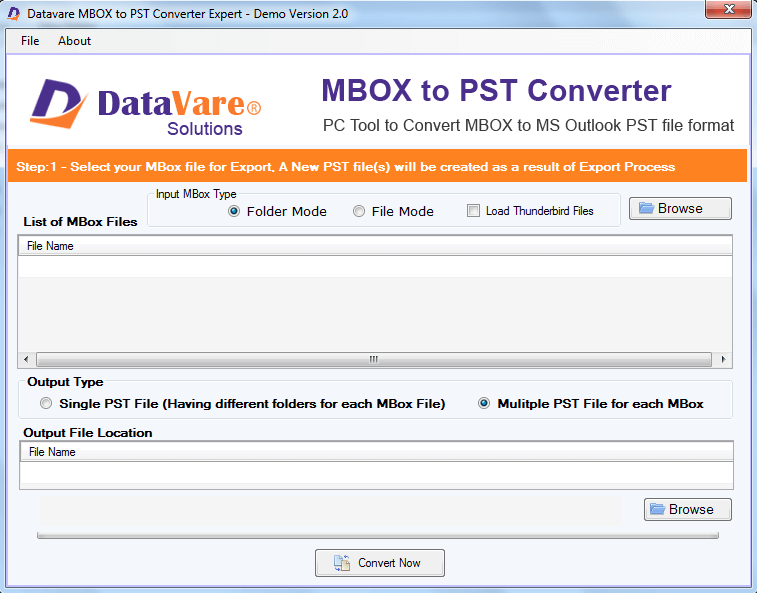
Final Opinion
Migration of emails from Thunderbird to Outlook was tough for users who are not aware of technicalities. But after going through this article, they will get a solution in the form of software which is 100 % safe and easy to handle.
